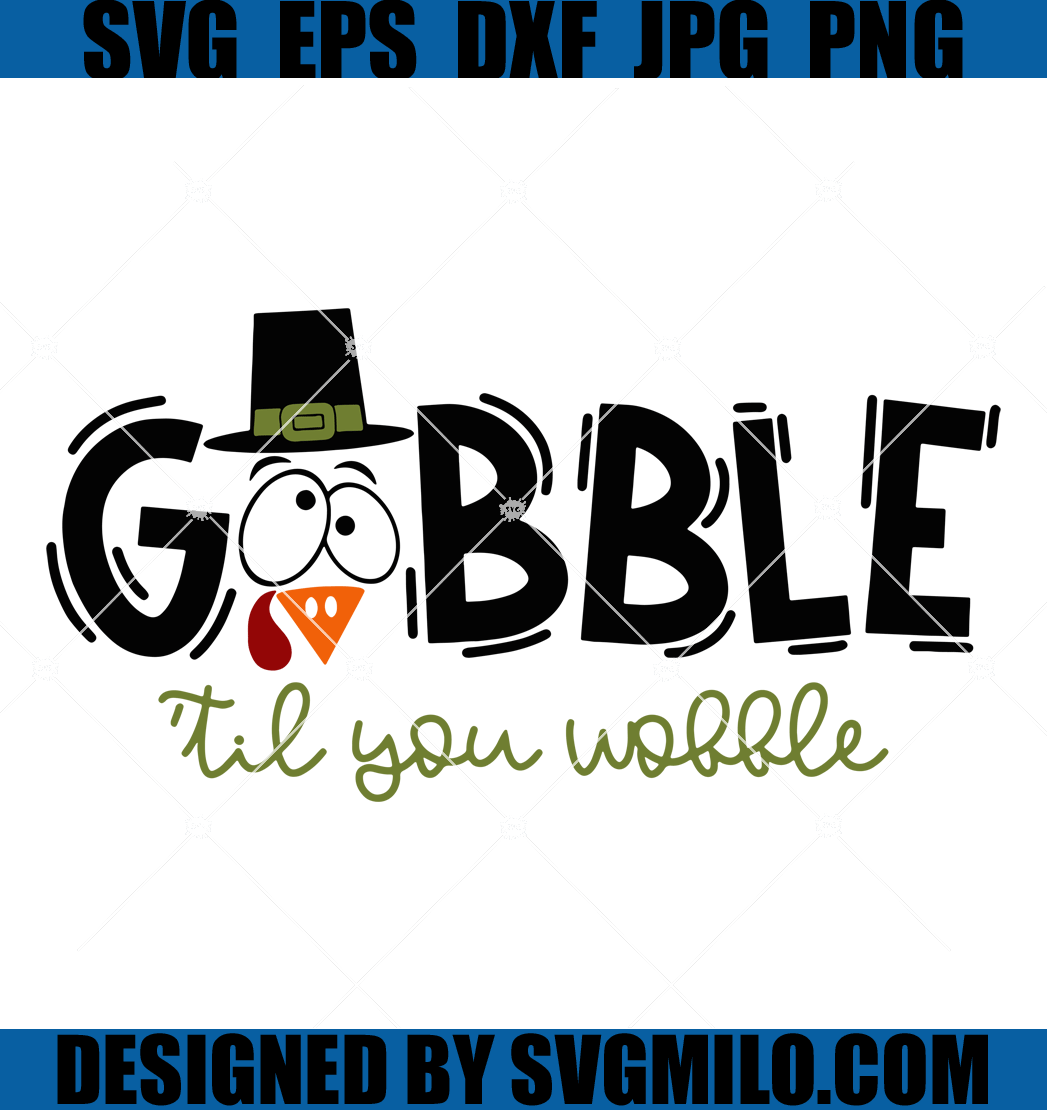A 1.1-star rating on Trustpilot. Seriously. With over 17,000 reviews, it's clear that getting an Uber Eats order right is a massive challenge for them. And it's not just a few angry customers. The Better Business Bureau has logged over 4,900 complaints against them in the last three years alone. The most common complaints flagged online are about missing items and terrible customer service, with users constantly fighting for refunds on food that never showed up or arrived cold. It's beyond frustrating when you're hungry and you've already paid. If you're done with the automated responses and want to file a real complaint, here’s how to do it. Official site: Visit Uber Eats

Best ways to complain to Uber Eats
When your order goes wrong, you need to know the best way to get a response. Here’s a breakdown of your options, because just using the app doesn't always cut it.
| Contact Method | Details & Availability | Why use this instead... |
|---|---|---|
| In-App Help | Available 24/7 directly within your order history. | Best for straightforward issues like a missing item or incorrect order. It's their official channel. |
| Phone Support | 1-800-253-9377 (Primarily for safety issues or driver support) | Use this for urgent safety-related problems. For a refund, they will likely redirect you to the app. |
| Social Media | Twitter/X: @Uber_Support | Good for escalating a complaint when the app support is unhelpful. Public visibility can get a faster response. |
⏱️ Estimated Response Times from Uber Eats After Complaining
Immediate to 24 hours, but honestly, getting a real resolution can feel like an eternity.
| Method | Expected Wait Time |
|---|---|
| Phone | Immediate (if you can reach a relevant agent) |
| In-App Chat | 5-60 minutes for an initial response |
| In-App Ticket | 12-48 hours for a resolution |
| Social Media | 1-8 hours |
🔍 Tips to Get a Quicker Response from a Complaint
- Be Specific and Fast: Report the issue through the app on the specific order as soon as you notice it. Don't wait.
- Provide Photographic Evidence: Always take a picture of the wrong order, damaged item, or anything else that proves your case. Attach it to your initial complaint.
- Keep It Simple: State the problem clearly. For example: "I ordered a cheeseburger and fries. The fries were missing. I would like a refund for the fries."
How to Escalate Your Complaint
If Uber Eats support gives you the runaround or ignores you, it's time to escalate. Don't just give up.
First, try asking for a supervisor within the app's chat. If that goes nowhere, your next moves are outside the app.
- Better Business Bureau (BBB): You can file a complaint on the BBB website. It's a public forum where businesses are rated on how they handle disputes. Uber Eats often responds to these to protect its rating. It's not a government agency, but the public pressure works. Prepare to wait a bit, as the process can take a few weeks.
- Credit Card Chargeback: This is your strongest move. If you paid for a service or goods you didn't receive (or that were not as described), you can dispute the charge with your bank or credit card company. Explain the situation and that you tried to resolve it with Uber Eats first. A chargeback is very effective, but don't overuse it, your bank keeps track.
Email Template to Complain to Uber Eats
Subject: Formal Complaint: Unresolved Issue with Order #[Your Order Number]
Hello,
I am writing again after my initial attempts to resolve an issue with my order from [[Date]] through the app were unsuccessful.
My order arrived with missing items, specifically [[List Missing Items]]. This isn't the first time this has happened, and frankly, it's incredibly frustrating to pay for food that never arrives. I have attached a photo of what I received for your reference.
To resolve this, I require a full refund for the missing items, which totals [[$Amount]]. I have already spent enough time trying to get this corrected through your standard support channels.
Please be aware that if this is not addressed within 48 hours, my next step will be to file a formal complaint with the Better Business Bureau and initiate a chargeback with my credit card provider for the entire order.
Thank you for your prompt attention to this matter.
[[Your Name]]
Additional Helpful Tips to get Your Complaint Resolved
- Use the Right Help Section. When you complain, make sure you open the help request from the specific order that had the problem. Using the general 'Help' section is like sending your complaint into a black hole.
- Ask for a Human. If you're stuck with a support bot in the chat, replying with phrases like "speak to an agent" or "talk to a human" can sometimes push you through to a real person.
- Go Public on Social Media. One user on Reddit mentioned they got an instant refund after they tweeted a photo of their messed-up order and tagged both @UberEats and @Uber_Support. It seems they hate bad public reviews more than they hate giving refunds.
Let Pine AI Help Raise the Complaint to Uber Eats
Tired of tapping through endless menus in the Uber Eats app just to report a missing drink? Or arguing with a support bot that keeps offering you a 5% credit on your next order? Sound familiar? Pine AI handles the frustrating back-and-forth for you. No more wasting time navigating their confusing help center or re-explaining your issue to three different support agents. We manage the complaint process to get you the refund you deserve without the headache. It just gets it done. Let us handle the annoying parts so you can just, you know, eat.