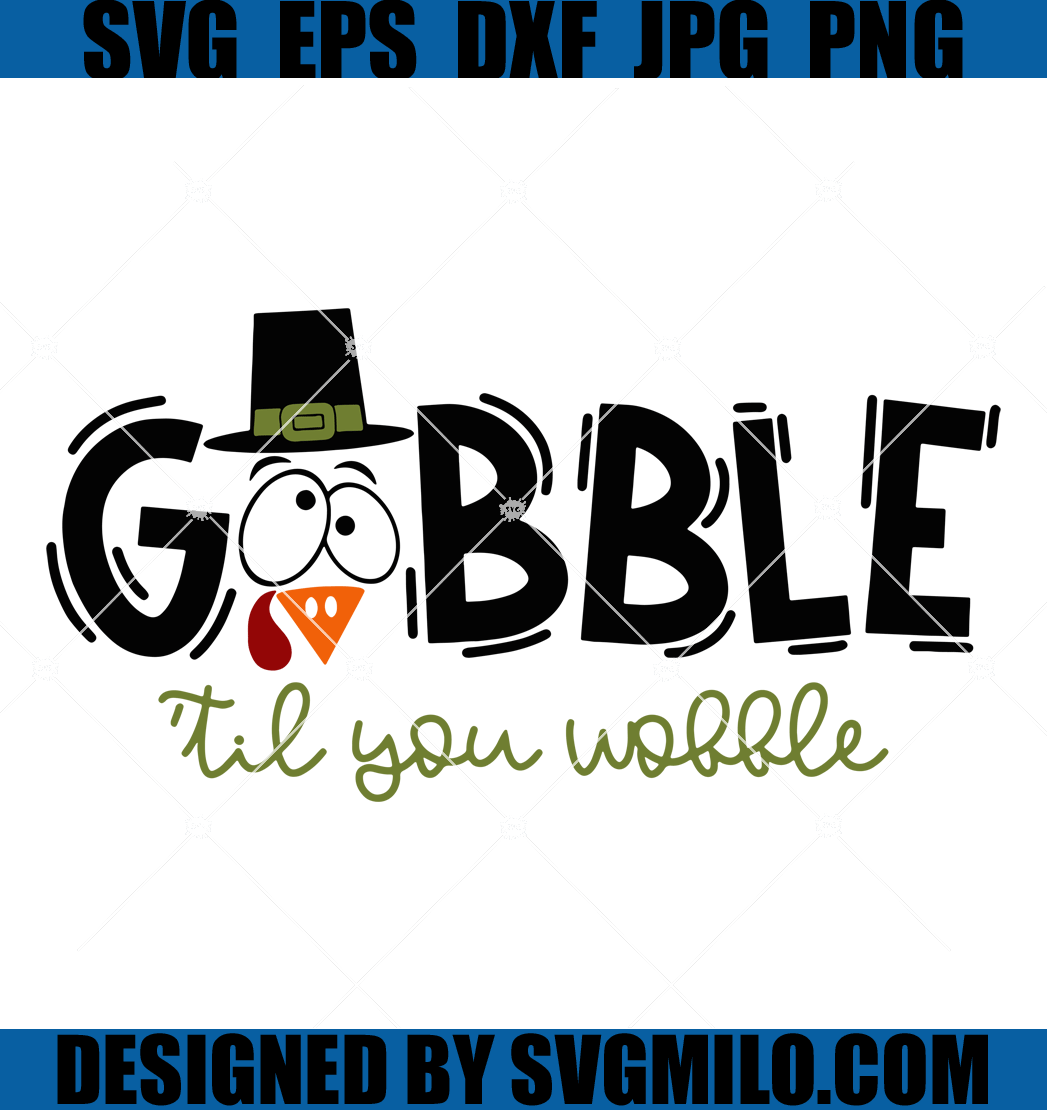Balance of Nature has been shipping freeze-dried supplements since 1997. Preferred Customer plans range from $69.95 to $109.95 monthly. You can access your account via desktop or mobile web. Cancelling saves you up to $1,300 a year. Visit Balance of Nature. Like the recent backlash against rising grocery prices, paying a premium for powdered produce feels heavy right now. The Better Business Bureau lists hundreds of complaints in the last 3 years, specifically citing "billing issues" and "difficulty cancelling." Reviews on Pissed Consumer frequently mention "poor customer service" and long hold times. With recent inflation squeezing wallets, dropping this recurring charge is a smart move.

How to Cancel Balance of Nature on iPhone (iOS)
Using your iPhone to cancel is convenient, but be warned. The mobile site can be glitchy.
1 Open Safari
Launch Safari or your preferred browser on your iPhone. Balance of Nature does not have a dedicated subscription management app in the App Store, so you must use the web portal.
2 Log In to Your Account
Go to the Balance of Nature website and tap the Account icon (usually a person silhouette) in the top right corner. Enter your credentials.
3 Access Manage Subscription
Once logged in, tap on Manage Subscription. Look for the Cancel option. Note that mobile interfaces often hide this button or make it greyed out to discourage you.
4 Complete or Call
If the digital button works, follow the prompts to confirm. However, many iPhone users report a pop-up forcing them to call customer service instead. If that happens, tap the phone number provided to dial immediately.
How to Cancel Balance of Nature on Android
Android users often face the same hurdles as desktop users. The mobile web interface is functional but often pushes you toward a phone call.
1 Open Chrome
Tap Chrome on your Android device. Since billing is direct and not through Google Play, you cannot use the Play Store subscriptions menu.
2 Navigate to Account Settings
Visit the Balance of Nature site. Tap the hamburger menu (three lines) or the profile icon to log in.
3 Select Subscription Settings
Find the My Subscription or Preferred Customer tab. You should see your active shipments listed here.
4 Attempt Online Cancellation
Tap Cancel Subscription. If the site redirects you to a "We need to talk" page, you will have to call. This is a common friction point for Android users trying to avoid human interaction.
How to Cancel Balance of Nature on Desktop
The desktop portal is usually the most reliable method, but even here, they might block you with a "Call to Cancel" prompt.
1 Log In
Go to the Balance of Nature website on your computer. Click My Account in the top right corner.
2 Go to Manage Subscriptions
Click on the Manage Subscriptions tab on the left-hand sidebar. This shows your next scheduled shipment date.
3 Click Cancel
Locate the Cancel link under your active plan. It is often small text rather than a big button.
4 Verify Cancellation
If successful, you will receive an email confirmation. If the site gives you an error or a phone number, you must call their support line to finalize it.
Cancel Balance of Nature by Phone
This is often the only way to actually get it done. The online buttons are frequently "broken" or redirect here.
Phone Number: 1-800-246-8751 Hours: Monday to Friday, 8:00 AM – 5:00 PM (MST)
The Call Flow:
- Dial the number and select the option for "Existing Customers."
- Prepare for a hold time (users report 15-45 minutes).
- Tell the representative you want to cancel immediately.
- They will offer you a discount or a "pause." Firmly say "No, I want to cancel."
- Ask for a confirmation email while you are still on the line.
What is Balance of Nature Cancellation Policy
Balance of Nature operates on a recurring shipment model. According to their terms, you must cancel at least 24 hours before your next scheduled shipment to avoid being charged for that month. If the order has already processed, they generally will not refund it unless you return the product unopened, and even then, you pay for shipping. It is frustrating. Many users on the BBB complain that they cancelled "on time" but were charged anyway because of processing delays. Do not leave this until the last minute.
Before You Cancel Balance of Nature: What You Should Know
Check these details before you cut the cord:
- Rescheduling Fees: There is usually no fee to cancel, but if you just "reschedule" indefinitely, the account remains active.
- Refunds: They offer a 30-day money-back guarantee on your first order, but subsequent recurring orders are harder to refund.
- Data Deletion: Cancelling the subscription does not delete your account. You remain in their marketing database unless you specifically request data deletion via email.
- Best Time to Cancel: At least 3-5 business days before your renewal date to account for their slow system.
Having Trouble Cancelling Your Balance of Nature Subscription?
If the buttons are missing and the phone line is busy, try these tricks:
- Check Third-Party Billing: Did you buy it through Amazon? If so, you must cancel in your Amazon "Memberships & Subscriptions" menu, not on the Balance of Nature site.
- Use Incognito Mode: Sometimes browser cookies hide the cancel button. Try logging in via a private window.
- Email Support: Send a clear email to [email protected] with the subject line "CANCELLATION REQUEST - [Your Name]." It is slower, but it creates a paper trail if they try to charge you again.
Subscription Plans and Pricing (2025)
| Plan Name | Monthly Price | One-Time Price | Details |
|---|---|---|---|
| Fruits & Veggies | $69.95 | $89.95 | Includes 1 bottle of Fruits and 1 bottle of Veggies. Free shipping for subscribers. |
| Whole Health System | $109.95 | $159.95 | Includes Fruits, Veggies, and Fiber & Spice. |
| Fiber & Spice | $49.95 | $69.95 | Standalone fiber supplement. |
How Pine AI Can Help You Cancel Your Balance of Nature Subscription
With grocery inflation hitting hard in 2024 and 2025, paying over $80 a month for supplements is a luxury many are cutting. But Balance of Nature doesn't make it easy to leave.
Pine AI makes it simple:
-
Step 1: Let's get started to cancel Balance of Nature Simply tell us that you want to cancel your subscription with Balance of Nature, and we'll ask for some account details to get started.
-
Step 2: Pine gets to work We navigate the confusing clicks, wait on hold, and handle the awkward conversations to ensure it's actually cancelled. We don't just suggest it; we finish it.
-
Step 3: You're free from Balance of Nature The payments stop and you get your time back. No "retention offers," no run-around, just a confirmed "one-and-done" result.