Maybe you signed up for Gobble (est. 2014) to channel your inner chef, but now the boxes are just piling up. With subscription pricing ranging from $71 to over $140 weekly, cancelling could save you up to $600 a month. It works on iOS, Android, and desktop. Visit Gobble. Like the chaotic kitchen scenes in The Bear, managing meal kits can get stressful. Trustpilot data highlights frustration, with users reporting "poor customer service" and "incorrect billing amounts" among total complaints in the last 3 years. Whether it is price hikes or just "technical support" loops, we will help you cut the cord.
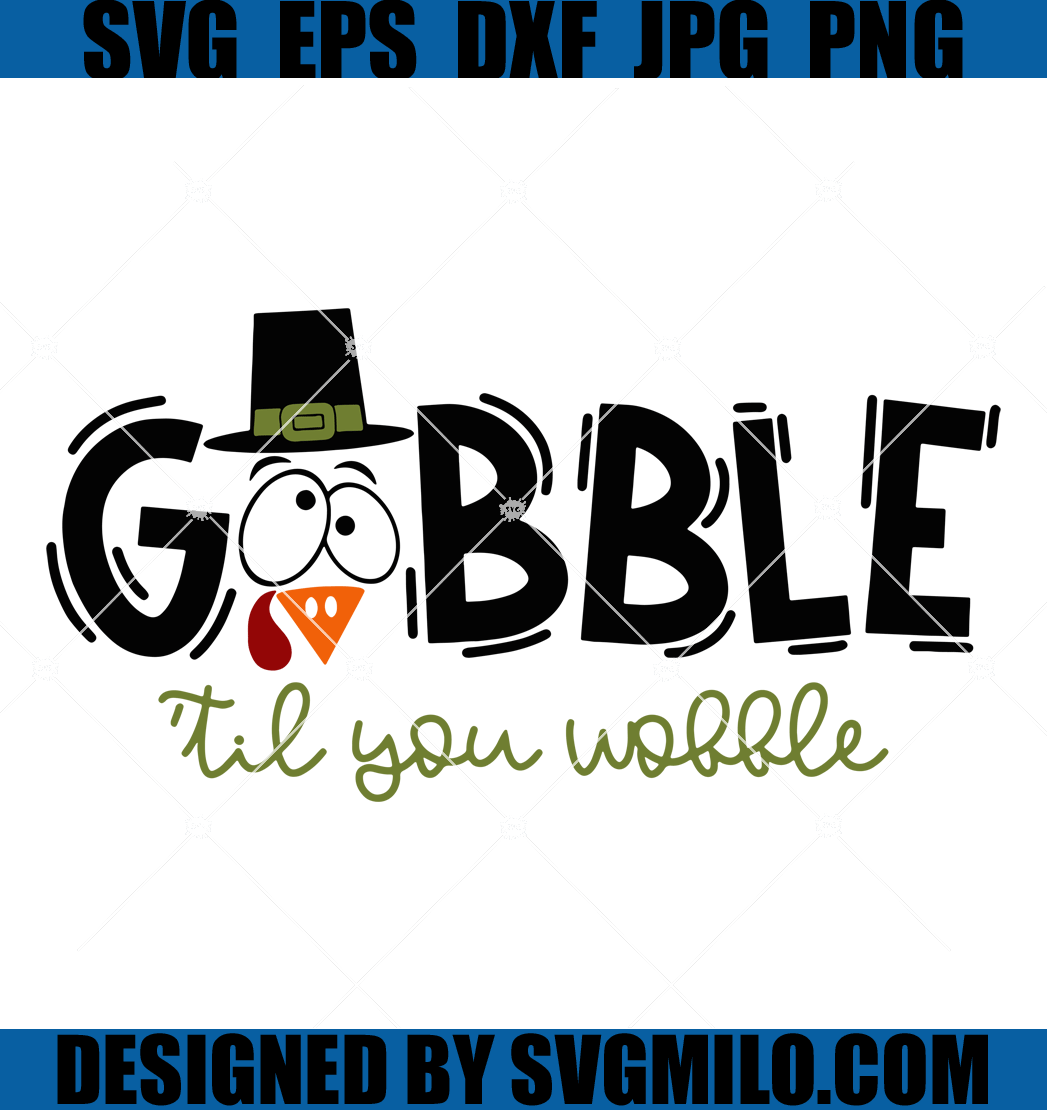
How to Cancel Gobble on Desktop or Laptop
This is the most reliable way to cancel. The mobile app often just redirects you here anyway, which is super annoying.
1 Log In to Your Account
Head over to the Gobble website and log in. You might have to deal with a pop-up or two about their latest "chef's special" before you get to the dashboard.
2 Access Account Settings
Click on the Menu in the top right corner and select Account Information. This is where they hide the important stuff.
3 Find the Deactivate Link
Scroll down to the very bottom of the 'Account Settings' section. Look for small text that says Deactivate Account or Cancel Subscription. It is often intentionally hard to spot.
4 Complete the Survey
They will make you click through a retention survey asking why you are leaving. Just select a reason and confirm your cancellation to stop the billing.
How to Cancel Gobble on iPhone (iOS)
Use this method only if you subscribed directly through the Apple App Store. Most users sign up via the web, so this might be empty.
1 Open Settings
Tap the Settings app on your iPhone home screen. It is the grey gear icon.
2 Tap Your Apple ID
Tap your Name/Apple ID banner at the very top of the list.
3 Select Subscriptions
Tap Subscriptions. If you do not see Gobble listed here, you likely signed up directly through their website (see the Desktop guide above).
4 Cancel Subscription
Tap Gobble, then tap Cancel Subscription. If you only see "Renew Subscription," it is already cancelled.
How to Cancel Gobble on Android
Similar to iOS, this only works if your billing goes through Google Play. If not, you have to use the browser method.
1 Open Google Play Store
Launch the Google Play Store app on your device.
2 Tap Profile Icon
Tap your profile picture in the top right corner.
3 Navigate to Payments & Subscriptions
Select Payments & subscriptions and then tap Subscriptions.
4 Select Gobble and Cancel
Find Gobble in the list. Tap it and select Cancel subscription. Follow the on-screen instructions to confirm.
Cancel by Email or Live Chat
If the buttons are broken (which happens more than it should), you can reach out to support directly.
- Email: [email protected]
- Phone: (888) 405-7481
- Live Chat: Available on their website during business hours.
Note: Email responses can take 24-48 hours. If it is Tuesday and you are trying to avoid a Wednesday charge, call them instead.
What is Gobble Cancellation Policy
Gobble operates on a strict weekly cutoff. You must cancel or skip a week by Wednesday at 11:59 PM (local time) to avoid being charged for the following week's delivery. If you miss this window by even a minute, they will charge you and ship the box. No refunds are issued for processed orders, which is a huge pain point for users on Trustpilot. Basically, if you forget, you are eating that cost (literally).
Before You Cancel Gobble: What You Should Know
Consider these points before you cut ties:
- No Cancellation Fees: There is no fee to close the account itself.
- Data Retention: Your account usually remains "dormant" rather than deleted, meaning they might spam you with "Come Back" offers.
- Pausing: You can skip weeks up to 4 weeks in advance if you just need a break, but you have to remember to log in and skip again later.
- Refunds: They generally do not offer refunds for boxes that have already passed the Wednesday cutoff.
Having Trouble Cancelling Your Gobble Subscription?
Stuck in a loop? Try these fixes:
- Check Third-Party Billing: If you don't see a cancel button on the site, check if you are paying via Apple or Google Play.
- Use Desktop: The mobile site can be glitchy. Log in from a laptop or use "Request Desktop Site" on your phone browser.
- Clear Cache: Sometimes the "Deactivate" button script fails to load. Clear your browser cache or try Incognito mode.
- Contact Support: If the button is missing entirely, email them immediately to create a paper trail before the Wednesday deadline.
Subscription Plans and Pricing (2025)
| Plan Size | Price Per Serving | Weekly Shipping | Approx. Weekly Total |
|---|---|---|---|
| 2 Person Plan (3 Nights) | $11.99 | $8.99 | ~$80.93 |
| 2 Person Plan (4 Nights) | $11.99 | $8.99 | ~$104.91 |
| 4 Person Plan (3 Nights) | $11.99 | $8.99 | ~$152.87 |
| 4 Person Plan (4 Nights) | $11.99 | $8.99 | ~$200.83 |
Prices are estimates and subject to change based on specific meal selections and premium add-ons.
How Pine AI Can Help You Cancel Your Gobble Subscription
With grocery inflation still hitting wallets hard in 2025, keeping a pricey meal kit you barely use makes zero sense. Pine AI makes cancelling Gobble effortless, so you don't have to stress about that Wednesday deadline.
Step 1: Let's get started to cancel Gobble Simply tell us you want to cancel your Gobble subscription. We will ask for a few account details to locate your subscription and verify the billing method.
Step 2: Pine gets to work We navigate the confusing menus, wait on hold if necessary, and handle the awkward "why are you leaving" surveys. We don't just suggest it; we finish it.
Step 3: You're free from Gobble The payments stop and you get your budget back. No "retention offers," no run-around, just a confirmed "one-and-done" result.



























