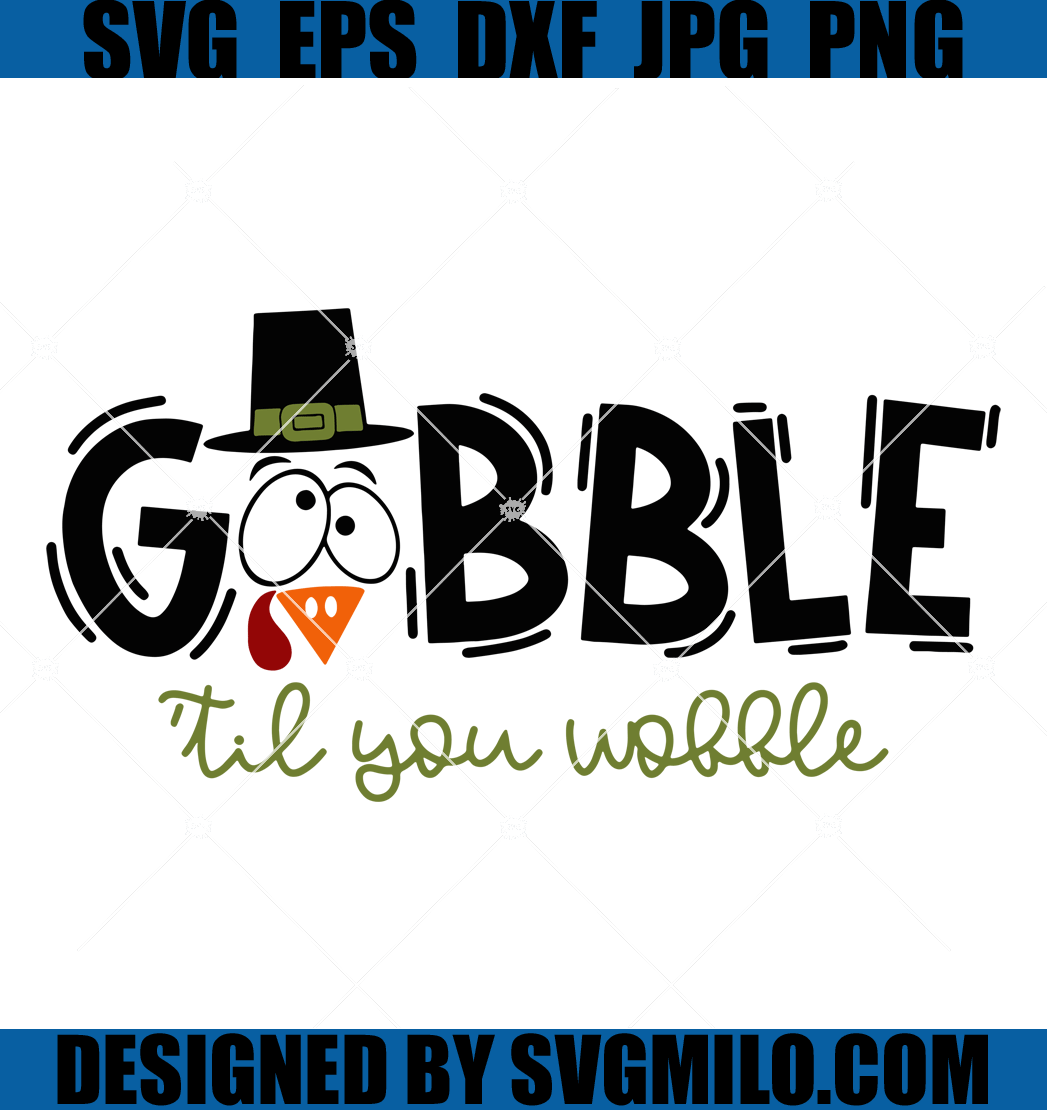Wine Insiders has been stocking cellars since 1982, but maybe the "Damp Lifestyle" trend on TikTok has you rethinking that quarterly case. With subscription costs ranging from $89.00 to over $155.00 per shipment, cancelling saves you up to $600 annually. You can manage this on desktop or mobile web. Visit Wine Insiders. According to the Better Business Bureau, they have closed dozens of complaints in the last 3 years, with users frequently citing "billing issues" and "difficulty cancelling" as major headaches. It is not just you; recent inflation has everyone cutting back on non-essentials. If you are tired of surprise charges or broken bottles, here is how to stop the deliveries.

How to Cancel Wine Insiders on iPhone (iOS)
Do not waste time looking for Wine Insiders in your Apple Subscriptions list. It is not there.
1 Open Safari or Chrome
Since Wine Insiders does not bill through your Apple ID, you cannot cancel inside the iPhone Settings app. You must use a web browser. Launch Safari or Chrome on your device.
2 Log In to Your Account
Go to the Wine Insiders website and tap the Person Icon or Menu in the top corner to log in. If you forgot your password, reset it now. You need access to proceed.
3 Locate Membership Settings
Once logged in, tap on My Account and look for a tab labeled Club Membership or Subscription. This is where the status of your next shipment lives.
4 Check for the Cancel Button
Scroll to the bottom of the membership details. If you see a Cancel Subscription link, tap it and follow the prompts. If the link is missing (which happens often), you will need to use the email method in the contact section below.
How to Cancel Wine Insiders on Android
Android users often look in the Play Store by mistake. You have to do this via the web portal.
1 Launch Your Browser
Wine Insiders is not managed through the Google Play Store. Open Chrome or your preferred mobile browser to start the process.
2 Access the User Portal
Navigate to the Wine Insiders homepage. Tap the Menu (three lines) or the Profile icon to sign in with your email and password.
3 Find Account Settings
Tap on My Account from the dropdown menu. You are looking for the Club Settings or Membership section.
4 Attempt Online Cancellation
Look for a text link that says Cancel Membership or Stop Shipments. If the site only offers options to "Skip" or "Pause," or if the cancel button is completely absent, you must contact support directly.
How to Cancel Wine Insiders on Desktop
The desktop site is usually less glitchy than mobile, but they still might hide the cancel button to force a phone call.
1 Log In
Go to WineInsiders.com on your laptop or desktop. Click Log In at the top right corner.
2 Navigate to Membership
Click on your name or the Account icon in the header. Select My Membership from the dashboard options.
3 Review Your Plan
You will see your next shipment date here. Look for a link at the bottom of the section that says Cancel Subscription.
4 Confirm Cancellation
If the button exists, click it. They might try to offer you a discount or a "skip" option. Click No thanks, cancel until you see a confirmation screen. Take a screenshot of this confirmation.
Cancel Wine Insiders by Phone or Email
If the online buttons are missing (a common frustration), you have to do it the old-fashioned way.
Call Customer Service:
- Phone: 1-800-359-4750
- Hours: Monday to Friday, 9:00 AM to 8:00 PM (EST)
- Tip: Call mid-week to avoid long hold times. Be firm that you want to cancel, not pause.
Email Support:
- Email: [email protected]
- Instruction: Send an email with the subject line "Cancel My Subscription Immediately." Include your full name and the email address associated with the account. Ask for a written confirmation number.
What is Wine Insiders Cancellation Policy
Wine Insiders allows you to cancel your subscription at any time, but there is a catch. You must cancel before your next order is processed. Once an order enters the "processing" or "shipped" status, they will not refund it. Period. They are very strict about this. According to complaints on the BBB, many users get hit with a charge because they cancelled on the same day the order processed. You usually need to cancel at least 2-3 days before your scheduled shipment date to be safe.
Before You Cancel Wine Insiders: What You Should Know
Are there cancellation fees?
No, there is no fee to leave the club. You just stop paying for future boxes.
Will I get a refund?
Generally, no. If a box has already shipped, you own it. They do not accept returns on wine due to legal regulations in most states.
Can I pause instead?
Yes. They heavily push the "Skip a Shipment" option. If you just have too much wine, skipping might be easier than cancelling and signing up again later.
Having Trouble Cancelling Your Wine Insiders Subscription?
Struggling to cut the cord? You are not alone. Here are a few tricks:
- Check Third-Party Billings: Did you sign up through a partner offer like Groupon or a credit card perk? You might need to cancel through that specific portal instead of the main site.
- Use a Desktop: The mobile site can be finicky. If the cancel button is not showing up on your phone, try logging in from a computer.
- Check Your Spam Folder: If you emailed them and haven't heard back in 48 hours, check your junk mail. They might have sent a "retention offer" that requires a reply to finalize the cancellation.
Subscription Plans and Pricing (2025)
| Plan Name | Price (Approx.) | Frequency | Details |
|---|---|---|---|
| Introductory Offer | ~$9.95 - $29.95 | One-time | Usually 6 bottles. Converts to recurring club after. |
| Standard Club | $89.00 + Tax | Every 12 Weeks | 12 bottles (Red, White, or Mixed). |
| Magnum Club | $155.00 + Tax | Every 12 Weeks | 6 Magnum (1.5L) bottles. |
| Monthly Option | Varies | Monthly | Less common, check account for specifics. |
How Pine AI Can Help You Cancel Your Wine Insiders Subscription
With inflation driving up the cost of living in 2025, cutting a $100+ recurring wine shipment is a smart financial move. Pine AI makes it effortless.
Step 1: Let's get started to cancel Wine Insiders Simply tell us you want to cancel Wine Insiders. We will ask for your account details to locate the subscription.
Step 2: Pine gets to work We navigate the confusing clicks, wait on hold with their support line, and handle the awkward retention conversations so you don't have to. We don't just suggest it; we finish it.
Step 3: You're free from Wine Insiders The payments stop and you get your time back. No "special offers" to decline, no run-around, just a confirmed "one-and-done" result.