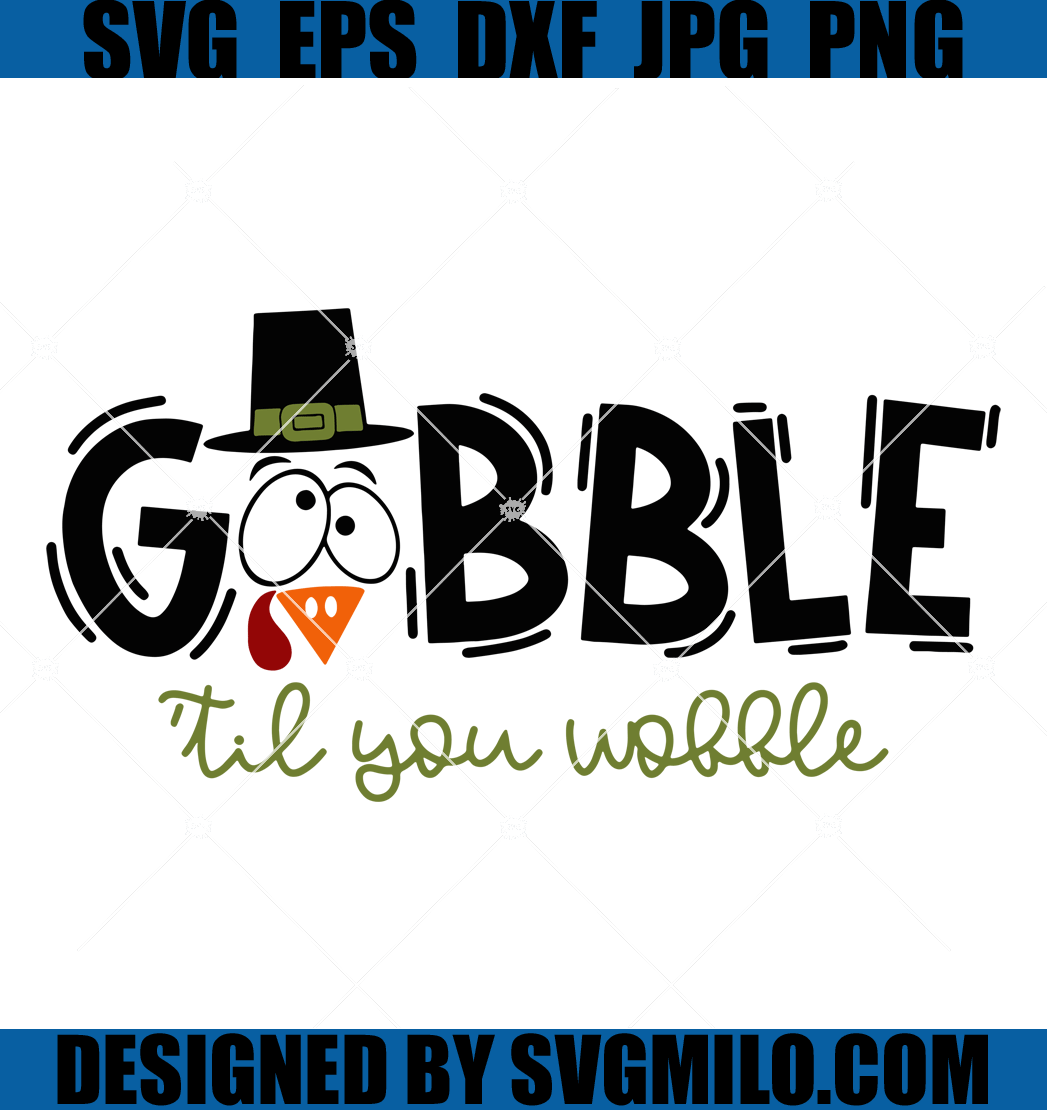Founded in 1993, America's Test Kitchen provides rigorous recipes and equipment reviews across iOS, Android, and desktop. However, with grocery prices spiking (thanks, inflation), paying $4.99 to $79.95 for a subscription might feel excessive. You could save up to $80 by cancelling. Visit America's Test Kitchen to manage your account. Even fans of The Bear are cutting costs on fancy cooking subscriptions. Data from the Better Business Bureau highlights 145 complaints in the last 3 years, mostly citing "incorrect billing amounts" and "poor customer service." Users frequently report auto-renewal surprises and price hikes. If you are done with the run-around, here is how to quit.

How to Cancel America's Test Kitchen on iPhone (iOS)
1 Open Settings
Tap the grey Settings gear icon on your home screen. Do not open the ATK app itself.
2 Tap Your Name
Click your Apple ID name at the very top of the list.
3 Select Subscriptions
Tap Subscriptions. If you do not see it, check under 'Media & Purchases'.
4 Find America's Test Kitchen
Scroll until you see the subscription. Tap it. If it is not there, you likely signed up via the website directly.
5 Cancel Subscription
Tap Cancel Subscription in red. Confirm your choice. It might ask you why you are leaving, just skip it.
How to Cancel America's Test Kitchen on Android
1 Open Google Play
Launch the Google Play Store app on your phone.
2 Tap Profile Icon
Click your profile picture in the top right corner.
3 Payments & Subscriptions
Select Payments & subscriptions from the menu list.
4 Select Subscriptions
Tap Subscriptions to view your active list.
5 Cancel
Find America's Test Kitchen, tap it, and select Cancel subscription. Follow the prompts to confirm.
How to Cancel America's Test Kitchen on Desktop
1 Log In
Go to the America's Test Kitchen website and log in. Use a desktop browser; mobile browsers often hide these menus.
2 Go to Profile
Click the user icon in the top right corner and select Profile or Account.
3 Membership Details
Look for the Membership Details section on the left sidebar.
4 Click Cancel
You should see a link that says Cancel Membership or Do not renew. Click it.
5 Confirm Cancellation
They will try to keep you with a discount offer. Ignore it and click through to confirm cancellation. You should receive an email confirmation shortly.
Cancel America's Test Kitchen by Phone
If the online button is missing (common with older "legacy" accounts), you have to call them. It is annoying, but sometimes the only way.
- Phone Number: 1-800-611-0759
- Hours: Monday through Friday, 8:00 AM to 6:00 PM CST
Prepare for a wait time. Tell the representative clearly that you want to cancel immediately and do not want to pause.
Cancel by Email
You can try emailing their support team, though responses can be slow (2-3 business days).
- Email: [email protected]
Include your full name, the email address associated with the account, and your account number if you have it.
What is America's Test Kitchen Cancellation Policy
America's Test Kitchen operates on a strict auto-renewal basis. If you cancel, your access continues until the end of your current billing cycle, but they generally do not offer refunds for partial months or if you forget to cancel before the renewal date.
According to recent complaints on the BBB, users have struggled with "surprise" renewals where notification emails went to spam. You must cancel at least 24 hours before your renewal date to avoid being charged for the next period. If you bought a print subscription, cancellation stops the auto-renewal, but you will likely still receive the remaining issues you already paid for.
Before You Cancel America's Test Kitchen: What You Should Know
- Recipe Access: Once your billing cycle ends, you lose access to the vast archive of recipes and equipment reviews. Print or save any favorites as PDFs before your access cuts off.
- Data Deletion: Cancelling the sub does not delete your account. Your data remains on their servers unless you specifically request a data deletion via their privacy contact.
- Best Time to Cancel: Do it immediately. Since you keep access until the end of the term, there is no benefit to waiting until the last minute.
Having Trouble Cancelling Your America's Test Kitchen Subscription?
Stuck in a loop? You are not alone. Here are common fixes:
- The "Call Us" Trap: If your account page says "Please call customer service to manage your subscription," you have a legacy account. You cannot cancel online. You must call 1-800-611-0759.
- Third-Party Billing: If you don't see billing info on their site, you likely paid via Amazon, Roku, or Apple. Check those specific accounts.
- Browser Issues: Try using Incognito mode or a different browser. Sometimes their pop-up retention offers break the page on mobile Safari.
Subscription Plans and Pricing (2025)
| Plan Name | Monthly Price | Annual Price | Details |
|---|---|---|---|
| Digital Monthly | $4.99 | N/A | Access to recipes and reviews online. |
| Digital Annual | N/A | ~$49.95 | Same as monthly, billed once a year. |
| All Access | N/A | ~$79.95 | Includes print magazines (Cook's Illustrated/Country) + Digital. |
How Pine AI Can Help You Cancel Your America's Test Kitchen Subscription
With grocery inflation hitting hard in 2025, paying for premium recipes you rarely cook is an easy cut to make. Pine AI makes the breakup instant.
Step 1: Let's get started to cancel America's Test Kitchen Simply tell us you want to cancel America's Test Kitchen. We will ask for a few account details to locate your subscription.
Step 2: Pine gets to work We navigate the confusing clicks, wait on hold (so you don't have to deal with that 1-800 number), and handle the awkward conversations to ensure it is actually cancelled. We don't just suggest it; we finish it.
Step 3: You're free from America's Test Kitchen The payments stop and you get your time back. No "retention offers," no run-around, just a confirmed "one-and-done" result.