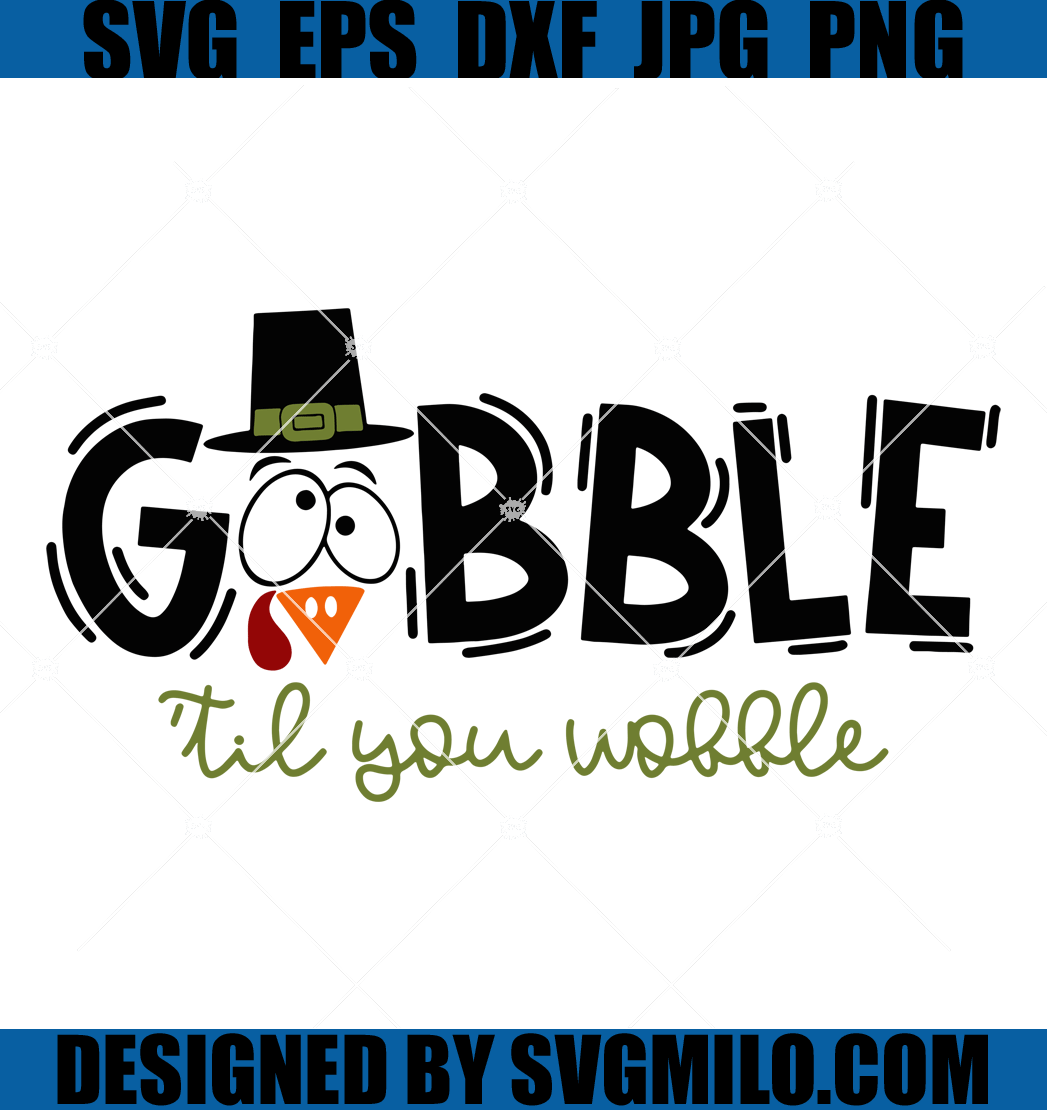Factor, established in 2013, delivers fresh, heat-and-eat meals, but maybe you are tired of the microwave life. With subscription pricing ranging from $81 to over $200 weekly, cancelling can save you up to $800 a month. You can cancel via iOS, Android, or Desktop at Factor Meal. Like Carmy in The Bear, kitchen stress is real, but Factor's delivery issues shouldn't add to it. TrustPilot data highlights thousands of reviews, with users frequently flagging "poor customer service" and "incorrect billing amounts" lately. Pissed Consumer reports a spike in complaints about boxes arriving warm or damaged. With rising food costs, paying for spoiled kale isn't the vibe. Avoid the "skip week" trap and cut ties properly.

How to Cancel Factor Meal on Desktop or Laptop
This is the most reliable method. The desktop site usually glitches less than the app when trying to remove payment info.
1 Log In to Your Account
Head to the Factor website and log in. If you forgot your password, reset it now because you cannot cancel without access.
2 Access Plan Settings
Click on the person icon or your name in the top right corner. Select Plan Settings from the dropdown menu. This is where they hide the controls.
3 Locate the Status Section
Scroll down. Keep scrolling. You are looking for the Status section, usually found at the very bottom of the page.
4 Click Deactivate Plan
Click the Deactivate Plan button. Do not click "Skip a Week" unless you want to be charged again later.
5 Confirm Cancellation
They will try to keep you with a discount or a guilt trip. Click Cancel Anyway and follow the prompts until you see a confirmation screen stating your plan is deactivated.
How to Cancel Factor Meal on iPhone (iOS)
Note: If you signed up directly through the App Store (rare for meal kits but possible), you might need to check your Apple ID subscriptions in your phone settings instead.
1 Open the Factor App
Launch the app on your iPhone. Ensure you are logged into the account you want to kill.
2 Go to Settings
Tap the Profile icon (usually at the bottom right) to open your account menu.
3 Find Plan Settings
Tap on Plan Settings. It might take a second to load.
4 Deactivate Plan
Scroll to the bottom and tap Deactivate Plan. If the button is greyed out or missing, force close the app and try again, or switch to a desktop browser.
How to Cancel Factor Meal on Android
Android users sometimes report the app crashing during this process. If that happens, use Chrome on your phone to access the desktop site.
1 Launch the App
Open the Factor app on your Android device.
2 Navigate to Settings
Tap the three horizontal lines (hamburger menu) or the Profile icon.
3 Select Plan Settings
Tap Plan Settings to view your subscription details.
4 Tap Deactivate
Find the Deactivate Plan button at the bottom. Tap it and confirm your choice through the subsequent survey screens.
What is Factor Meal Cancellation Policy
Factor has a strict cutoff time. You must cancel by 11:59 PM CT on Wednesday prior to your next delivery week. If you cancel at 12:01 AM on Thursday, you are paying for that next box. No exceptions. They do not offer refunds for processed orders, which is a huge source of complaints on the Better Business Bureau. Basically, if the order has "locked," your money is gone.
Before You Cancel Factor Meal: What You Should Know
Check your credits. If you have account credit from referrals or previous issues, it usually vanishes when you deactivate the account. Also, simply deleting the app does not cancel the service. You will keep getting boxes (and bills) until you formally deactivate the plan in settings.
Having Trouble Cancelling Your Factor Meal Subscription?
If the "Deactivate" button is missing or broken, try these fixes:
- Use Incognito Mode: Open a private browser window on your desktop. Sometimes cache issues hide the button.
- Check Third Parties: Did you sign up via a bundle or a third-party offer? You might need to cancel through that provider.
- Call Them: If the site is down, call their support at (888) 573-5727. Be prepared for a wait time.
Subscription Plans and Pricing (2025)
| Plan Size | Price Per Meal | Estimated Weekly Total |
|---|---|---|
| 6 Meals | ~$13.49 | ~$81 + Shipping |
| 8 Meals | ~$12.99 | ~$104 + Shipping |
| 10 Meals | ~$12.49 | ~$125 + Shipping |
| 12 Meals | ~$11.99 | ~$144 + Shipping |
| 14 Meals | ~$11.49 | ~$161 + Shipping |
| 18 Meals | ~$10.99 | ~$198 + Shipping |
How Pine AI Can Help You Cancel Your Factor Meal Subscription
With grocery inflation finally cooling off in 2025, paying a premium for microwavable meals feels harder to justify. Pine AI makes getting out of this contract effortless.
Step 1: Let's get started to cancel Factor Meal Tell us you want to quit Factor. We will grab a few account details to locate your subscription.
Step 2: Pine gets to work We navigate the confusing "skip vs cancel" menus and handle the strict Wednesday cutoff times for you. We ensure the cancellation is processed before the deadline so you don't get hit with one last unwanted box.
Step 3: You're free from Factor Meal The weekly charges stop. No more boxes piling up on your porch, just a confirmed cancellation and money back in your pocket.