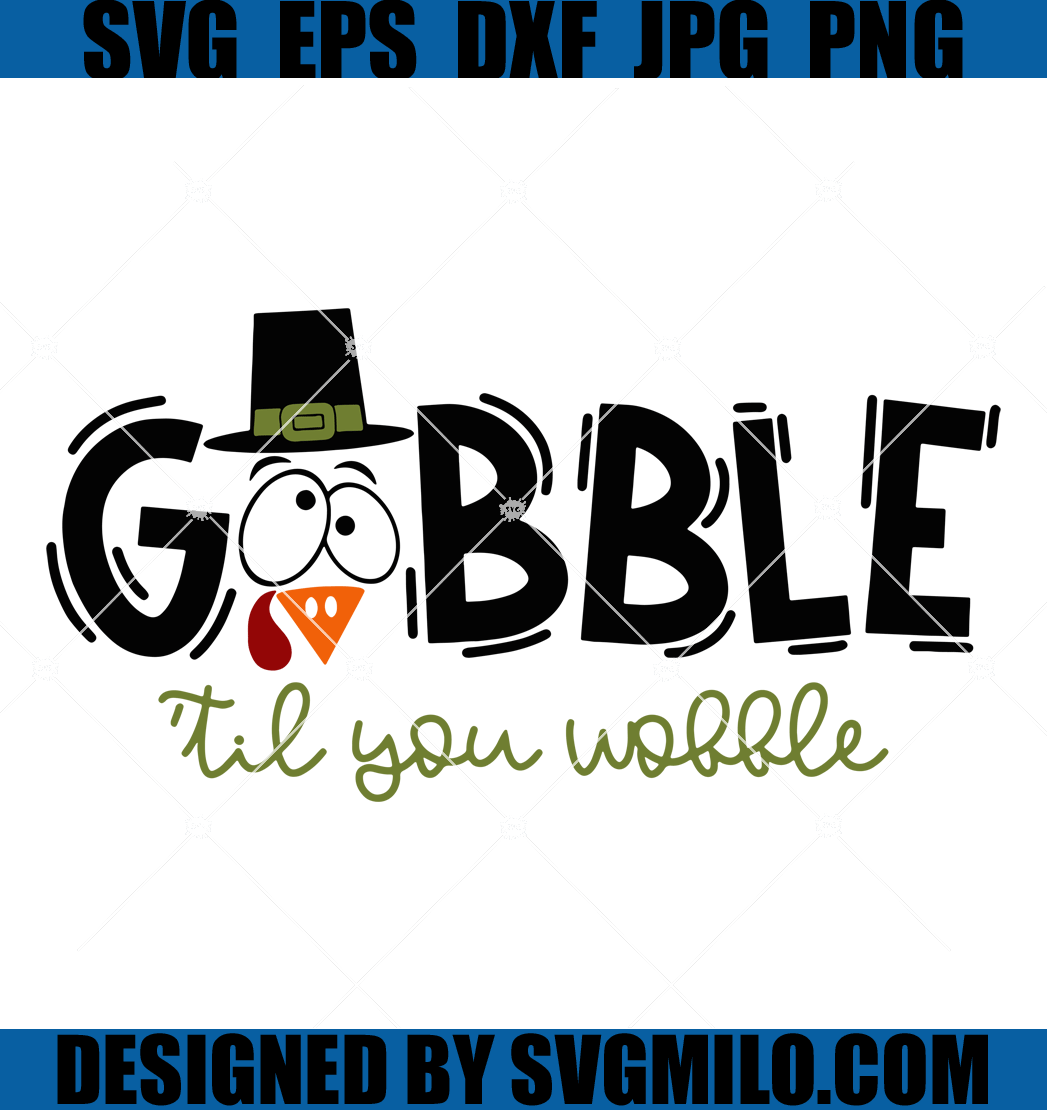Home Chef, established in 2013, delivers meal kits but often drains wallets with plans ranging from $50 to over $120 weekly. You could save up to $480 a month by quitting. Visit Home Chef to manage your account. Like the kitchen chaos in The Bear, managing subscriptions is stressful. Trustpilot data highlights thousands of complaints, specifically about "poor customer service" and "incorrect billing amounts" in the last 3 years. With rising grocery costs, many are cutting back. If you are tired of rotting produce or just want out, here is how to cancel on iOS, Android, and desktop.

How to Cancel Home Chef on Desktop
Most users sign up via the web, so this is the most common way to cancel. Be warned: they hide the cancellation option behind a "Pause" feature.
1 Log In to Your Account
Head over to the Home Chef website and log in. If you forgot your password, reset it now because you cannot cancel without access.
2 Access Account Information
Click on Account in the upper right corner of the dashboard. Then select Account Information from the dropdown menu. It is not exactly front and center.
3 Find the Pause Button
Scroll down to the Delivery Details section. Home Chef uses tricky language here. You are looking for a button that says Pause Subscription. They avoid the word "cancel" to keep you around.
4 Select Pause Indefinitely
Click the button. A menu will pop up asking how long you want to pause. Select Pause Indefinitely. This is their version of a full cancellation.
5 Confirm Cancellation
Follow the prompts to confirm. You might have to click through a few "Are you sure?" screens. Once done, check your email for a confirmation.
How to Cancel Home Chef on iPhone (iOS)
If you subscribed to Home Chef using your Apple ID, you must cancel through Apple settings. Deleting the app does nothing.
1 Open Settings
Tap the Settings app on your iPhone home screen. It is the grey gear icon.
2 Tap Your Apple ID
Tap your name at the very top of the Settings menu to open your Apple ID profile.
3 Go to Subscriptions
Tap on Subscriptions. If you do not see Home Chef listed here, you likely signed up directly through their website and need to use the desktop method above.
4 Cancel Subscription
Tap Home Chef, then tap Cancel Subscription. If you only see "Renew Subscription," it is already cancelled.
How to Cancel Home Chef on Android
For users who billed the service through Google Play, this is the only way to stop the charges.
1 Open Google Play Store
Launch the Google Play Store app on your Android device.
2 Tap Profile Icon
Tap your profile picture in the top right corner.
3 Select Payments & Subscriptions
Tap Payments & subscriptions, then tap Subscriptions.
4 Cancel Home Chef
Find Home Chef in the list. Tap it and select Cancel subscription. Follow the on-screen instructions to finalize it.
What is Home Chef Cancellation Policy
Home Chef has a strict weekly deadline policy that catches a lot of people off guard. You must cancel or pause your subscription by 12 PM CST on the Friday prior to your scheduled delivery week. If you cancel after this cutoff, you will still be charged for that week's box, and they will ship it to you. No refunds. Period. It is a common complaint on the BBB that users thought they cancelled in time but missed the cutoff by an hour.
Before You Cancel Home Chef: What You Should Know
Before you hit that button, keep these things in mind:
- No Cancellation Fees: There is no fee to leave, but you must beat the Friday deadline.
- Data Retention: Your account data usually stays in their system unless you specifically request a data deletion via privacy settings.
- Refunds: They generally do not offer refunds for processed orders. If the box is already "processing," you are paying for it.
- Pausing: You can pause for up to 4 weeks if you are just going on vacation, but "Pause Indefinitely" is the code for cancelling.
Having Trouble Cancelling Your Home Chef Subscription?
Struggling to cut the cord? You are not alone. Here are a few troubleshooting tips:
- Check Third-Party Billing: If you cannot find the cancel button on the website, check if you subscribed via Apple, Google, or a bundle offer.
- Use Desktop: The mobile site can be glitchy. Log in from a laptop or desktop computer for the best results.
- Clear Cache: Sometimes the "Pause" button does not load. Clear your browser cache or try Incognito mode.
- Contact Support: If the button is missing entirely, call them at 872-225-2433 or use the support widget on their site.
Subscription Plans and Pricing (2025)
| Plan Type | Cost Per Serving | Weekly Minimum (Approx) | Details |
|---|---|---|---|
| Standard (2 People, 2 Meals) | ~$11.99 | ~$48 + Shipping | Basic plan, fewer leftovers. |
| Family (4 People, 3 Meals) | ~$9.99 | ~$120 + Shipping | Bulk discount applies per serving. |
| Keto / Paleo Options | Varies | Varies | Specialty meals often have surcharges. |
| Culinary Collection | +$5-10/serving | Varies | Premium meals with steak or seafood. |
How Pine AI Can Help You Cancel Your Home Chef Subscription
With grocery prices stabilizing but still high in 2025, paying for a meal kit you forget to cook is just burning cash. Pine AI makes cancelling effortless.
-
Step 1: Let's get started to cancel Home Chef Simply tell us that you want to cancel your subscription with Home Chef, and we will ask for some account details to get started.
-
Step 2: Pine gets to work We navigate the confusing clicks, wait on hold, and handle the awkward conversations to ensure it is actually cancelled. We don't just suggest it; we finish it.
-
Step 3: You're free from Home Chef The payments stop and you get your time back. No "retention offers," no run-around, just a confirmed "one-and-done" result.