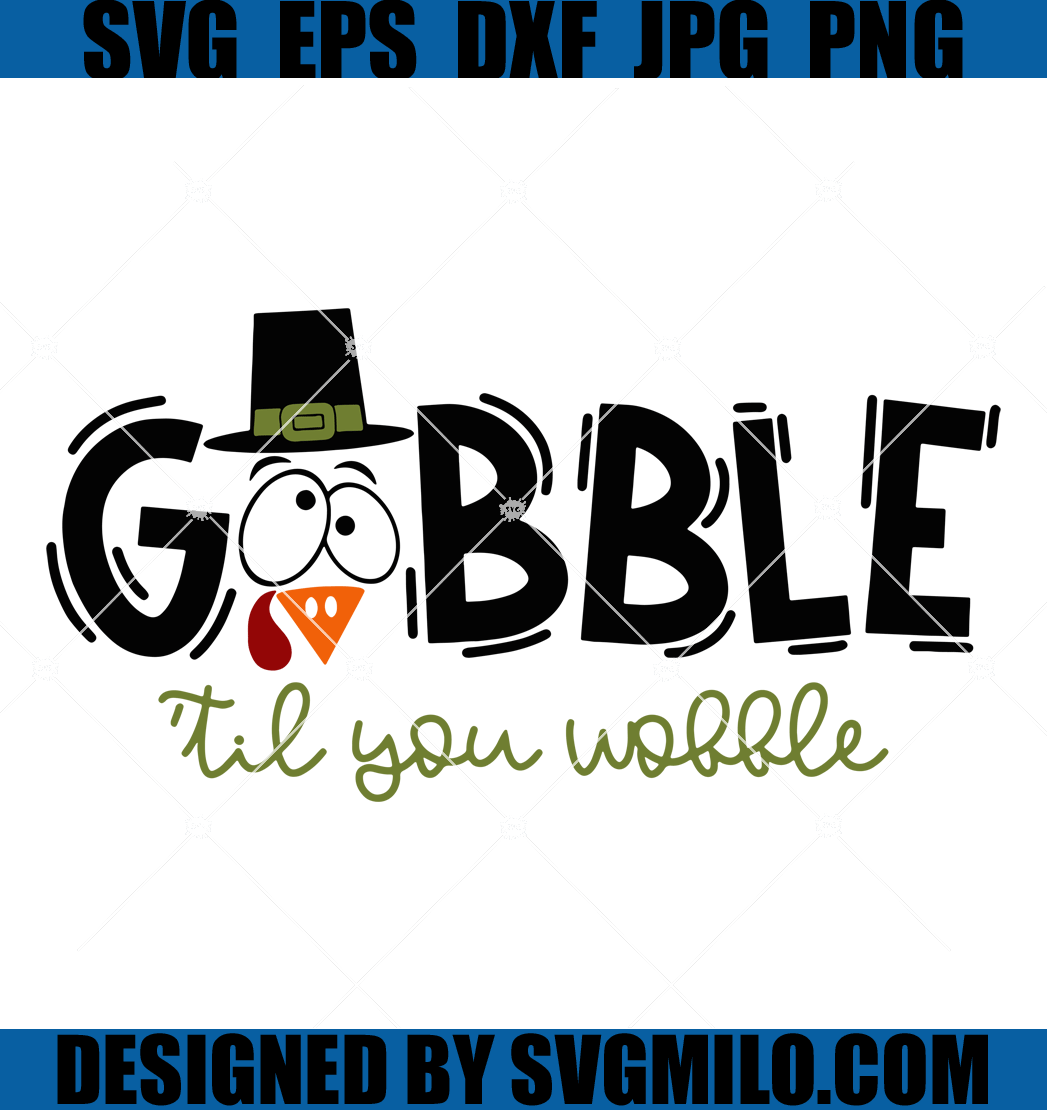Instacart, established in 2012, promised to save us from grocery store chaos. But with inflation making "girl dinner" expensive, that $9.99 to $99.99 yearly fee hits hard. You could save up to $99.99 by cutting ties on iOS, Android, or desktop. Visit Instacart to start. Trustpilot reviews are brutal, sitting at a low 1.3 stars with users venting about "incorrect billing amounts" and "poor customer service." It is not just you; Pissed Consumer reports a spike in complaints about hidden service fees recently. Maybe you are tired of paying for a membership when eggs cost a fortune anyway.

How to Cancel Instacart on iPhone (iOS)
If you subscribed via the App Store, you must cancel through Apple settings. Deleting the app does nothing.
1 Open Settings
Tap the grey Settings gear icon on your home screen. Do not open the Instacart app itself, as Apple handles the billing if you signed up through them.
2 Tap Your Apple ID
Click your name at the very top of the Settings menu. It is usually accompanied by your profile picture.
3 Select Subscriptions
Tap on Subscriptions. If you do not see it, you might need to tap Media & Purchases first.
4 Choose Instacart
Find Instacart in the list of active subscriptions. If it is not there, you likely signed up directly through their website.
5 Cancel Subscription
Tap Cancel Subscription in red text. You will need to confirm this choice to stop the recurring $9.99 or $99.99 charge.
How to Cancel Instacart on Android
Android users paying via Google Play must handle cancellations here. It is often buried a few clicks deep.
1 Open Google Play Store
Launch the Google Play Store app. Do not go into the Instacart app settings if you pay through Google.
2 Tap Profile Icon
Tap your profile picture in the top right corner of the screen.
3 Navigate to Payments
Select Payments & subscriptions from the menu list.
4 Select Subscriptions
Tap on Subscriptions to view your active recurring charges.
5 Cancel Instacart
Select Instacart from the list and tap Cancel subscription. Follow the on-screen prompts to finalize it.
How to Cancel Instacart on Desktop
This is the most reliable method if you signed up directly with a credit card.
1 Log In
Go to the Instacart website and log into your account. Make sure you are on the correct profile if you share a family plan.
2 Open Menu
Click the three horizontal lines in the top left corner or your profile icon in the top right.
3 Go to Settings
Select Your Instacart+ Membership (formerly Express) from the dropdown menu.
4 End Membership
Scroll down to the bottom of the page. Click Cancel Membership. They might try to offer you a discount to stay.
5 Confirm Cancellation
Click Continue to Cancel. You may have to click this multiple times as they try to discourage you.
What is Instacart Cancellation Policy
Instacart allows you to cancel your Instacart+ membership at any time, but here is the catch: there are generally no refunds for the current billing period. If you cancel halfway through a month or year, you will retain access to free delivery and reduced service fees until the billing cycle ends. According to recent complaints on the Better Business Bureau, users often struggle with "surprise" renewals, so it is critical to cancel at least 24-48 hours before your renewal date. If you cancel within the first 15 days of a paid annual membership and have not placed any orders, you might be eligible for a refund, but you usually have to fight support for it.
Before You Cancel Instacart: What You Should Know
Check Your Credits
If you have any pickup credits or promotional balances tied specifically to your Instacart+ membership, use them now. They often vanish the moment your subscription fully expires.
Data Retention
Cancelling the subscription does not delete your account or order history. Your data stays on their servers unless you specifically request a full account deletion via their privacy portal.
Timing Matters
Cancel at least 2 days before your renewal. Their system can be slow to update, and you do not want to get hit with another $99 charge because you waited until 11:59 PM on the last day.
Having Trouble Cancelling Your Instacart Subscription?
If the buttons are missing or the page keeps timing out, try these fixes:
- Check Third-Party Billing: If you do not see a cancel button on the website, you likely paid via Apple or Google. Check your phone's subscription settings.
- Desktop is King: The mobile app can be glitchy. Log in from a laptop or desktop browser (Chrome or Firefox) for the most stable experience.
- Incognito Mode: Sometimes browser cache hides the cancel button. Open an Incognito/Private window and try again.
- Contact Support: If all else fails, use the chat feature in the Help Center. Be prepared to type "Agent" multiple times to bypass the bot.
Subscription Plans and Pricing (2025)
| Plan Name | Cost | Key Features |
|---|---|---|
| Instacart+ Monthly | $9.99 / month | $0 delivery on orders over $35, reduced service fees |
| Instacart+ Annual | $99.99 / year | Same benefits, saves ~17% compared to monthly |
| Standard (No Sub) | Free | Higher service fees, delivery fees per order ($3.99-$9.99) |
How Pine AI Can Help You Cancel Your Instacart Subscription
With grocery prices skyrocketing in the last 12 months, cutting a $99 subscription is a smart financial move. Pine AI makes it effortless.
Step 1: Let's get started to cancel Instacart Simply tell us you want to cancel Instacart. We will ask for a few account details to locate your subscription securely.
Step 2: Pine gets to work We navigate the confusing clicks, wait on hold, and handle the awkward conversations to ensure it is actually cancelled. We do not just suggest it; we finish it.
Step 3: You're free from Instacart The payments stop and you get your time back. No "retention offers," no run-around, just a confirmed "one-and-done" result.