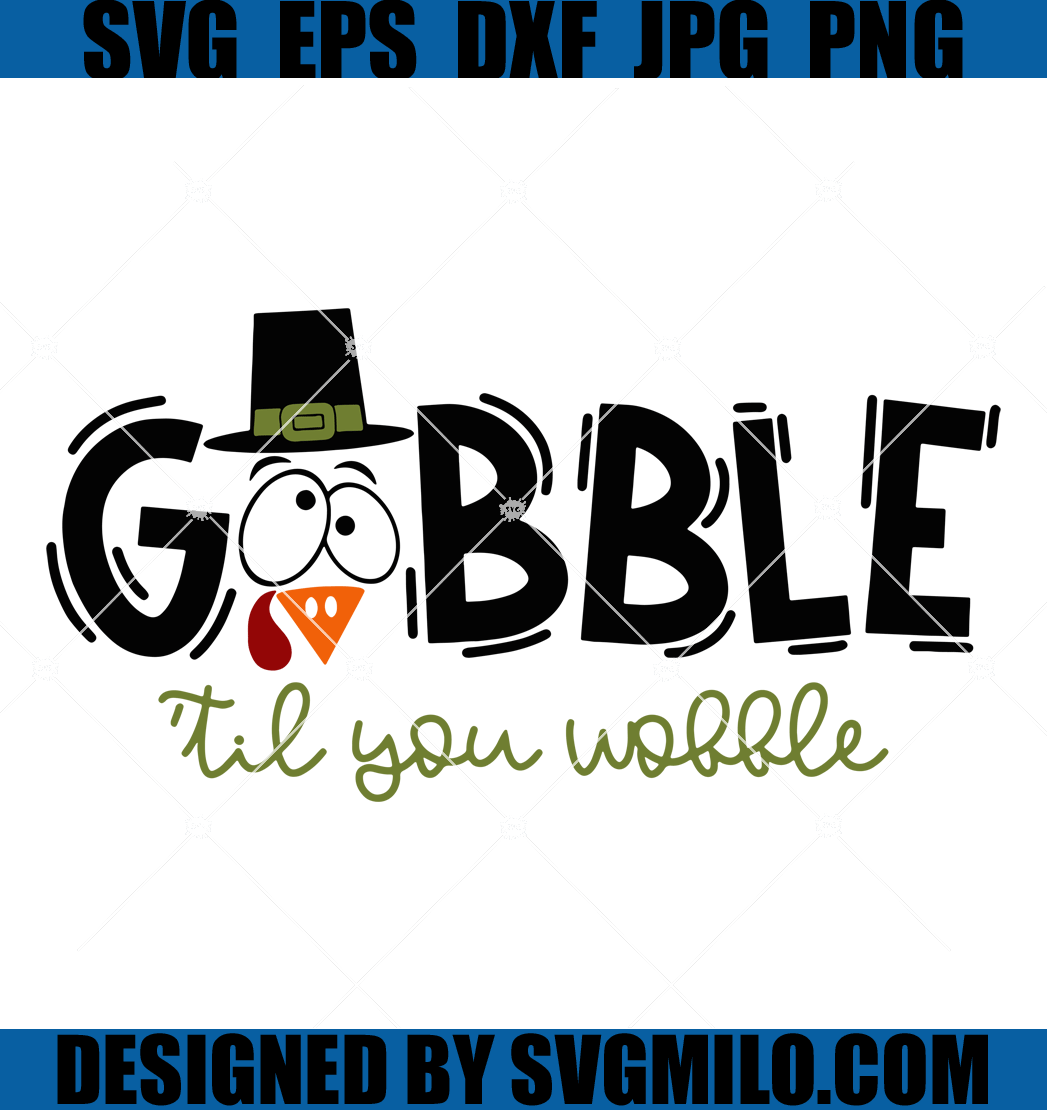Founded in 2011, Craft Coffee delivers fresh roasts, but maybe you are done with the caffeine jitters. With plans from $11.99 to $45.00, cancelling saves up to $540 annually. Manage this on desktop or mobile via Visit Craft Coffee. Like the kitchen chaos in The Bear, managing subscriptions is stressful. Trustpilot data highlights user frustration, specifically flagging "shipping delays" and "hard-to-find cancel buttons" as top complaints. Pissed Consumer notes over 15 complaints in the last 3 years, mostly regarding billing cycles. With coffee prices hitting record highs recently, cutting this cost makes sense.

How to Cancel Craft Coffee on Desktop
The desktop site is usually the most reliable way to get this done without glitches. Here is how to navigate their dashboard.
1 Log In to Your Account
Head over to the Craft Coffee website and log in. If you forgot your password, reset it now because you cannot cancel as a guest.
2 Navigate to Your Dashboard
Once inside, look for the My Coffee or Account tab. It is usually in the top right corner, though sometimes they move it around just to keep things interesting.
3 Select Your Active Subscription
Find the specific coffee subscription you want to kill. Click on Edit or Manage Subscription next to it.
4 Cancel the Subscription
Scroll down to find the Cancel Subscription link. It might be small or greyed out. Click it, confirm your choice, and ignore any "pause" offers they throw at you.
How to Cancel Craft Coffee on iPhone (iOS)
Since you cannot cancel this through your Apple ID settings, you have to do it the old-fashioned way via the mobile browser.
1 Open Safari or Chrome
Craft Coffee does not have a native App Store subscription, so do not look in your iPhone Settings. Open your browser and go to their site.
2 Access the Menu
Tap the "hamburger" menu (three lines) in the corner and log in to your account.
3 Find Subscription Settings
Tap on Account or My Subscriptions. You might need to zoom in if the mobile optimization is acting up.
4 Tap Cancel
Locate the Cancel button under your plan details. Tap it and wait for the confirmation screen to load completely before closing the tab.
How to Cancel Craft Coffee on Android
Android users also need to use the web portal. The mobile site can be finicky, so make sure you have a good signal.
1 Launch Your Browser
Open Chrome or Firefox on your Android device and head to the Craft Coffee homepage.
2 Log In
Enter your credentials. If the page jumps around, just be patient and wait for it to load fully.
3 Go to Manage Subscriptions
Tap your profile icon or the menu to find Manage Subscriptions. It is usually buried a few clicks deep.
4 Execute the Cancellation
Hit Cancel Subscription. You might have to tap through a survey asking why you are leaving. Just pick "Too expensive" and move on.
Cancel by Email
If the website is glitching or you just cannot find the button, you can try emailing them. Send a request to [email protected].
Be warned: this is not instant. Include your full name and the email address associated with the account. Ask for a confirmation number. It might take them a few days to reply, which is risky if your renewal is tomorrow.
What is Craft Coffee Cancellation Policy
Craft Coffee requires you to cancel before your next order is "processed." This is the tricky part. Processing usually happens 24 to 48 hours before the shipment date, not necessarily the billing date.
If you miss this window, they will ship the beans and charge you. They generally do not offer refunds on roasted coffee because it is a perishable food item. Pissed Consumer reviews mention frustration with this exact policy, where users cancelled a day late and still got stuck with a bag of beans.
Before You Cancel Craft Coffee: What You Should Know
Will I get a refund?
Likely no. If the order has processed, you own that coffee.
Can I pause instead?
Yes, they push this option hard. You can skip a delivery if you just have too many beans right now.
Will my data be deleted?
Cancelling the subscription stops the billing, but your account remains. You have to request a full data deletion separately if you want to disappear completely.
Having Trouble Cancelling Your Craft Coffee Subscription?
Stuck in a loop? Try these fixes:
- Switch to Desktop: The mobile site often hides the cancel button or makes it hard to click.
- Check Third Parties: Did you sign up through a crate service or a partner bundle? You might need to cancel there instead.
- Clear Cache: Sometimes the "Cancel" button script fails to load on old browsers.
- Email Support: If all else fails, email them and keep the sent receipt as proof you tried to cancel in time.
Subscription Plans and Pricing (2025)
| Plan Type | Price Per Bag (Approx) | Frequency | Details |
|---|---|---|---|
| Single Bag | $11.99 - $16.99 | Every 1-4 Weeks | Standard subscription, price varies by roast. |
| Three Bag Bundle | $29.99 - $35.99 | Monthly | Bulk savings, good for heavy drinkers. |
| Annual Gift | ~$200+ | Prepaid | Harder to cancel since it is prepaid. |
| Tasting Box | $24.99 | One-time/Monthly | 3 different 4oz samplers. |
How Pine AI Can Help You Cancel Your Craft Coffee Subscription
Coffee prices have surged in the last 12 months, and paying for a subscription you forgot to pause is just throwing money away. Pine AI makes sure you stop paying for beans you do not need.
Step 1: Let's get started to cancel Craft Coffee Tell us you want to end the Craft Coffee subscription. We will grab a few details to locate the account.
Step 2: Pine gets to work We navigate the confusing dashboard, find the hidden buttons, or draft the firm email to support. We handle the awkward "please stay" tactics so you do not have to.
Step 3: You're free from Craft Coffee The shipments stop coming. You get a confirmation that it is done. No more surprise charges on your statement, just clean savings.