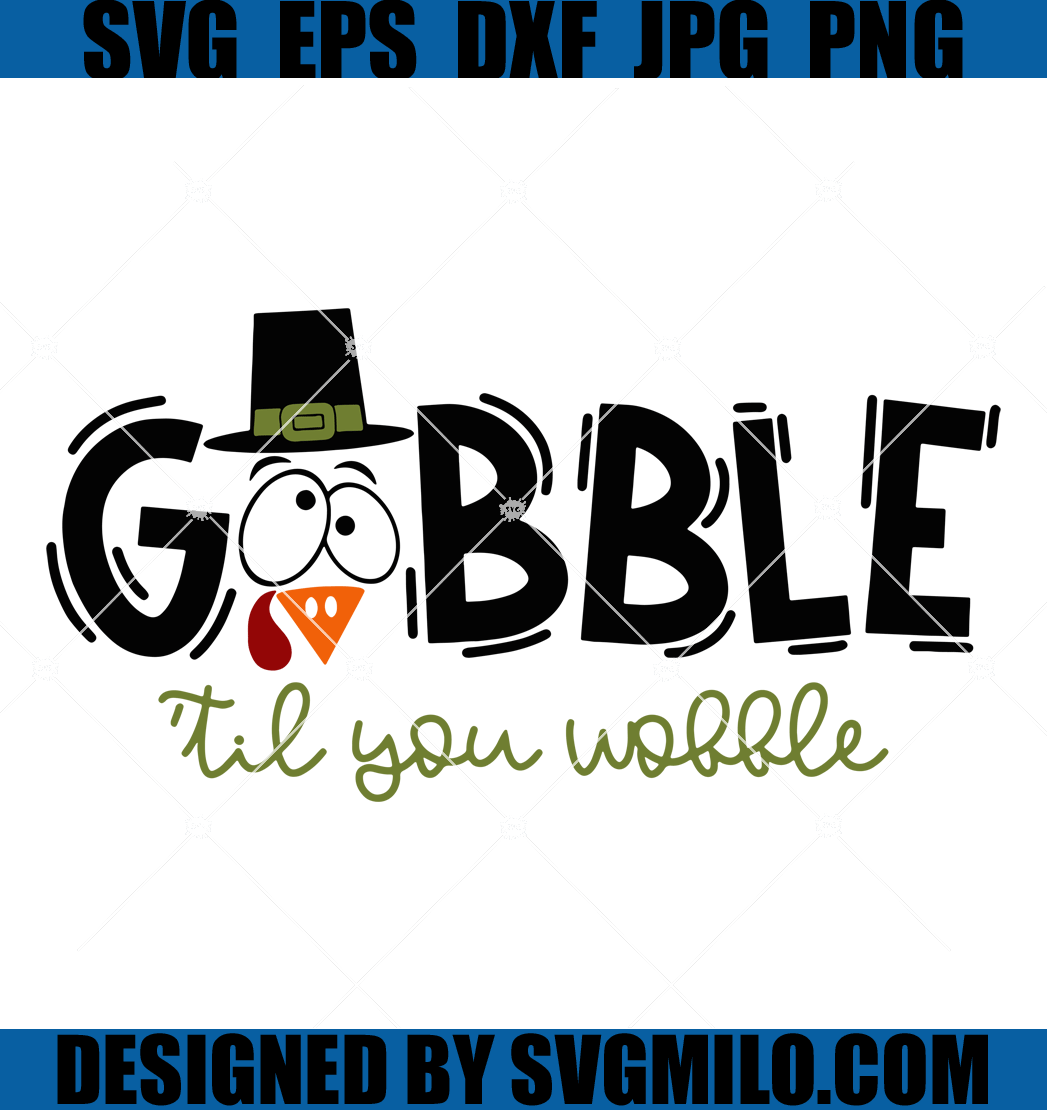FreshDirect has delivered groceries since 2002, yet you might be over the fees. DeliveryPass ranges from $39 to $129 yearly. Cancel on iOS, Android, or Desktop to save up to $129. Visit Fresh Direct. With food costs rising faster than Carmy's blood pressure in The Bear, cutting expenses is key. The BBB reports over 150 complaints in the last 3 years, while TrustPilot reviews hover around 1.8 stars. Common gripes include "missing items" and "late deliveries." Recent inflation makes that subscription fee hurt even more.

How to Cancel Fresh Direct on iPhone (iOS)
If you subscribed through the App Store, you must cancel there. Deleting the app does nothing.
1 Open Settings
Tap the grey Settings gear icon on your home screen. It is usually on the first page.
2 Tap Your Name
Click your Apple ID name at the very top of the list. It has your picture next to it.
3 Select Subscriptions
Tap Subscriptions. If you do not see it, check under 'Media & Purchases' instead.
4 Cancel DeliveryPass
Find FreshDirect in the list. Tap Cancel Subscription. If the button is missing, it might already be cancelled.
How to Cancel Fresh Direct on Android
Android users often forget this is separate from the FreshDirect website account settings.
1 Open Google Play
Launch the Google Play Store app. Make sure you are signed into the correct Google account.
2 Tap Profile Icon
Hit your profile picture in the top right corner. A menu will pop up.
3 Go to Payments & Subscriptions
Select Payments & subscriptions, then tap on Subscriptions.
4 Cancel FreshDirect
Locate FreshDirect in the list. Tap it and select Cancel subscription. Follow the confirmation prompts.
How to Cancel Fresh Direct on Desktop
The desktop site can be clunky. Sometimes the 'Manage' button hides at the bottom of the page.
1 Log In
Go to the FreshDirect website and sign in. You might need to verify your email if it has been a while.
2 Go to Your Account
Click on Your Account in the top right corner. It is usually a small person icon.
3 Select DeliveryPass
Look for the DeliveryPass section in the menu or sidebar. Click on it to view your plan details.
4 Turn Off Auto-Renewal
Find the settings for your pass. Select Manage My Pass or Turn Off Auto-Renewal. Confirm your choice to stop future billing.
What is Fresh Direct Cancellation Policy
FreshDirect generally does not offer pro-rated refunds. Once you pay for the DeliveryPass (whether it is the 6-month or annual plan), you are locked in for that period. You can turn off auto-renewal at any time, which prevents the next charge, but you will not get money back for the months you did not use. It is frustrating. Many users on TrustPilot complain about forgetting the renewal date and getting hit with a $129 charge that support refuses to reverse. Mark your calendar.
Before You Cancel Fresh Direct: What You Should Know
Check Your Renewal Date
Since refunds are rare, check when your current pass expires. You can keep using the free delivery benefits until that date passes.
Account Data
Cancelling the subscription does not delete your account. Your order history and saved addresses remain. You have to request a full data deletion separately if you want out completely.
Pending Orders
If you have an active grocery order scheduled, cancelling the pass usually does not cancel that specific order. You still need to cancel the delivery separately if you do not want the food.
Having Trouble Cancelling Your Fresh Direct Subscription?
Sometimes the button just isn't there. It happens.
- Check Third-Party Billing: If you do not see a cancel option on the website, you likely subscribed via Apple or Google Play. Check your phone settings.
- Browser Issues: The site glitches on mobile browsers. Try logging in from a laptop or use Incognito mode.
- Email Support: If the website is broken, email
[email protected]. Include your account number and a clear request to cancel. It takes longer, but it creates a paper trail. - Call Them: You can try calling 1-866-283-7374, but wait times can be brutal during peak hours.
Subscription Plans and Pricing (2025)
| Plan Name | Price | Frequency | Details |
|---|---|---|---|
| DeliveryPass Anytime | ~$129.00 | Yearly | Unlimited free delivery anytime. |
| DeliveryPass Anytime (6 Mo) | ~$79.00 | Every 6 Months | Unlimited free delivery anytime. |
| DeliveryPass Midweek | ~$79.00 | Yearly | Free delivery Tues-Thurs only. |
| DeliveryPass Midweek (6 Mo) | ~$39.00 | Every 6 Months | Free delivery Tues-Thurs only. |
How Pine AI Can Help You Cancel Your Fresh Direct Subscription
Grocery delivery fees are piling up, and with the recent surge in food prices over the last 12 months, cutting FreshDirect is a smart move for your wallet. Pine AI makes the breakup instant and painless.
Step 1: Let's get started to cancel Fresh Direct Just tell us you want to cancel FreshDirect. We will ask for a few account details to locate your subscription. No need to dig for passwords.
Step 2: Pine gets to work We navigate the confusing clicks, wait on hold, and handle the awkward conversations to ensure it is actually cancelled. We don't just suggest it; we finish it.
Step 3: You're free from Fresh Direct The payments stop and you get your time back. No "retention offers," no run-around, just a confirmed "one-and-done" result.