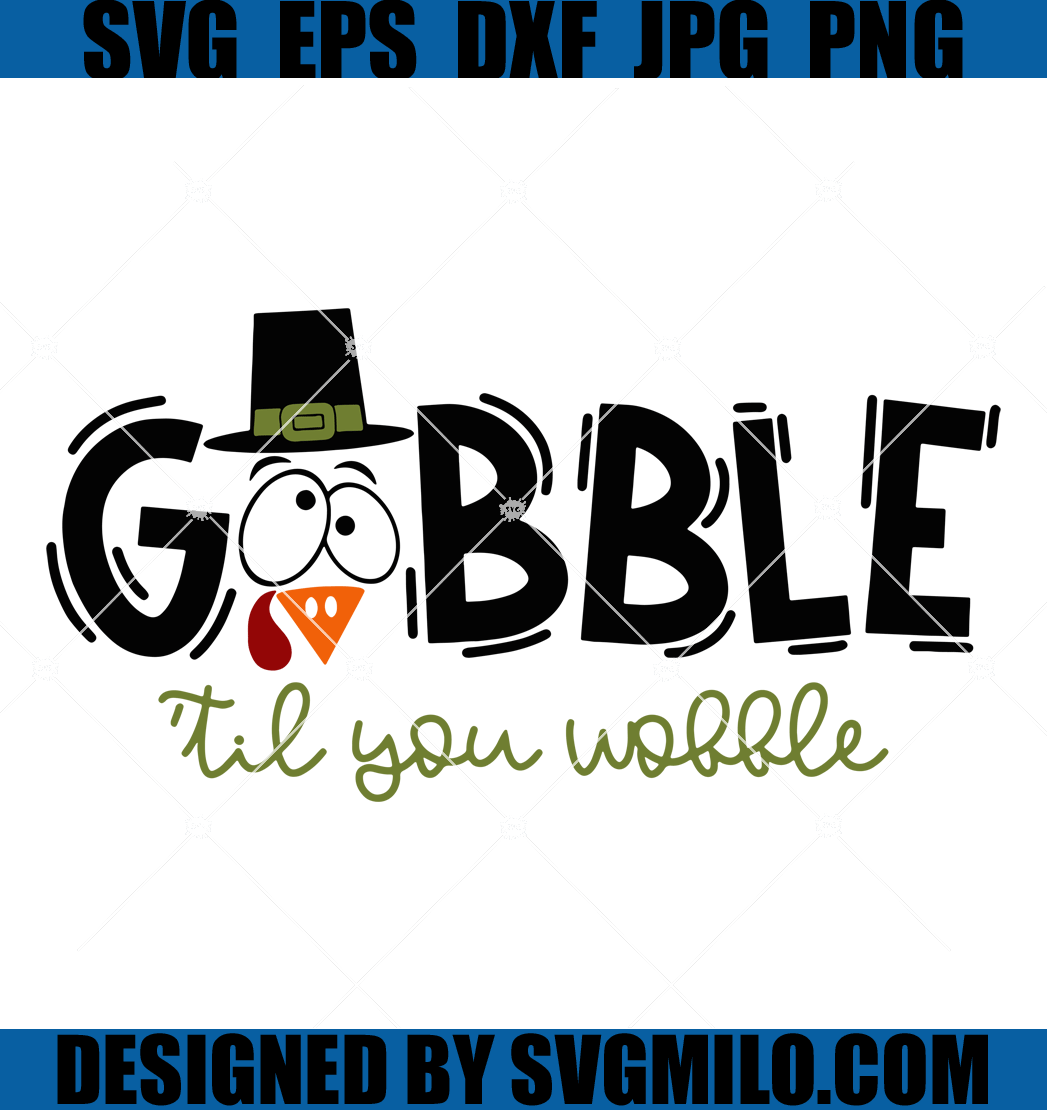Fuegobox has been delivering small-batch hot sauces since 2015, riding the heat wave popularized by shows like Hot Ones. But maybe your pantry is overflowing, or you are just tired of the burn. Subscriptions range from $29.95 to $179.70, meaning you could save up to $180 by cutting the cord. You can manage this on desktop or mobile. Visit Fuegobox. Recent chatter on Trustpilot highlights frustration, with a 3.2-star average and complaints about broken bottles or "ghost" customer service when trying to cancel. With rising food costs making headlines, dropping a luxury sauce box is a common move. Don't let auto-renew burn your wallet.
How to Cancel Fuegobox on Desktop
The desktop site is usually the most reliable way to get this done without glitches.
1 Log In to Your Account
Head over to the Fuegobox website and log in. If you forgot your password, reset it now because you cannot cancel as a guest.
2 Access Club Settings
Once you are in, look for the My Account or Club Settings tab. It is usually hiding in the top right corner.
3 Select Stop Subscription
Find the specific subscription you want to kill. Click Edit or Stop Subscription. You might have to click through a "Are you sure?" page. Just confirm it.
How to Cancel Fuegobox on iPhone (iOS)
Since there is no dedicated app for billing management, you have to do this via the mobile browser.
1 Open Safari
Fuegobox does not typically bill through the Apple App Store settings. You need to open Safari and go to their main website.
2 Navigate to Account Dashboard
Tap the hamburger menu (three lines) and sign in. Scroll down to find your active subscriptions.
3 Cancel the Auto-Renew
Tap Edit next to your active box and select Cancel Subscription. Take a screenshot of the confirmation page just in case.
How to Cancel Fuegobox on Android
Android users report the mobile site can be finicky, so make sure you have a stable connection.
1 Launch Chrome
Open your browser and head to the Fuegobox site. Do not try to do this through third-party tracking apps.
2 Login and Locate Settings
Sign in to your profile. Tap on the user icon to view your Membership Details.
3 Turn Off Recurring Billing
Select the subscription you want to end and tap Cancel. If the button is greyed out, refresh the page.
Cancel by Email
If the website is glitching (which happens more than it should), you can email them directly.
- Email: [email protected]
- What to say: "Please cancel my subscription associated with [Your Name] and [Your Email] immediately."
Expect a response within 24 to 48 hours. If they don't reply, send it again.
What is Fuegobox Cancellation Policy
Here is the deal. You must cancel before your renewal date, which is typically the 1st of the month for most plans. If you cancel after they have processed the billing for the month, you are getting that box whether you want it or not. They generally do not offer refunds for boxes that have already entered the processing stage. It is pretty strict, so do not wait until the last minute.
Having Trouble Cancelling Your Fuegobox Subscription?
Stuck in a loop? Try these fixes:
- Check Third-Party Billing: Did you sign up via Cratejoy? If so, you must cancel through the Cratejoy portal, not Fuegobox directly.
- Desktop Mode: If you are on mobile and the "Cancel" button is missing, switch your browser to "Desktop Site" view.
- Clear Cache: Sometimes the site holds onto old data. Clear your cookies and try logging in again.
- Email Support: If the button is literally gone, email
[email protected]immediately to create a paper trail.
Subscription Plans and Pricing (2025)
| Plan Name | Cost | Frequency | Details |
|---|---|---|---|
| Sauce Lover | ~$29.95 | Monthly | 3 bottles per month. Auto-renews. |
| Sauce Addict | ~$89.85 | Quarterly | 3 bottles/mo, billed every 3 months. |
| Pain Seeker | ~$179.70 | Yearly | Best value per bottle, high upfront cost. |
How Pine AI Can Help You Cancel Your Fuegobox Subscription
With food prices soaring in 2024 and 2025, cutting a luxury hot sauce subscription is a smart financial move, but navigating clunky dashboards is a pain.
Step 1: Let's get started to cancel Fuegobox Simply tell us that you want to cancel your subscription with Fuegobox, and we will ask for some account details to get started.
Step 2: Pine gets to work We navigate the confusing clicks, wait on hold, and handle the awkward conversations to ensure it is actually cancelled. We don't just suggest it; we finish it.
Step 3: You're free from Fuegobox The payments stop and you get your time back. No "retention offers," no run-around, just a confirmed "one-and-done" result.