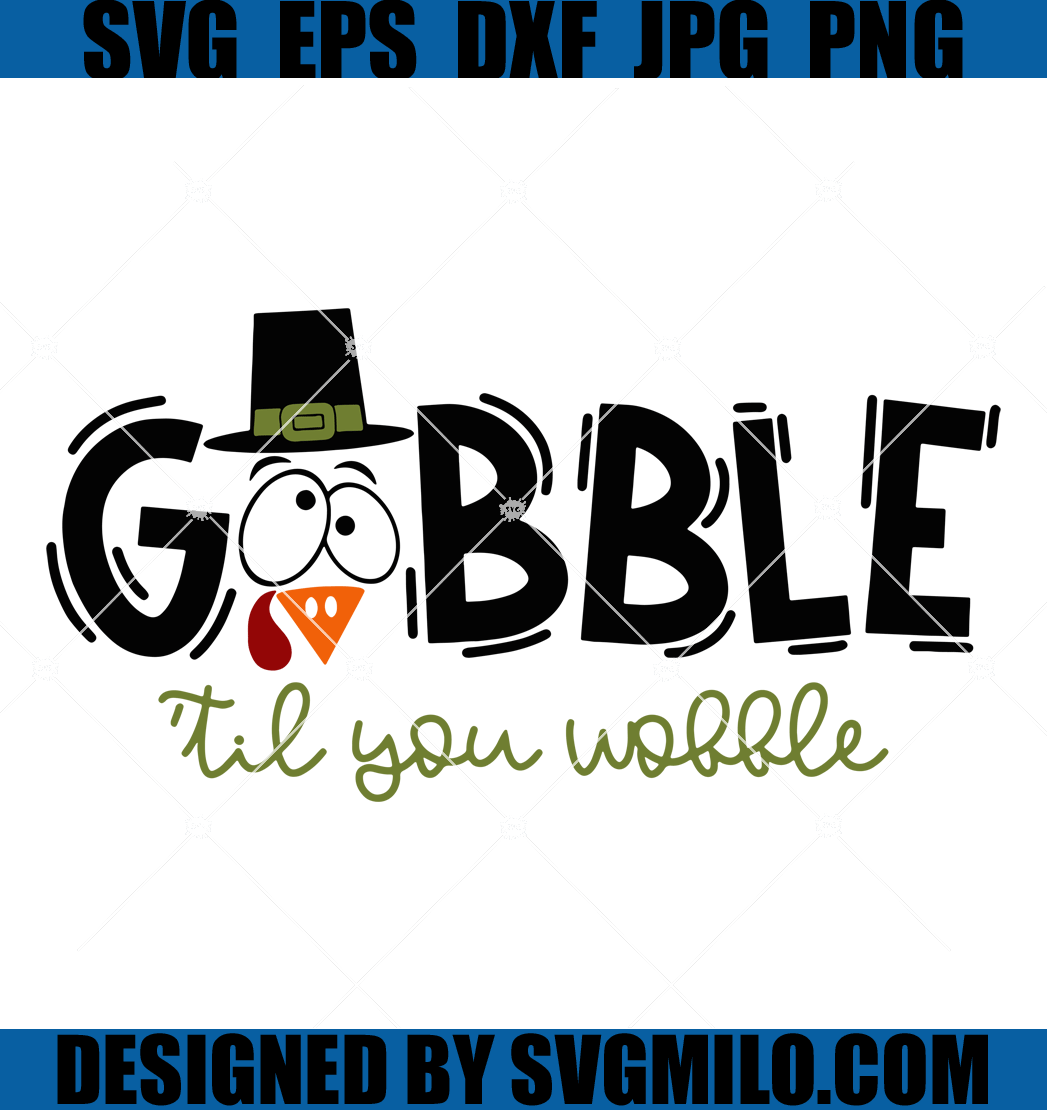HelloFresh, established in 2011, delivers meal kits, but maybe you are feeling the kitchen burnout like Carmy in The Bear. With plans costing from $60 to over $200 weekly, those boxes add up. You can cancel on iOS, Android, or Desktop and save up to $800 monthly. Visit HelloFresh. Trustpilot data highlights thousands of reviews where users flag "unexpected charges" and "delivery nightmares" as major headaches. Pissed Consumer reports show a spike in complaints about customer service ghosting people during cancellation. If you are tired of the "shrinkflation" hitting your grocery budget, it is time to cut the cord.

How to Cancel HelloFresh on Desktop or Laptop
This is the most reliable method. The app often just redirects you here anyway, which is super annoying.
1 Log In to Your Account
Go to the HelloFresh website and sign in. You cannot do this from the main landing page, so make sure you are fully logged into your dashboard.
2 Access Account Settings
Click on your name in the upper right-hand corner. A dropdown menu will appear. Select Account Settings from the list.
3 Navigate to Plan Settings
Scroll down to the Status section on the Plan Settings page. This is where they hide the important stuff.
4 Click Cancel Plan
Click Cancel Plan. They will likely throw a pop-up at you offering a discount or asking you to just "skip" a week. Ignore it. Click Cancel Anyway and follow the prompts until you see a confirmation screen.
How to Cancel HelloFresh on iPhone (iOS)
Use this method only if you pay through Apple. If you pay via credit card directly on their site, this menu will be empty.
1 Open Settings
Tap the Settings app on your iPhone home screen. Do not open the HelloFresh app itself.
2 Tap Your Apple ID
Tap your name at the very top of the Settings menu to open your Apple ID profile.
3 Select Subscriptions
Tap Subscriptions. If you do not see HelloFresh listed here, it means you signed up directly through their website. In that case, you must use the Desktop method above.
4 Cancel Subscription
Tap on HelloFresh and select Cancel Subscription. Confirm your choice to stop the billing.
How to Cancel HelloFresh on Android
Similar to iOS, this only works if you subscribed via the Google Play Store app.
1 Open Google Play Store
Launch the Google Play Store app on your device.
2 Tap Profile Icon
Tap your profile picture in the top right corner.
3 Go to Payments & Subscriptions
Select Payments & subscriptions, then tap on Subscriptions.
4 Select HelloFresh and Cancel
Find HelloFresh in the list. Tap it and select Cancel subscription. Follow the on-screen instructions to finalize it.
What is HelloFresh Cancellation Policy
HelloFresh has a very strict "cut-off" time. You must cancel by 11:59 PM PST, 5 days prior to your next scheduled delivery. If you cancel 4 days before, you are getting that box, and you are paying for it. No exceptions. This is the number one complaint on the Better Business Bureau. They do not offer refunds for boxes that have already been "processed," even if they haven't shipped yet. It is frustrating, but that is how they operate.
Before You Cancel HelloFresh: What You Should Know
Before you hit that button, know that cancelling deletes any accumulated rewards or "HelloFresh Cash" you might have. Also, your data stays in their system unless you specifically request a data deletion via their privacy portal. They often try to get you to "Pause" instead of cancel. Pausing only lasts for a specific time, and billing will automatically resume when that period ends. If you forget, you get charged.
Having Trouble Cancelling Your HelloFresh Subscription?
If the website is glitching or the button is missing, try these fixes:
- Check Third-Party Billing: If you don't see a cancel button on the web, you might be billed through Apple, Google, or Amazon. Check those subscriptions first.
- Use Desktop Mode: If you are on a phone browser, switch to "Desktop Site" in your browser settings. The mobile site sometimes hides the cancel link.
- Clear Cache: Sometimes the "Cancel" button just doesn't load. Clear your browser cookies or use Incognito mode.
- Contact Support: If all else fails, use their chat bot "Bree" and type "Agent" repeatedly until a human helps you.
Subscription Plans and Pricing (2025)
| Plan Size | Meals Per Week | Price Per Serving | Weekly Total (Est.) |
|---|---|---|---|
| 2 People | 2 Recipes | ~$12.49 | ~$59.95 |
| 2 People | 4 Recipes | ~$10.49 | ~$93.91 |
| 4 People | 3 Recipes | ~$9.99 | ~$129.87 |
| 4 People | 6 Recipes | ~$8.99 | ~$225.75 |
Note: Prices include shipping fees which usually hover around $10.99 per box.
How Pine AI Can Help You Cancel Your HelloFresh Subscription
With grocery inflation up over 25% in the last few years, cutting expensive meal kits is a smart financial move. Pine AI makes it effortless.
-
Step 1: Let's get started to cancel HelloFresh Simply tell us that you want to cancel your subscription with HelloFresh, and we will ask for some account details to get started.
-
Step 2: Pine gets to work We navigate the confusing clicks, wait on hold, and handle the awkward conversations to ensure it is actually cancelled. We don't just suggest it; we finish it.
-
Step 3: You're free from HelloFresh The payments stop and you get your time back. No "retention offers," no run-around, just a confirmed "one-and-done" result.