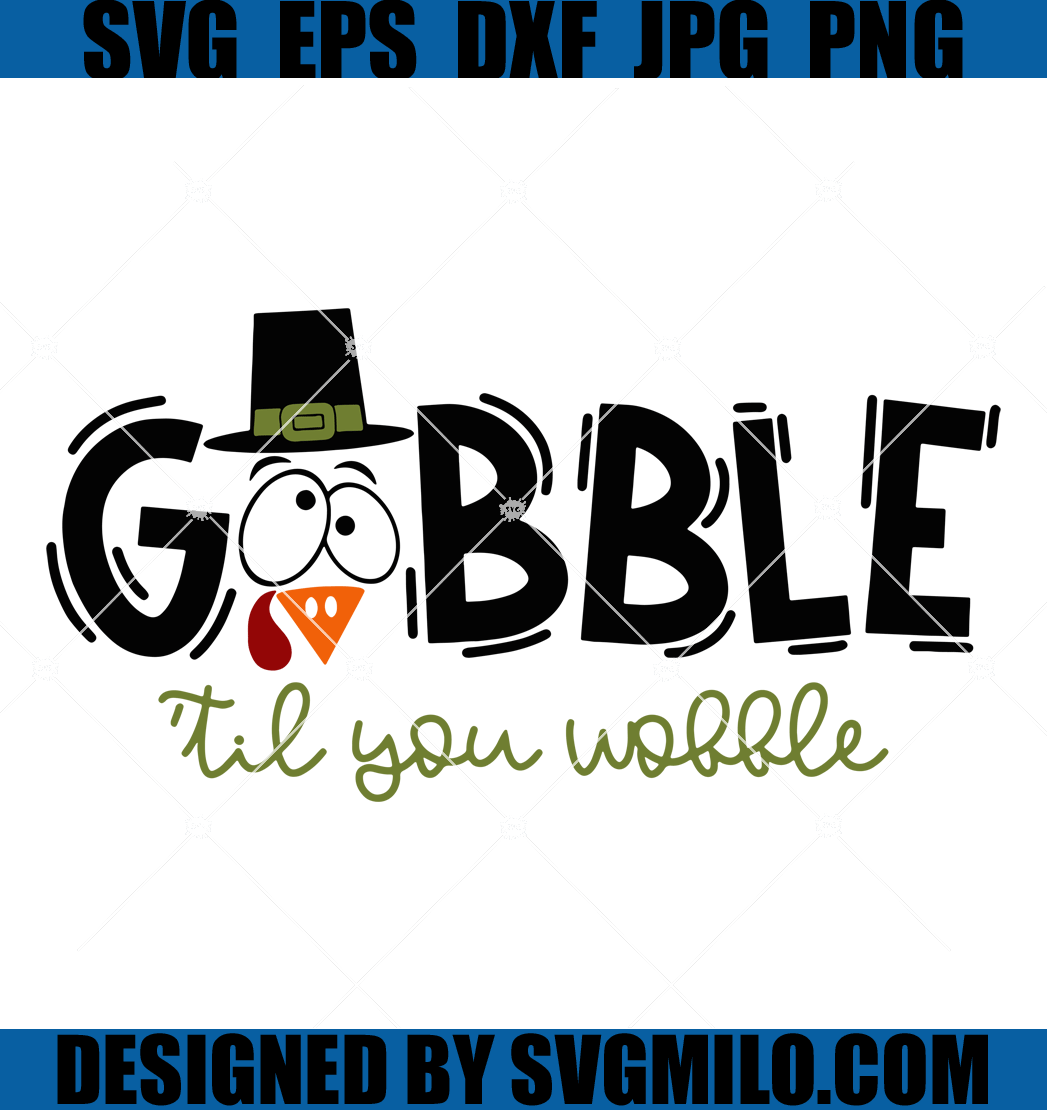Daily Harvest, established in 2015, promised convenient superfoods, but after the viral Tara flour recall and rising costs, many are bailing. With plans costing $60 to over $200 per box, cancelling saves you serious cash. You can cancel via iOS or their website Visit Daily Harvest. Pissed Consumer reports frustration with "poor customer service" and "delivery issues," while the BBB logs hundreds of complaints in the last 3 years. Maybe you are just over the "wellness aesthetic" or tired of melted deliveries. Whatever the reason, avoid the Sunday deadline panic. Here is how to stop the shipments for good.

How to Cancel Daily Harvest on Desktop
The desktop site is usually the most reliable way to cancel. Mobile browsers can be glitchy with the pop-up windows they use to try and convince you to stay.
1 Log In to Your Account
Go to the Daily Harvest website and log in. If you forgot your password, reset it now because you cannot cancel without access.
2 Open the Menu
Once logged in, look for the three horizontal lines (hamburger menu) in the top left corner or hover over your profile icon. Click Manage Plan from the dropdown options.
3 Edit Plan Status
Scroll down until you see the Plan Status section. You will likely see a big button to "Pause" (ignore that). Look for the smaller text or link that says Edit Plan Status or End Plan.
4 Select Cancel My Plan
They will try to keep you by offering a pause or a discount. Skip through the survey questions. You must click Cancel My Plan repeatedly until you see a final confirmation screen. If you do not get the email confirmation, it did not work.
How to Cancel Daily Harvest on iPhone (iOS App)
Using the app is convenient, but sometimes the "Cancel" button is buried under layers of "Pause" options. Keep clicking through.
1 Open the Daily Harvest App
Launch the app and make sure you are signed in. Tap the Account icon (usually a person silhouette) in the bottom navigation bar.
2 Navigate to Plan Settings
Tap on Manage Plan. This section controls your delivery frequency and box size.
3 Find the Cancel Option
Scroll to the very bottom. You might see options to skip a week first. Look for Edit Plan Status or Cancel Subscription. It is often hidden in plain text rather than a bright button.
4 Confirm Cancellation
Follow the prompts to decline any offers to pause. Confirm your choice. Check your email immediately to ensure the cancellation went through.
How to Cancel Daily Harvest on Android
Android users often report the app just redirects them to the website anyway. Save yourself a step and go straight to the browser.
1 Access Account via Mobile Browser
Daily Harvest's Android app experience can vary. It is often safer to open Chrome on your Android device and go to dailyharvest.com.
2 Request Desktop Site (Optional)
If the mobile site is hiding the cancel button, tap the three dots in Chrome and select Desktop site. This forces the full menu to appear.
3 Manage Plan and Cancel
Tap the menu icon, select Manage Plan, and find Edit Plan Status. Select End Plan and confirm. Do not stop until you see the "Your plan has been cancelled" message.
Cancel by Email or Live Chat
If the buttons are not working (or the website is crashing, which happens), you can contact support directly.
- Email: [email protected]
- Chat: Available on their website during business hours.
Warning: Email cancellations are risky if you are close to the Sunday deadline. They might not process it in time to stop the next box.
What is Daily Harvest Cancellation Policy
Here is the deal: Daily Harvest has a strict cutoff time. You must cancel or modify your order by 6 PM ET on Sunday before your box is scheduled to ship. If you cancel at 6:01 PM ET on Sunday, you are paying for that week's box. No exceptions. They generally do not offer refunds for boxes that have already processed, even if you meant to cancel. It is a hard deadline that catches a lot of people off guard.
Before You Cancel Daily Harvest: What You Should Know
- Pause vs. Cancel: They will aggressively push you to "Pause" for up to 8 weeks. If you pause, billing automatically resumes after that period. Make sure you actually cancel if you want out permanently.
- Rewards: Any accumulated rewards or credits usually vanish once you close the account.
- Data Deletion: Cancelling the subscription does not delete your account data. You have to request that separately via privacy settings if you want your info gone.
Having Trouble Cancelling Your Daily Harvest Subscription?
Stuck in a loop? Try these fixes:
- Check the Deadline: If it is Sunday night, the system might lock you out of cancelling the current order, but you should still be able to cancel future ones.
- Use a Computer: The mobile site often hides the "End Plan" link under the fold. Desktop view is clearer.
- Clear Cache: If the "Cancel" button does not load, clear your browser cookies or try Incognito mode.
- Contact Support: If the website is broken, email them immediately to create a paper trail before the cutoff.
Subscription Plans and Pricing (2025)
| Item Type | Price Per Item (Approx) | Details |
|---|---|---|
| Smoothies | $8.49 | Frozen cups, add liquid and blend. |
| Harvest Bowls | $9.79 | Savory veggie bowls, heat and eat. |
| Harvest Bakes | $11.99 | Larger portions, oven-ready. |
| Flatbreads | $9.79 | Gluten-free crusts with toppings. |
| Forager Bowls | $6.79 | Oat and chia bowls for breakfast. |
| Box Discount | Varies | Save $5-$25 depending on box size (9, 14, or 24 items). |
How Pine AI Can Help You Cancel Your Daily Harvest Subscription
With grocery prices skyrocketing in the last 12 months, paying premium prices for frozen smoothies is becoming a luxury many are cutting. Pine AI makes the breakup instant and painless.
Step 1: Let's get started to cancel Daily Harvest Simply tell us you want to cancel Daily Harvest. We will ask for a few account details to locate your subscription.
Step 2: Pine gets to work We navigate the confusing clicks, dodge the "pause" traps, and handle the awkward retention flows to ensure it is actually cancelled. We don't just suggest it; we finish it.
Step 3: You're free from Daily Harvest The payments stop and you get your budget back. No "retention offers," no run-around, just a confirmed "one-and-done" result.