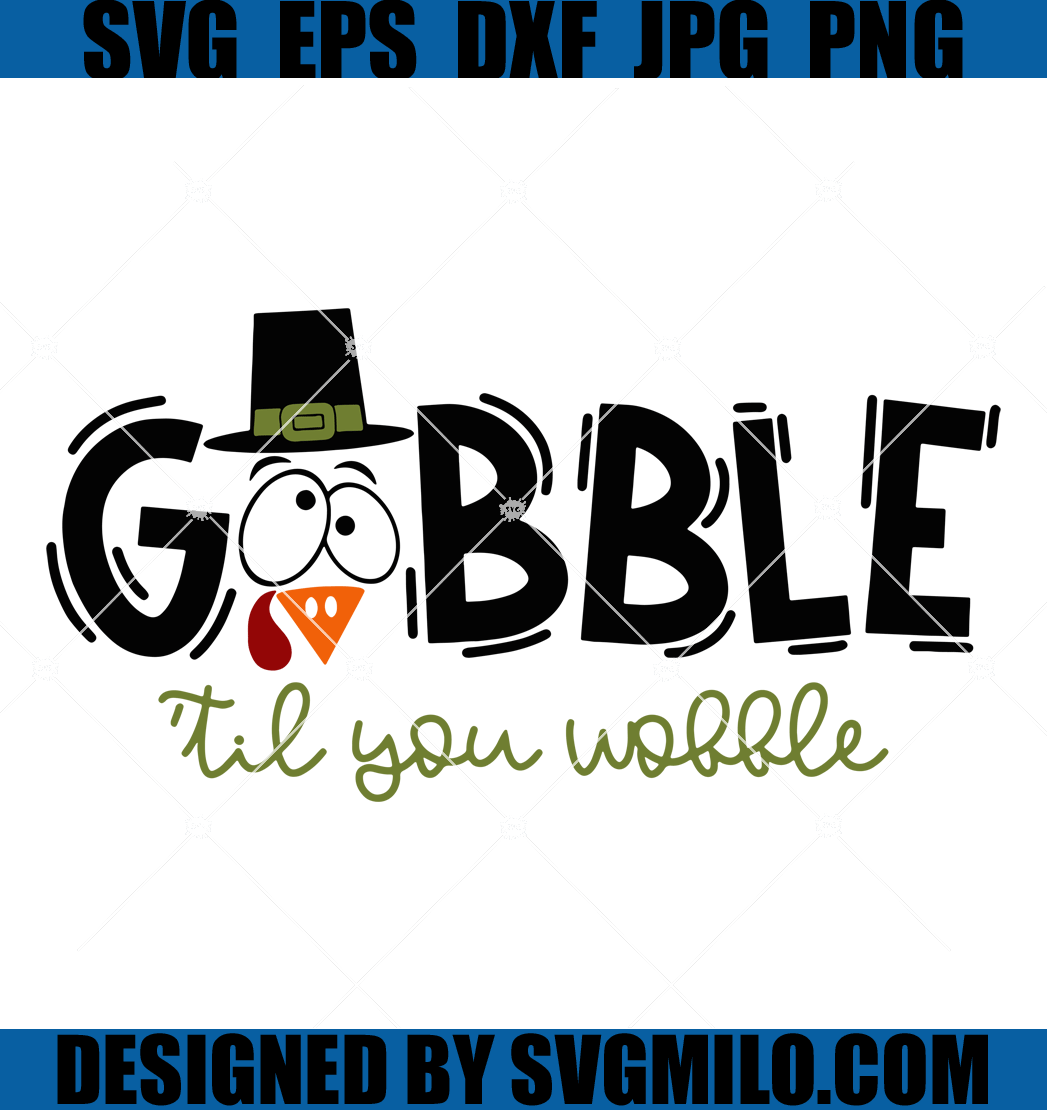Established in 2017, Dinnerly pitches itself as the affordable meal kit, but even "cheap" adds up. Plans run from $50 to $140+ weekly, so cancelling saves you up to $600/month. Available on iOS, Android, and Desktop. Visit Dinnerly. Maybe you are channeling The Bear and want to cook for real, or just tired of the "Girl Dinner" box life. Trustpilot data highlights over 10,000 reviews, yet complaints about "rotting veggies" and "billing errors" persist. Pissed Consumer notes frustration with "customer service" ghosts. With recent shipping cost spikes, it is time to cut the cord.

How to Cancel Dinnerly on Desktop or Laptop
This is the most reliable method. The desktop site usually glitches less than the app.
1 Log In to Your Account
Head to the Dinnerly website and sign in. If you forgot your password, reset it now because you cannot cancel without access.
2 Go to Settings
Click the Settings button (usually a gear icon or under your name) in the top right corner. It might be hidden under a "My Account" dropdown.
3 Find the Stop Subscription Link
Scroll all the way down to the bottom of the settings page. They hide the Stop Subscription or Cancel Account link in small text to make you miss it.
4 Complete the Survey
They will ask why you are leaving. Select a reason and confirm. Important: Make sure you click the final "Stop Subscription" button after the survey, or it will not process.
How to Cancel Dinnerly on iPhone (iOS)
Sometimes the iOS app is just a wrapper for their website, which can be annoying.
1 Open the Dinnerly App
Launch the app on your iPhone. Note that Dinnerly usually bills directly, so you likely won't find this in your Apple ID subscriptions.
2 Tap the Profile Icon
Look for the Profile or Settings icon in the bottom navigation bar.
3 Select My Account
Tap on My Account and then look for Settings. You might have to scroll.
4 Tap Stop Subscription
Scroll to the bottom to find the cancellation link. If the app just redirects you to a web browser, follow the desktop steps from there.
How to Cancel Dinnerly on Android
Android users often report the app crashes during this process. If it freezes, switch to a browser.
1 Launch the App
Open Dinnerly on your Android device. Ensure you are logged in.
2 Navigate to Settings
Tap the menu icon (three lines) or the Profile icon, then select Settings.
3 Locate Subscription Status
Scroll down to the Subscription section. You should see an option to Stop Subscription or Pause.
4 Confirm Cancellation
Follow the prompts to fully cancel. Watch out for the "Pause" button; they try to trick you into just skipping a week instead of quitting.
What is Dinnerly Cancellation Policy
Dinnerly has a strict cutoff time. You must cancel 5 to 6 days before your scheduled delivery day, depending on your location. If you cancel after this "cutoff" window, they have already processed your next box, and you will be charged for it. No exceptions. It is super frustrating if you miss it by an hour. Trustpilot reviews are full of people angry about this specific policy.
Before You Cancel Dinnerly: What You Should Know
Check Your Cutoff Date
Log in and look at your upcoming deliveries. The cutoff date is usually displayed there. If you are close to the date, you might still get one last box.
You Lose Access Immediately
Unlike streaming services, once you cancel a meal kit, the account usually goes dormant immediately, though any paid-for boxes will still arrive.
Pause vs Cancel
They will aggressively offer to "Pause" your subscription for up to 8 weeks. If you just want a break, this works, but remember to set a reminder or they will start charging you again automatically.
Having Trouble Cancelling Your Dinnerly Subscription?
The "Pause" Trap
Did you accidentally click "Pause" instead of "Cancel"? It happens. Log back in and check your account status. It should explicitly say "Cancelled" or "Inactive."
Browser Issues
If the button is not clicking, try disabling your ad blocker or switching to Incognito mode. Their site scripts can be finicky.
Contact Support
If the buttons are missing entirely (a common complaint), email their support at [email protected]. It takes longer, but it creates a paper trail.
Subscription Plans and Pricing (2025)
| Plan Size | Servings | Price Per Portion | Shipping | Weekly Total (Approx) |
|---|---|---|---|---|
| 2 Person Box | 3 meals/week | ~$6.99 | $11.99 | ~$53.93 |
| 2 Person Box | 6 meals/week | ~$5.59 | $11.99 | ~$79.07 |
| 4 Person Box | 3 meals/week | ~$5.89 | $11.99 | ~$82.67 |
| 4 Person Box | 6 meals/week | ~$4.99 | $11.99 | ~$131.75 |
Prices fluctuate based on promotions and location.
How Pine AI Can Help You Cancel Your Dinnerly Subscription
Grocery prices are weird right now, and subscription fatigue is real. If you are done with the boxes piling up, Pine AI makes the exit clean.
Step 1: Let's get started to cancel Dinnerly Simply tell us that you want to cancel your subscription with Dinnerly, and we will ask for some account details to get started.
Step 2: Pine gets to work We navigate the confusing clicks, wait on hold, and handle the awkward conversations to ensure it is actually cancelled. We don't just suggest it; we finish it.
Step 3: You're free from Dinnerly The payments stop and you get your time back. No "retention offers," no run-around, just a confirmed "one-and-done" result.