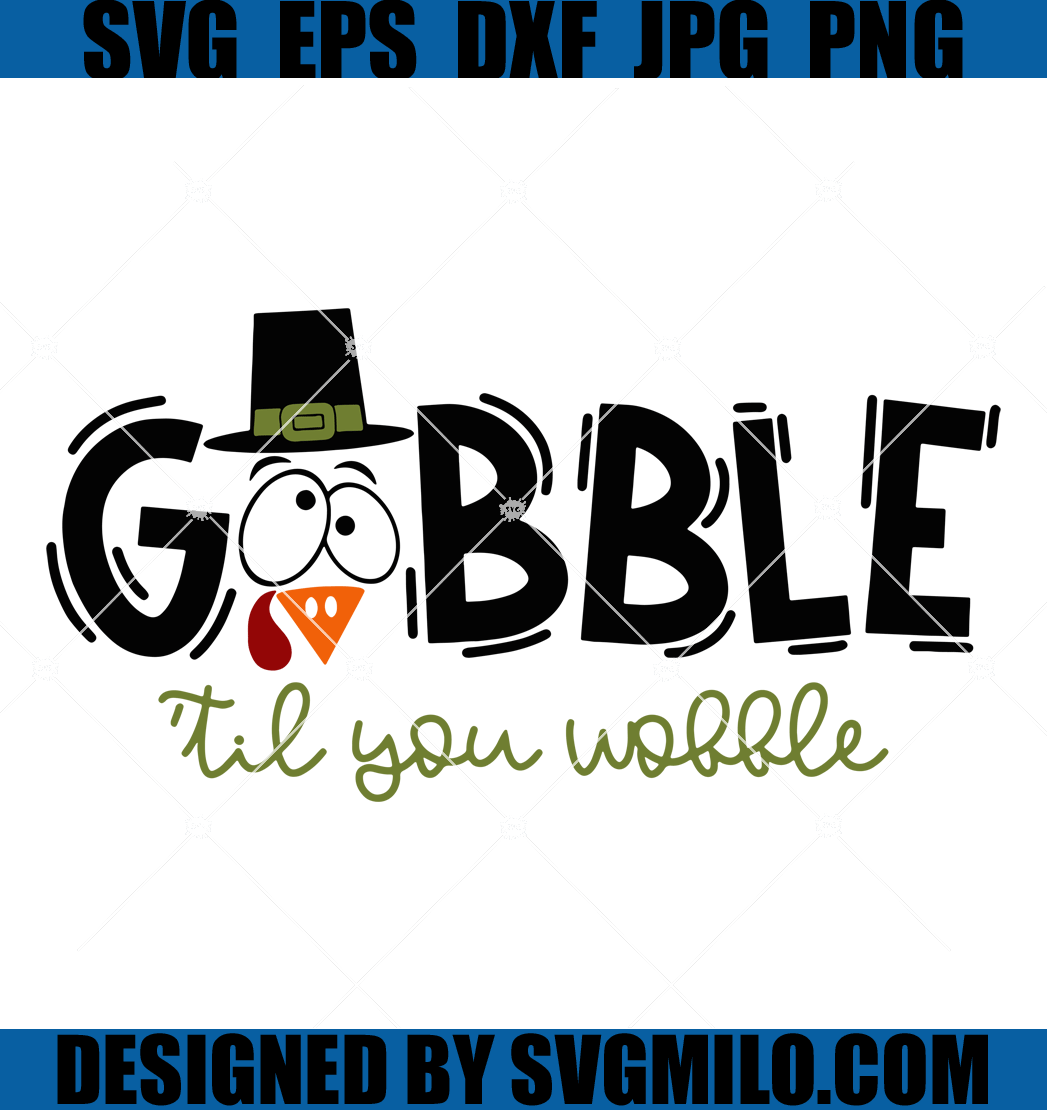Bright Cellars, established in 2014, delivers personalized wine selections but costs between $80 to $100 monthly. Maybe you wanted "Succession" vibes but just got a cluttered pantry. Cancelling saves up to $1,200 annually. Visit Bright Cellars to manage your account. Pissed Consumer reports show "poor customer service" and "billing issues" are frequent complaints in the last 3 years. With inflation spiking, luxury subscriptions are the first to go. Trustpilot reviews often mention the difficulty of reaching a human to stop charges.

How to Cancel Bright Cellars on Desktop
The desktop site is usually the most reliable way to cancel, though they often bury the button.
1 Log Into Your Account
Go to the Bright Cellars website and log in. You might need to reset your password if it has been a while.
2 Access Membership Settings
Click on the account icon in the top right corner. Select Membership or Account Settings from the dropdown menu.
3 Locate the Cancel Option
Scroll to the bottom of the page. Look for a link that says "Cancel Membership" or "Pause Subscription." Note that they often hide this in small text.
4 Follow the Retention Flow
They will try to keep you with discounts. Click "No thanks" or "Proceed to cancel" through multiple screens. If the site forces you to email them, see the contact section below.
How to Cancel Bright Cellars on iPhone (iOS)
Most Bright Cellars subscriptions are billed directly, not through Apple. Check your settings first, but be prepared to use the browser.
1 Check Apple Subscriptions
Open Settings, tap your name, and select Subscriptions. If Bright Cellars is listed, tap it and select Cancel Subscription.
2 Use Safari or Chrome
If it is not in your Apple settings (which is common for this brand), open your mobile browser. Log into the Bright Cellars website directly.
3 Navigate to Account
Tap the menu icon (three lines) and go to Account Settings. The mobile layout can be tricky, so look closely for the Membership tab.
4 Complete Cancellation
Follow the prompts to cancel. If the mobile site glitches, switch to a desktop or email their support.
How to Cancel Bright Cellars on Android
Android users usually pay via credit card directly, so the Play Store method might not apply to you.
1 Check Google Play Store
Open the Play Store app, tap your profile icon, and select Payments & subscriptions. If you see Bright Cellars, tap Cancel subscription.
2 Log In via Mobile Browser
Since most users sign up via the web, you likely need to use Chrome. Go to the Bright Cellars site and log in.
3 Find Membership Settings
Tap the user icon or menu. Navigate to Membership settings to find the cancellation link.
4 Confirm Cancellation
Click through the surveys and retention offers until you see a confirmation screen. Take a screenshot for your records.
Cancel by Email or Phone
If the online buttons are missing (a common dark pattern), you must contact their "Concierge" team directly.
- Email:
[email protected] - Phone: 1-844-223-5527
- Hours: Monday to Friday, 9 AM to 5 PM CST
When emailing, use the subject line "Cancel Membership Immediately" and include your full name and account email. Request a confirmation number.
What is Bright Cellars Cancellation Policy
Bright Cellars has a strict cutoff. You must cancel before your next order processes. Once an order is "in process" or shipped, they will not refund it. Period. They typically process orders a few days before shipping, so do not wait until the last minute. Pissed Consumer reviews frequently mention users getting charged because they cancelled 24 hours too late.
Before You Cancel Bright Cellars: What You Should Know
- No Cancellation Fees: There is no fee to leave, but you lose any accumulated rewards points immediately.
- Data Retention: Your account remains in their system unless you specifically ask them to delete your data under CCPA/GDPR rights.
- Pausing: They allow you to skip a month or change frequency if you just have too much wine. This is often easier than cancelling if you just need a break.
Having Trouble Cancelling Your Bright Cellars Subscription?
Struggling to get out? You are not alone.
- Check the Email: Sometimes the "Cancel" button just opens an email draft. If that happens, send the email and follow up in 24 hours.
- Call Them: If email is slow, calling is often faster. Be firm and decline the discount offers.
- Remove Payment Method: If they keep charging you, contact your bank to block the merchant.
Subscription Plans and Pricing (2025)
| Plan Size | Monthly Cost | Details |
|---|---|---|
| 4 Bottle Box | ~$80 + Shipping | Standard monthly selection based on your quiz. |
| 6 Bottle Box | ~$100 + Shipping | Best value per bottle. Includes shipping in some promos. |
| Intro Offer | ~$38 - $55 | First box only. Renews at full price immediately. |
How Pine AI Can Help You Cancel Your Bright Cellars Subscription
Cancelling wine subscriptions has become a headache in the last 12 months, with brands making you jump through hoops to leave. Pine AI handles the entire process for you.
Step 1: Let's get started to cancel Bright Cellars Simply tell us that you want to cancel your subscription with Bright Cellars, and we'll ask for some account details to get started.
Step 2: Pine gets to work We navigate the confusing clicks, wait on hold, and handle the awkward conversations to ensure it's actually cancelled. We don't just suggest it; we finish it.
Step 3: You're free from Bright Cellars The payments stop and you get your time back. No "retention offers," no run-around, just a confirmed "one-and-done" result.