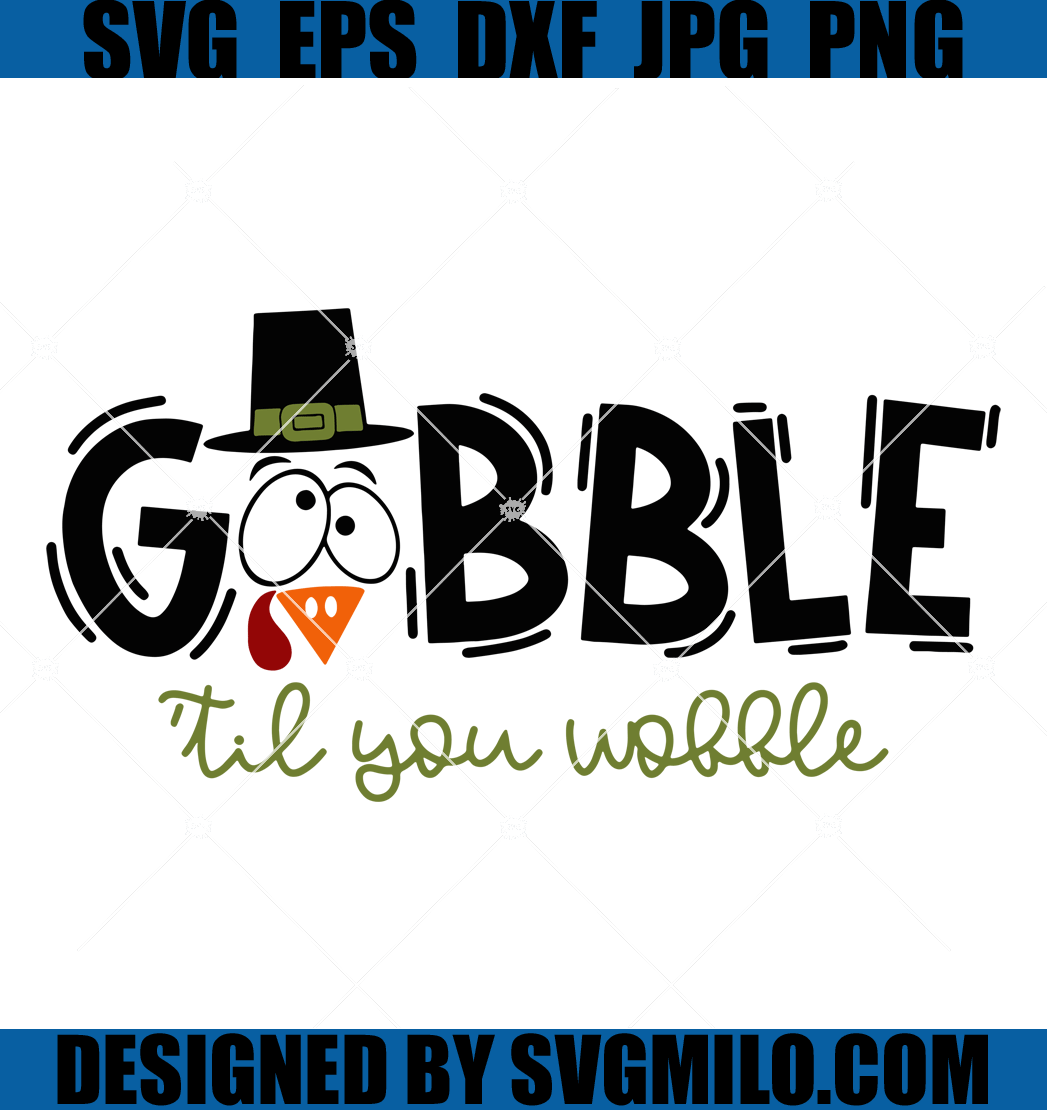Trying to get in touch with Home Chef can feel like a hassle, especially when you're dealing with common frustrations like a surprise billing charge or a box that arrived with missing ingredients, a frequent complaint seen on sites like the Better Business Bureau. Whether your issue is a delivery mix-up that ruined your dinner plans or you're just trying to cancel your subscription, you have a few ways to reach them. You can try their phone support, send an email, or use the live chat on their website. It's all about figuring out which method works best for your specific problem. Before you dive in, you can always check their official site for quick answers. Visit Home Chef at https://www.homechef.com.

Different Ways to contact Home Chef
| Contact Method | Details & Availability | Best For |
|---|---|---|
| Phone | (872) 225-2433 (Mon-Fri 9am-6pm CT, Sat 10am-2pm CT) | Urgent issues, billing problems, missing ingredients |
| Email / Contact Form | [email protected] | Non-urgent questions, providing documentation |
| Help Center | Self-service via website or app | Common questions, skipping deliveries, updating account info |
Customer Support Channels
📞 Phone Support
Getting a real person on the line is often the fastest way to solve a problem, especially if it's about a recent order.
| Department | Phone Number | Hours of Operation (Central Time) |
|---|---|---|
| Main Customer Support | (872) 225-2433 | Mon-Fri: 9 AM - 6 PM, Sat: 10 AM - 2 PM |
📧 Email Support
If your issue isn't time-sensitive, sending an email is a good way to have a written record of your conversation.
| Purpose | Email Address | Notes |
|---|---|---|
| General Inquiries | [email protected] | Response typically takes 1-2 business days. |
💬 Live Chat or Website Bot
Home Chef's support options on their site often start with a help bot that can answer basic questions. It's not always obvious, but you can get to a person.
- Where to access: Go to the Home Chef Help Center and click the 'Contact Us' or support button.
- How it works: You'll likely interact with a bot first. If it can't solve your problem, it should give you an option to connect with a live agent or submit a support ticket.
- Good for: Simple questions, tracking down an order, or getting links to specific account pages.
📱 In-App Support
You can access help directly through the Home Chef mobile app.
- Platforms: iOS and Android.
- Steps to access: Open the app, tap on the Account tab, and look for the Help or Support section. This usually directs you to the FAQ or gives you a way to submit a request.
Estimated Response Times from Home Chef
| Method | Expected Wait Time |
|---|---|
| Phone | 5 - 20 minute hold time, depending on call volume |
| 1 - 2 business days | |
| Website/App Support Form | 24 - 48 hours |
| Live Chat | 2 - 10 minute wait to connect with an agent |
Tips to Reach Support Faster from Home Chef
- Call during off-peak hours: Try calling right when they open (9 AM CT) or during midweek afternoons to avoid the longest wait times.
- Use the Help Center first: For simple things like skipping a week or changing your address, the self-service options on the website are much faster than contacting a person.
- Be direct with the chat bot: If you're using the website's help feature, type 'speak to an agent' or 'human' to bypass the automated responses more quickly.
- Have your info ready: Don't wait until they ask. Have your account email and recent order details on hand.
Before You Call: What to Have Ready
Seriously, don't waste your time. Before you even dial, make sure you have this stuff in front of you. Trust me, they will ask for it, and it's so frustrating to have to search for it while you're on the phone.
- The email address associated with your Home Chef account. This is the main way they identify you.
- Your full name and delivery address.
- The specific order number or delivery date you're calling about.
- A brief, clear summary of your issue. Know what you need to say and what you want as a resolution (e.g., a refund, a credit, a replacement).
Where to Quickly Solve Problems with Home Chef
| If Your Problem Is... | The Best Contact Method Is... | Pro Tip |
|---|---|---|
| A missing or damaged ingredient | Phone Support at (872) 225-2433 | Calling is fastest. They can issue an account credit almost instantly while you're on the line. Take a photo first. |
| A billing error or unexpected charge | Phone Support at (872) 225-2433 | Phone agents have the most authority to investigate and correct billing issues immediately. |
| Skipping a delivery or pausing your account | Website or App (Self-Service) | This is way faster than contacting a human. Just log in to your account and go to 'Your Plan'. |
| Filing a formal complaint | Phone Support (Ask for a Supervisor) | A phone call creates a clearer record of your issue and asking for a supervisor ensures it gets more attention. |
| You just want to change your meal selections | Website or App (Self-Service) | Do this yourself under the 'Your Deliveries' section. It's designed for you to manage easily. |
Additional Helpful Links for Home Chef
How Pine AI Can Help You Save Time Contacting Home Chef
Tired of navigating menus or waiting on hold just to cancel a subscription? Pine AI can handle it for you. We securely cancel your Home Chef account and other unwanted subscriptions, saving you time and frustration. Let us deal with the hassle so you don't have to. It's fast, easy, and free.