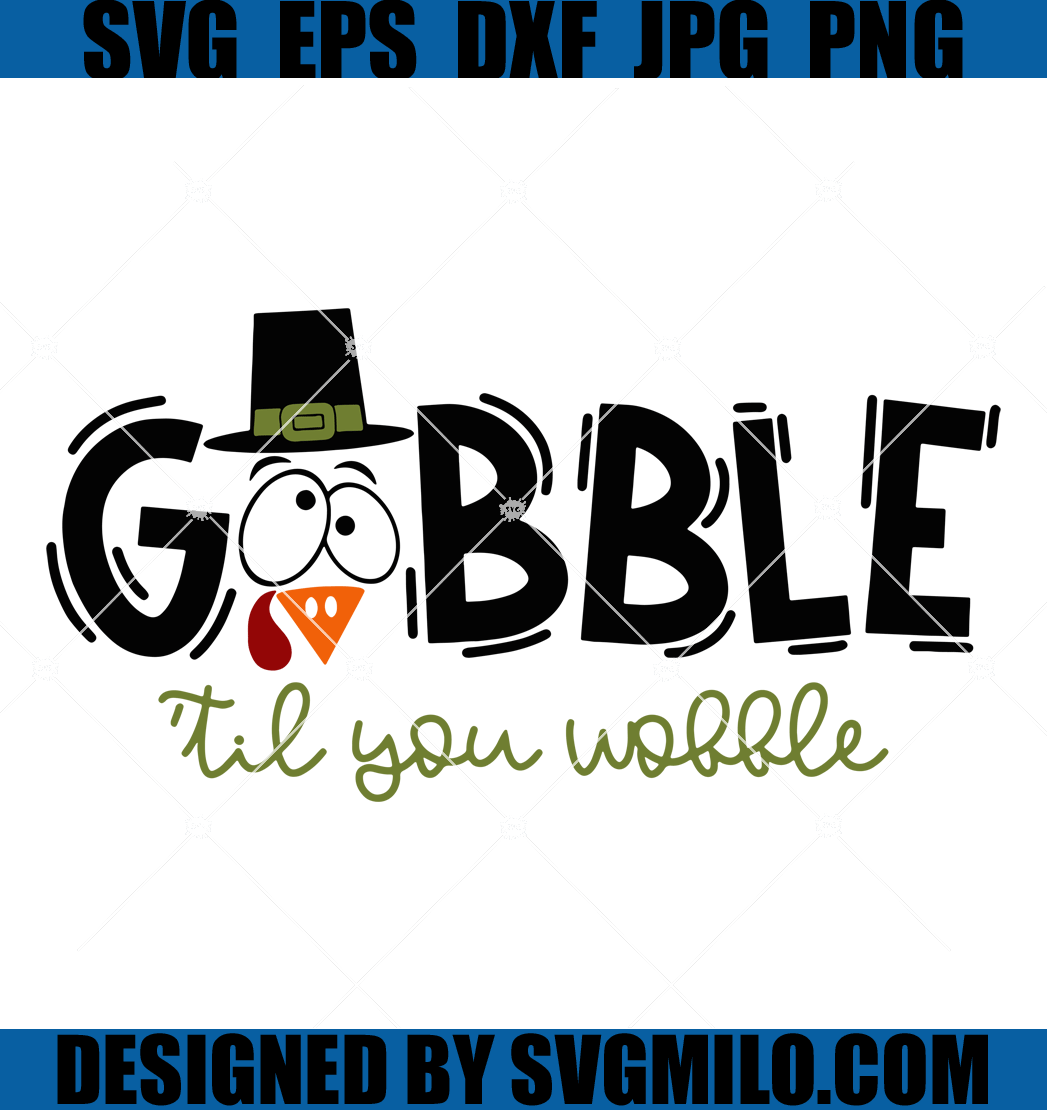Trying to get in touch with EveryPlate can feel like a hassle, especially when you're dealing with common issues like missing ingredients or confusing billing charges that pop up on sites like the Better Business Bureau. Whether you're trying to cancel your subscription or just figure out where your box is, getting a straight answer shouldn't be so hard. It seems like everyone on TikTok is trying budget meal kits to fight inflation, and EveryPlate is a popular choice, but that means you need to know how to reach them when something goes wrong. You can contact them via phone, live chat, or their website's help center. For direct access, you can always visit EveryPlate at https://www.everyplate.com.

Different Ways to contact EveryPlate
| Contact Method | Details & Availability | Best For |
|---|---|---|
| Phone | (646) 846-3773, Mon-Fri 6 am - 11 pm EST | Urgent issues, billing disputes |
| Live Chat | Available via website, Mon-Fri 6 am - 11 pm EST | Quick questions, reporting missing items |
| Email / Contact Form | Via the Help Center on their website | Non-urgent inquiries, detailed feedback |
Customer Support Channels
📞 Phone Support
Getting a human on the line is often the most direct way to solve complicated problems. Just be prepared for a potential wait during peak hours.
| Department | Phone Number | Hours (EST) |
|---|---|---|
| Main Customer Care | (646) 846-3773 | Monday - Friday, 6 am to 11 pm |
📧 Email Support
EveryPlate doesn't list a direct support email. Instead, you use the contact form on their website. It functions the same way, but it's a bit of a hassle to find.
| Purpose | How to Access | Notes |
|---|---|---|
| General Inquiries | Contact Form in the Help Center | Expect a response within 24-48 hours. Not great for anything urgent. |
💬 Live Chat or Website Bot
This is usually the fastest option for simple problems. You'll start with a bot, but you can get to a person.
- Where to access: Click the 'Help' button on the EveryPlate website.
- Steps to access: Navigate to the Help Center and look for the chat bubble icon.
- Types of problems it handles: Missing ingredients, delivery status, simple account questions.
- Escalation: Yes, the bot will transfer you to a live agent if it can't solve your problem. Just type 'speak to agent'.
📱 In-App Support
The EveryPlate app for iOS and Android mostly redirects you to the mobile website's Help Center for support. It's not a separate channel, but it's a convenient way to get there.
- Platform: iOS and Android.
- Steps: Go to your 'Account Settings' in the app and find the 'Help Center' link.
Estimated Response Times from EveryPlate
| Method | Expected Wait Time |
|---|---|
| Phone | 5 - 25 minutes (can be longer on Mondays) |
| Email (Contact Form) | 24 - 48 hours |
| Live Chat | 2 - 15 minutes |
| App | Same as Live Chat or Email |
Tips to Reach Support Faster from EveryPlate
- Call during off-peak hours: Try calling mid-week (Tuesday-Thursday) between 10 am and 3 pm EST to avoid the morning and evening rushes.
- Use the Live Chat for simple stuff: For a missing spice packet, chat is way faster than calling.
- Have your info ready: Don't make them wait while you look up your email. Have it ready to go.
- Use keywords with the bot: If you're in the chat, typing 'agent' or 'billing issue' can sometimes speed up the transfer to a human.
Before You Call: What to Have Ready
Seriously, don't waste your own time. Before you even think about dialing, get these things in front of you. They will ask for them, and it's so annoying to have to search for it while they wait.
- The email address you used to sign up. This is their main way of identifying you.
- Your full name and delivery address.
- Details about the issue. If it's a bad ingredient, know which meal it was for. If it's a billing problem, have the date and amount of the charge from your bank statement ready.
Where to Quickly Solve Problems with EveryPlate
| If Your Problem Is... | The Best Contact Method Is... | Pro Tip |
|---|---|---|
| A missing or damaged ingredient | Live Chat | Have a photo of the item ready to share. They usually issue a credit right away without much fuss. |
| A billing error or unexpected charge | Phone Support at (646) 846-3773 | Phone agents seem to have more power to investigate charges and issue refunds or credits on the spot. |
| Skipping a week or changing your address | Self-Service on the Website/App | This is always faster than contacting a human. Just make sure you do it before the weekly cutoff deadline. |
| Filing a formal complaint | Phone Support (Ask for a Supervisor) | A phone call creates a clearer record. Calmly explain the situation and that you'd like to escalate it. |
Additional Helpful Links for EveryPlate
How Pine AI Can Help You Save Time Contacting EveryPlate
Tired of waiting on hold or navigating confusing websites? Let Pine AI handle it. We can help manage your EveryPlate account, including canceling your subscription, quickly and without the headache. Our service is secure, fast, and designed to save you time and frustration. Stop dealing with customer service and let us do the work for you.