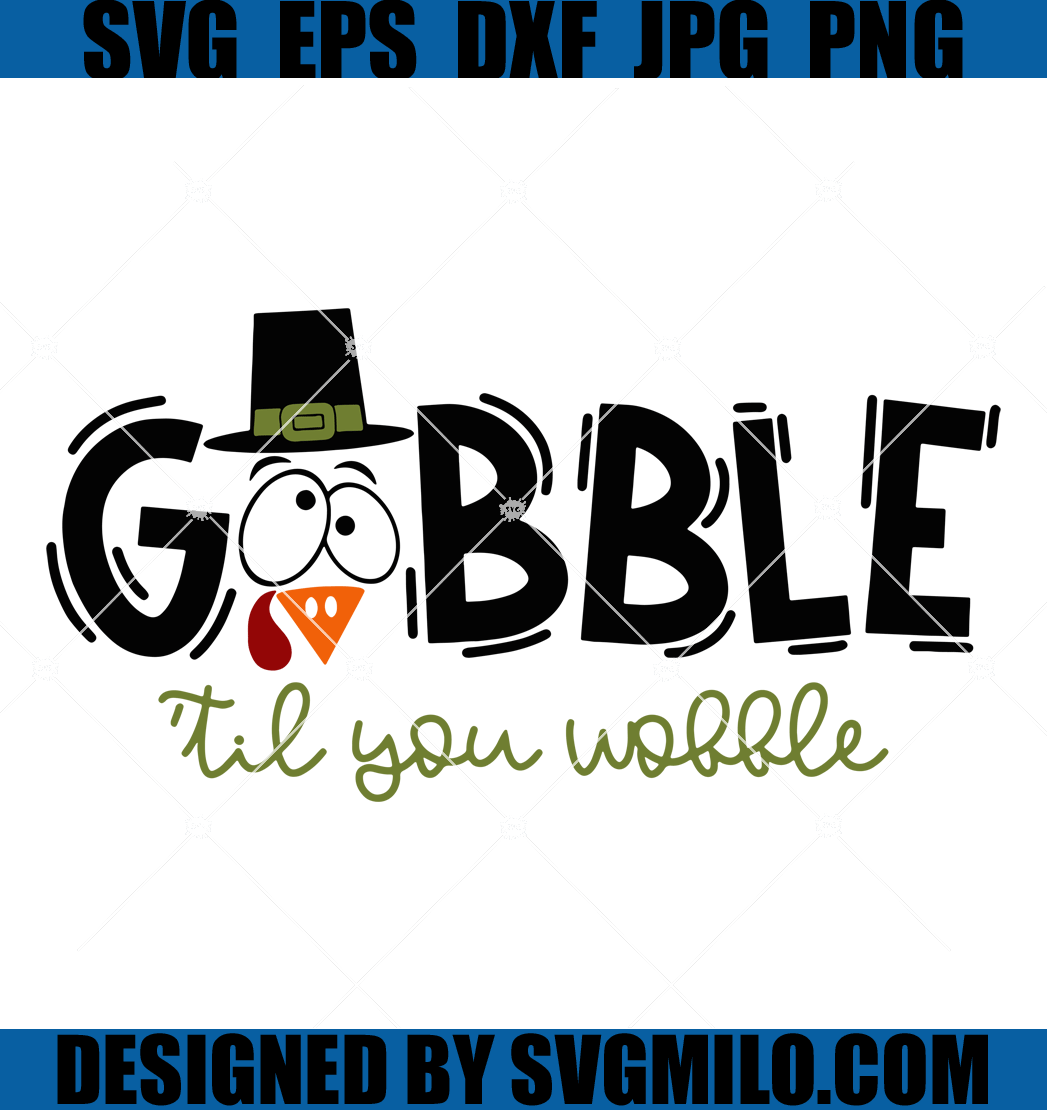Trying to contact DashPass support can feel like a real headache, especially when you're dealing with common frustrations like surprise billing charges or trying to cancel a subscription that just won't quit. According to customer complaints online, these issues are unfortunately pretty common. Whether you're trying to get that viral TikTok meal delivered or just figure out a charge, getting help shouldn't be a mystery. You can generally reach them by phone, live chat through their app, or by using their social media profiles. Before you get lost in a maze of help articles, remember the official source is always the best place to start. You can visit DashPass on the DoorDash website for official information.

Different Ways to contact DashPass
| Contact Method | Details & Availability | Best For |
|---|---|---|
| Phone | (855) 973-1040 (24/7) | Urgent issues, billing disputes, and complaints |
| Live Chat | Available 24/7 in the DoorDash app or website | Active order problems & quick account questions |
| Email / Help Form | Via the DoorDash Help Center | Non-urgent inquiries, documentation |
| In-App Support | Available 24/7 directly within the app | The fastest way for most common issues |
Customer Support Channels
📞 Phone Support
Since DashPass is a DoorDash service, you'll be contacting the main DoorDash support line. They handle all DashPass-related inquiries.
| Department | Phone Number | Hours (Timezone) |
|---|---|---|
| Main Customer Support | (855) 973-1040 | 24 hours a day, 7 days a week |
📧 Email Support
DoorDash steers users towards its help form instead of a direct email address. It's not the fastest method, but it's good for creating a paper trail.
| Purpose | Contact Method | Notes |
|---|---|---|
| General Inquiries | DoorDash Help Form | Response can take 24-48 hours. Not great for anything urgent. |
💬 Live Chat
Live chat is often the quickest way to get help, especially for issues with an active order.
- Where to access: In the DoorDash app or on the DoorDash website.
- Steps to access: Log in, go to an order or the 'Help' section, and look for the chat option. It usually starts with a bot.
- What it handles: Order issues, app glitches, and basic account questions.
- Escalation: The bot can escalate your chat to a human agent if it can't solve your problem.
📱 In-App Support
This is the most integrated way to get help. Everything is tied to your account already.
- Platform: iOS and Android.
- Steps to contact:
- Open the DoorDash app.
- Tap the 'Account' tab.
- Select 'Help'.
- Choose the topic that matches your issue to start a chat or find relevant articles.
Estimated Response Times from DashPass
| Method | Expected Wait Time |
|---|---|
| Phone | 5-20 minutes (can be longer during peak meal times) |
| Email / Help Form | 24 - 48 hours |
| Live Chat | Under 5 minutes |
| In-App Support | Under 5 minutes |
Tips to Reach Support Faster from DashPass
- Use the In-App Chat: For most issues, this is the fastest route. The system already knows who you are and can often see your recent order activity.
- Call During Off-Peak Hours: Avoid calling during lunch (12-2 PM) and dinner (6-8 PM) rushes. Try mid-morning or late at night for shorter phone queues.
- Have Your Info Ready: Don't make them wait while you look up order numbers or email addresses. Be prepared.
- Be Clear and Concise: Start with your problem immediately. For example, say "I have a billing question about my DashPass renewal charge from May 15th."
Before You Call: What to Have Ready
- The email and phone number on your account. Trust me, this is the very first thing they'll ask for. Don't waste time trying to remember it on the spot.
- The specific order number (if applicable). If your issue is about a particular food order, have that number ready. It's in your order history.
- The date and amount of the charge in question. If it's a billing problem, find the transaction on your bank statement first. It makes everything go smoother.
- A little bit of patience. Honestly, sometimes you just need it. Especially during the dinner rush.
Where to Quickly Solve Problems with DashPass
| If Your Problem Is... | The Best Contact Method Is... | Pro Tip |
|---|---|---|
| A Billing Error on Your Subscription | Phone Support at (855) 973-1040 | Phone agents seem to have the most authority to issue credits or process refunds directly. Have the charge date ready. |
| An Issue With a Live Order | In-App Live Chat | This is the fastest way to resolve an active problem. The agent can see the Dasher's location in real-time. |
| Canceling Your DashPass | Self-Service in the App | It's faster to do it yourself. Go to Account > Manage DashPass > End Subscription. Don't even bother contacting support for this. |
| Filing a Formal Complaint | Phone Support (Ask for a Supervisor) | A phone call creates a clearer record. Ask for a ticket or reference number before you hang up to ensure it's logged. |
Additional Helpful Links for DashPass
How Pine AI Can Help You Save Time Contacting DashPass
Tired of navigating menus and waiting on hold? Let Pine AI handle it. We can cancel your DashPass subscription quickly and securely. No more searching for hidden buttons or dealing with customer service. Connect your account, and we'll take care of the rest, saving you time and frustration.