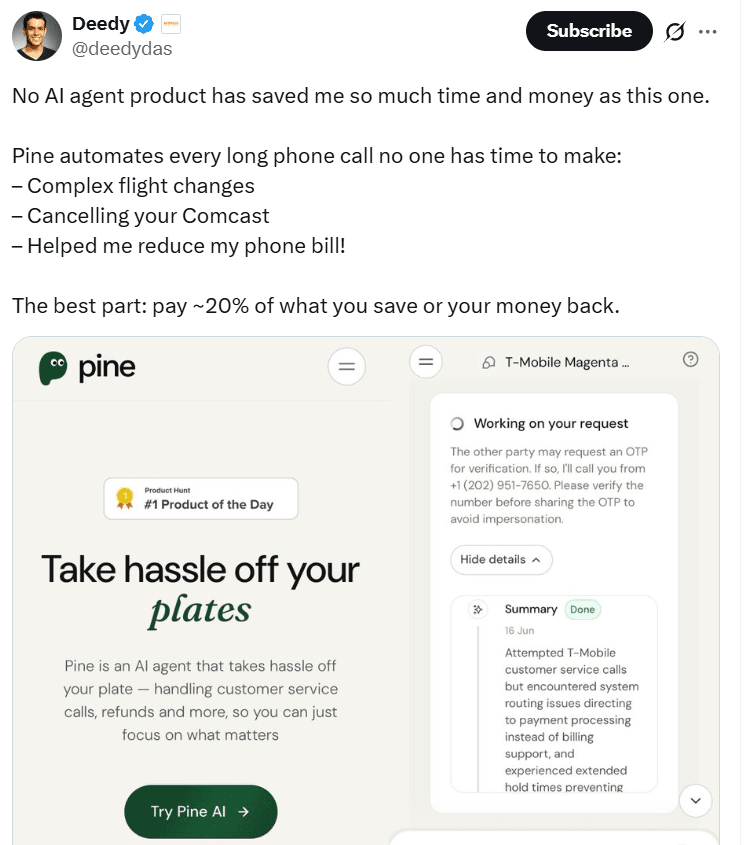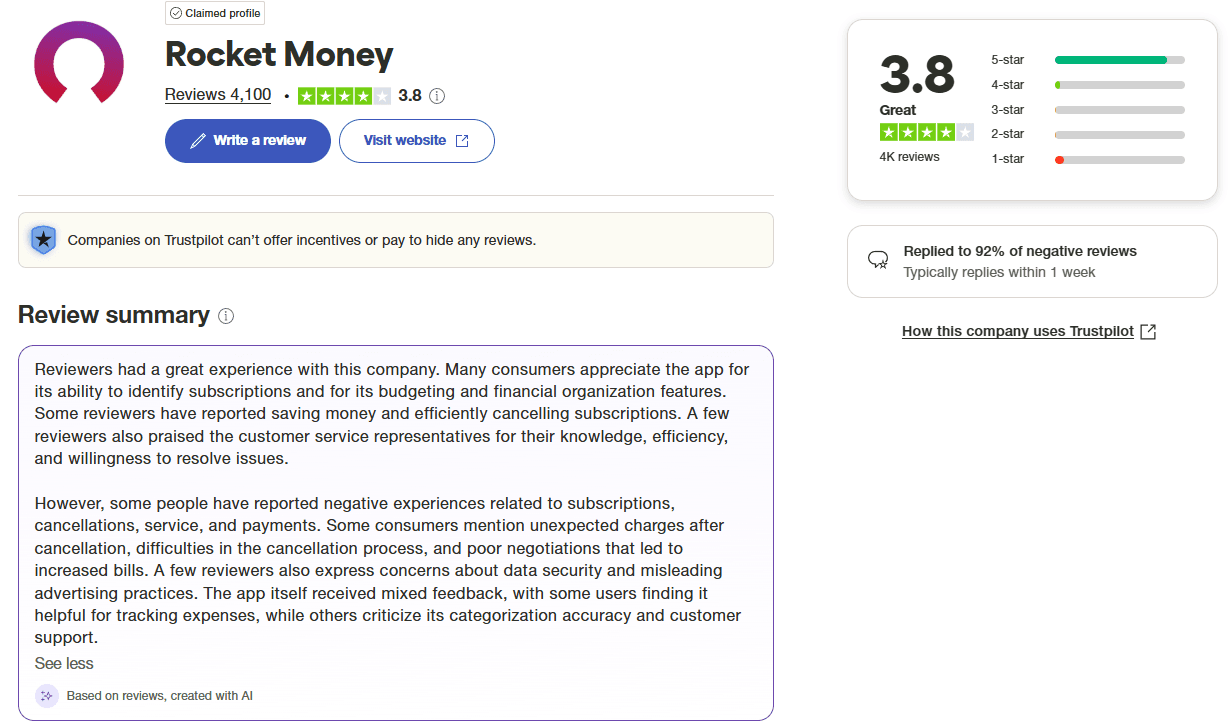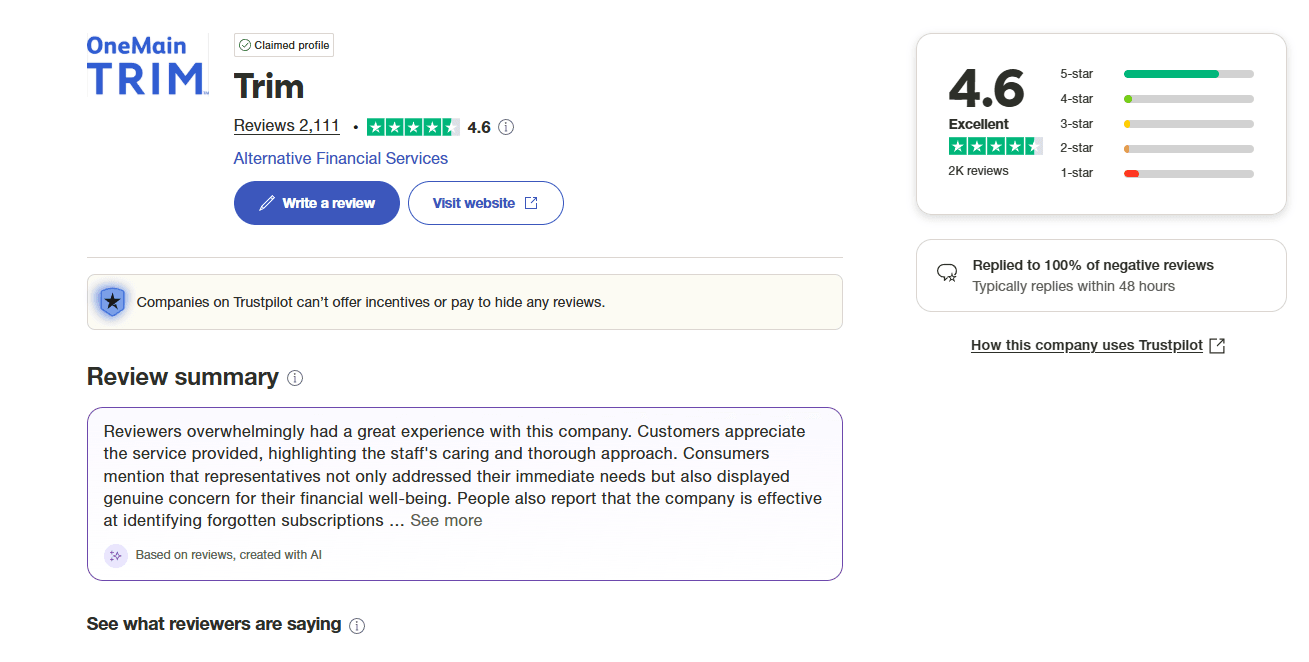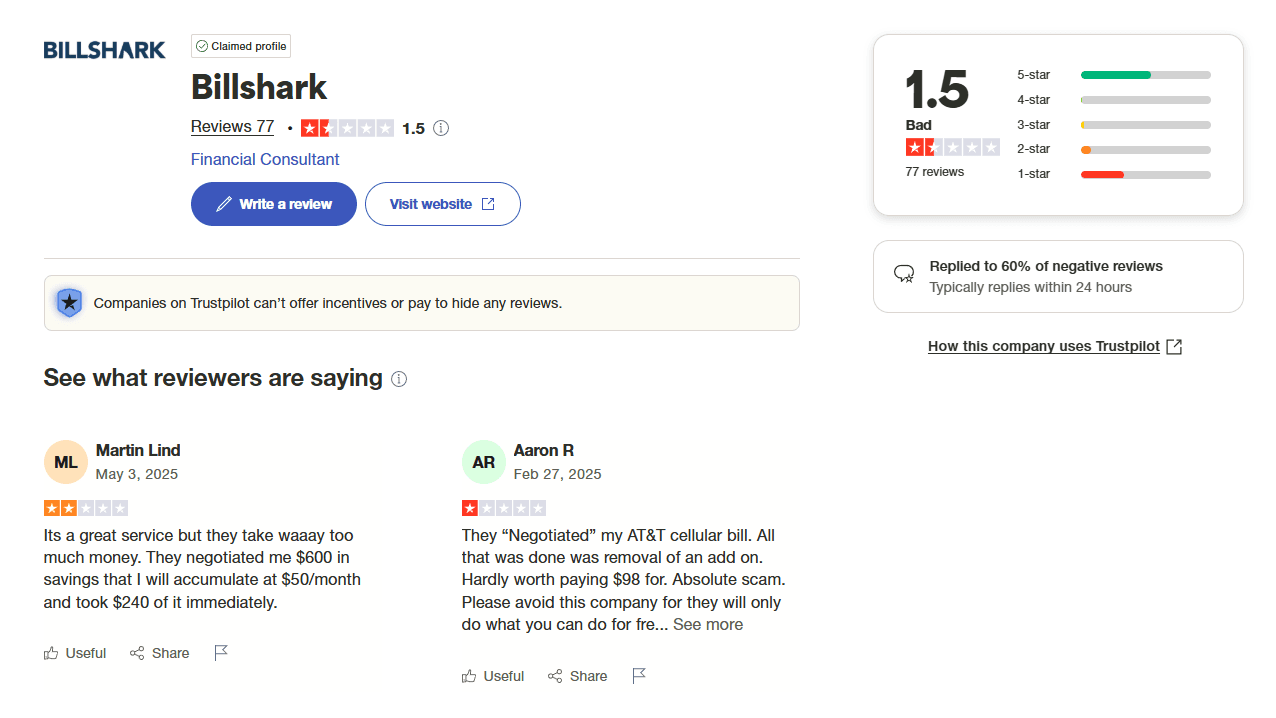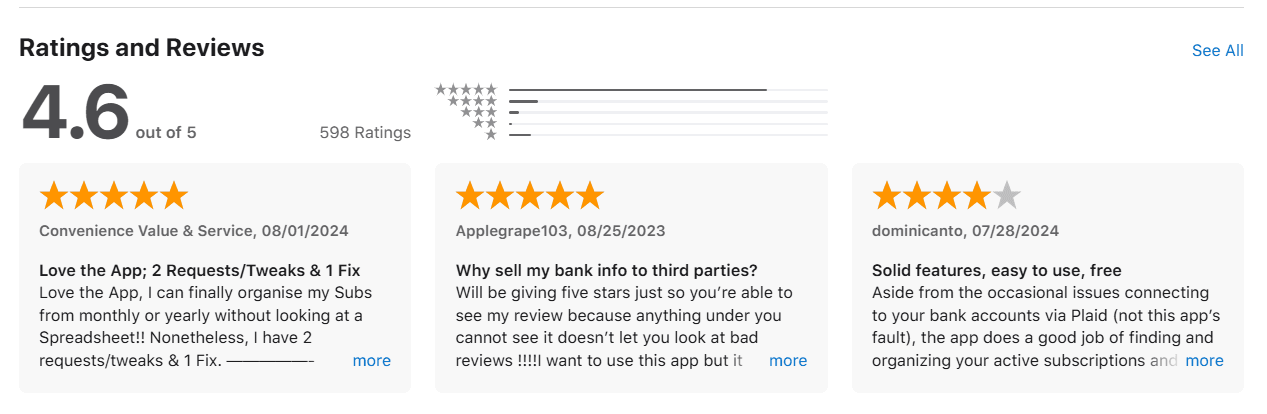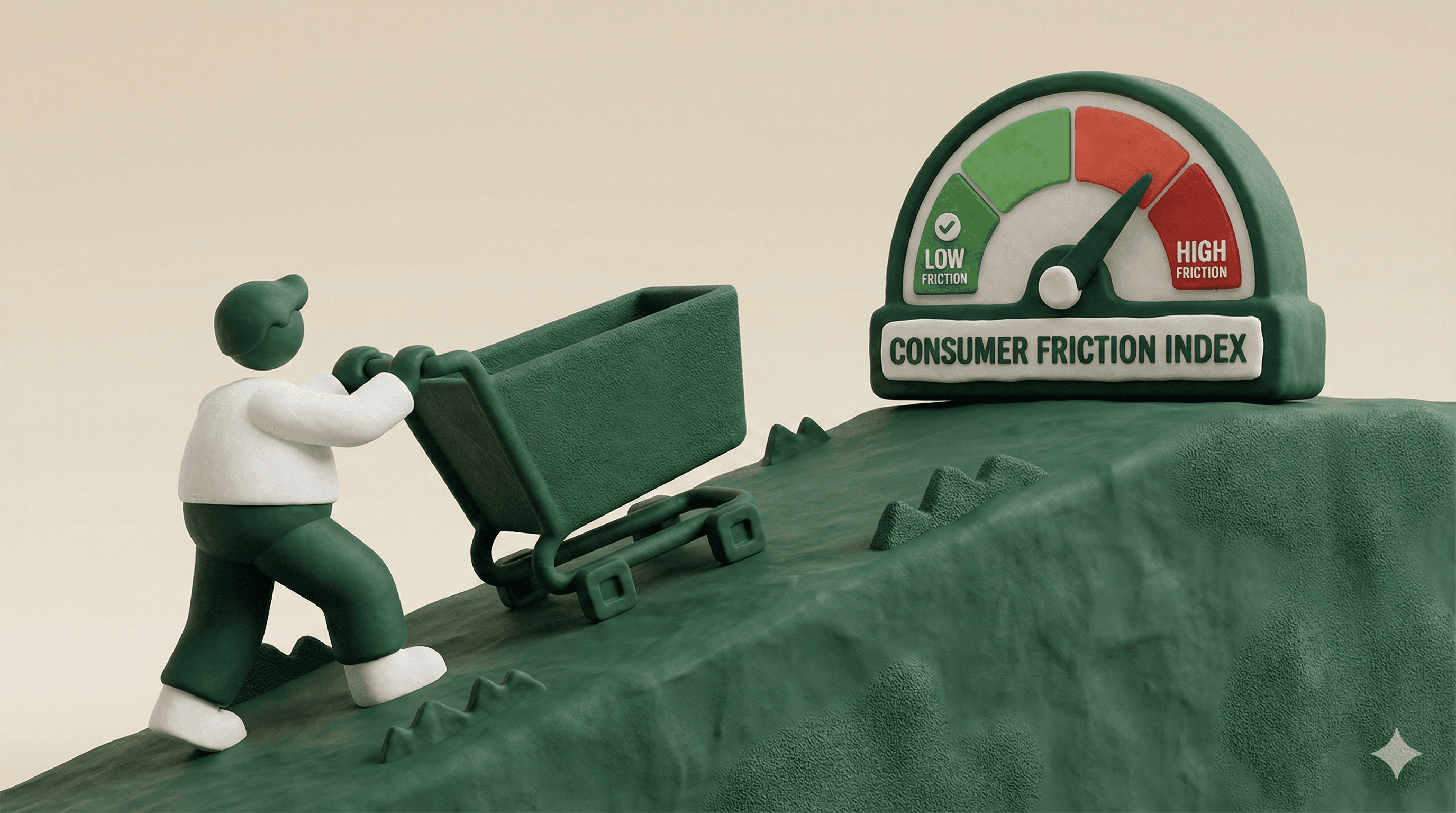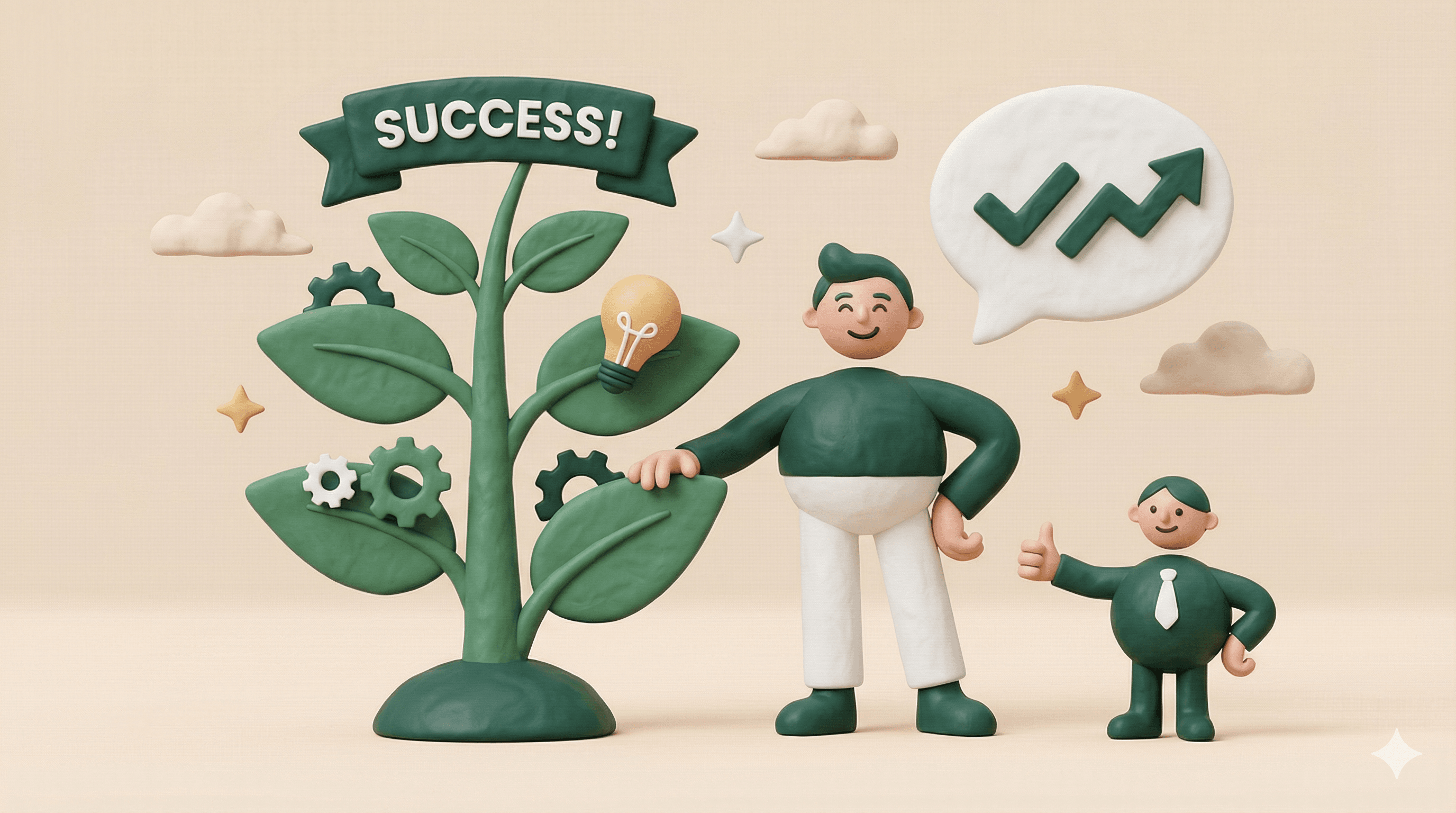Top 10 Apps that Manage and Cancel Subscriptions in the US (2026)
Ever get that feeling of dread when you look at your bank statement? It’s not just the big purchases. It’s the slow, steady drain from a dozen different subscriptions you forgot you even had. A free trial here, a streaming service there. It adds up. According to a C+R Research in 2024 about subscription service costs, consumers "think" they spend about $86 per month on subscriptions, but the "actual" amount is closer to $219. That’s a huge gap, approximately $133 more than they originally thought.
This isn't just bad memory, it’s a design. Companies make it easy to sign up and a nightmare to cancel. With the cost of everything going up thanks to trends like shrinkflation, where you pay the same for less product or more for the same product, your money needs to work smarter. Fighting back against subscription creep is a good place to start. These apps are the tools that help you do it.
Comparison Table: Top 10 Apps to Manage & Cancel Subscriptions (2025)
| App Name | Category | Key Features | Pricing | Platforms |
|---|---|---|---|---|
| 19Pine.AI | AI Cancellation Service | AI agent calls customer service, Bill negotiation, Complaint filing | Pay As You Go | iOS, Web |
| Rocket Money | All-in-One Finance App | Subscription cancellation, Budgeting tools, Net worth tracking | Free (Premium options) | iOS, Android |
| Trim | AI Financial Assistant | Automated bill negotiation, Subscription monitoring & cancellation | Takes % of savings (15%) | Web |
| Hiatus | Subscription & Bill Manager | Auto-detects bills, Bill negotiation (premium), Rate comparison | Free (Premium subscription) | iOS, Android |
| Billshark | Negotiation Service | Lowers monthly bills, Cancels subscriptions, No savings/no fee | Takes % of savings (40%) | iOS, Android, Web |
| Emma | Budgeting & Tracking App | Tracks subscriptions, Manages all accounts, Crypto tracking | Free (Paid tiers) | iOS, Android |
| PocketGuard | Budgeting App | Finds recurring bills, "In My Pocket" budget, Automated savings | Free (Plus paid versions) | iOS, Android |
| Subscription Stopper | Free Subscription Tracker | Finds subscriptions via Plaid. Provides cancellation instructions | Free | iOS, Android |
| Bobby | Manual Subscription Tracker | Manual entry, Custom reminders, No bank connection needed | Free (One-time fee for full version) | iOS |
| Subby | Manual Subscription Tracker | Manual entry, Payment notifications, No bank connection needed | Free (fee for Pro version) | Android |
Detailed App Breakdowns
Pine AI
When Pine AI launched in 2024, it took a completely different approach. Instead of just showing you a list of subscriptions to cancel, it gives you an AI assistant that actually gets on the phone and deals with customer service for you. The thought thought of navigating another automated phone menu made me want to scream, so this is a huge deal. It’s built for the most frustrating problems: canceling a gym membership that requires a certified letter or getting a refund for a service that didn't work. As highlighted in a recent Venture Beat article in June, 2025, the goal is to give power back to the consumer by handling the tasks nobody wants to do, something what industry insiders call "algorithmic consumer advocacy".
Best for: Automatically calling and canceling services for you, getting refunds and lowering fees.
Look, we put ourselves at number one. Is that biased? Yes. But is it wrong? No. Other apps give you a to-do list of who to call or what you could do. We're the only app that sends an AI to actually sit on hold and do it for you. It’s just a different league.
Key Features:
- Autonomous AI agent makes calls on your behalf.
- Handles bill negotiation, subscription cancellations, refunds, and complaint filing.
- Provides a transcript and summary of the call.
Pros:
- Saves you from waiting on hold. Forever.
- Tackles complex cancellations other apps can't.
- You only pay for what you use. No monthly fees.
Cons:
- It's web-based and iOS. Android coming soon.
- It's not a budget tracker, it's a problem solver.
- Pay-per-task might feel weird if you're used to subscriptions.
Pricing: Pay-per-task model. For example, a subscription cancellation costs a flat fee - source here (as of November, 2025)
Who it’s for: Anyone who is tired of spending hours on the phone with customer support and wants someone else to do it. Anyone who wants to save money and get refunds but doesn't want to do all the work.
Real reviews of the product:
Principal Investor at Menlo Ventures, Deedy Das (formerly Twitter) wrote in July, 2025, "No AI agent product has saved me so much time and money as this one. Pine automates every long phone call no one has time to make: complex flight changes, cancelling your Comcast, helped me reduce my phone bill! The best part: pay ~20% of what you save or your money back."
Rocket Money
Rocket Money (you might remember it as Truebill) has been around since 2015 and it’s one of the big names for a reason. It’s an all-in-one app that links to your accounts, finds your subscriptions, and lets you cancel them right from the dashboard. It’s a lifesaver when you realize you've been paying for three different music streaming services because you forgot to cancel the free trials. Honestly, seeing all my recurring payments in one list was a real wake-up call. Based on current trends, users are saving an average of over $720 a year, which shows how much money gets lost in the background. That's a lot of cash to leave on the table, especially when grocery bills keep climbing. Just cancel it.
Best for: Finding and canceling forgotten subscriptions automatically.
Key Features:
- Automatically identifies and tracks recurring payments.
- In-app cancellation for many services.
- Full suite of budgeting and net worth tracking tools.
Pros:
- Super easy to see where your money is going.
- The automatic detection finds stuff you'd miss.
- Free version is genuinely useful.
Cons:
- Bill negotiation service takes a big cut (35-65%) of savings.
- Some users report issues connecting to smaller banks or credit unions.
- The push for the premium version can get annoying.
Pricing: Free basic version. Premium is $6-12/month - source here (as of November, 2024)
Who it’s for: People who want a single app to manage their entire financial life, from subscriptions to savings goals.
Real reviews of the product:
On Trustpilot, with over 4,100 reviews, there were mixed comments: Positive: I've had great success integrating all of my bank and investment accounts. I feel like I can control my finances and make smarter financial choices. Negative: This app is a complete disaster! They claimed to "save" me money on my Xfinity bill, but instead, they locked me into a 5-year contract at a HIGHER rate—$86/month instead of my original $80!
Trim
Trim started in 2015, and it works like a financial assistant powered by AI. It scans your transaction history to find recurring charges and then gives you the option to have them canceled. Its main claim to fame, though, is bill negotiation. I used it to lower my internet bill, and while it took a few days, they actually got me a better rate without me having to do anything. The real value is for people who hate haggling but know they’re probably overpaying for things like cable, internet, or phone service. It’s a tool designed to combat the "loyalty penalty," where long-term customers end up paying more than new ones for the exact same service, a frustrating reality that has only become more obvious in the last few years.
Best for: Negotiating bills you don’t want to deal with yourself.
Key Features:
- Automated bill negotiation for services like internet and cable.
- Subscription monitoring and cancellation.
- Finds and helps you get refunds for bank fees.
Pros:
- Set it and forget it negotiation is great.
- It's free to sign up and monitor your accounts.
- Can find savings in places you wouldn't think to look.
Cons:
- Takes a percentage of your annual savings as a fee. The percentage is vague, but several articlaes say somewhere between 15-25%.
- The interface is text-based, which feels a little dated.
- I've seen some users on Reddit say it sometimes cancels things they wanted to keep, so you need to pay attention.
Pricing: Free to sign up and offers a free and premium version which ranges from $3-$10 a month - source: Trim as of November, 2025
Who it’s for: The person who knows they should negotiate their bills but would rather do literally anything else.
Real reviews of the product:
On Trust Pilot, generally positive reviews from the public with over 2,100 reviews: Positive Reviews: Mei was great! She was right on top of negotiating my phone bill. Although I was on the best and cheap plan, she explained to me that I could still save on my bill just by setting up autopay with my checking account. I went ahead and did just that. Thank you Mei for all of your help! I truly appreciate it. Negative Reviews: I felt like I ended up doing the negotiating. The trim rep just asked a couple irrelevant questions, then tried to get me to agree to terms that were higher than what was being advertised on the company's website front page.
Hiatus
Hiatus popped up in 2016 and aims to give you more control over your financial life by monitoring your spending and finding ways to save. You link your accounts, and it automatically organizes your bills and subscriptions. What's interesting is its feature for finding better rates on services like auto insurance or internet. It’s for the person who feels like they’re constantly getting ripped off but doesn't have the time to shop around for better deals every six months. I found its monthly spending summary surprisingly useful, especially after the holidays when I was trying to recover financially. The app itself is sleek, but you need the premium version to do the really useful stuff, like having them cancel services for you.
Best for: Monitoring bills and finding cheaper service rates.
Key Features:
- Auto-detects recurring bills and subscriptions.
- Bill negotiation and cancellation services for premium users.
- Alerts you to upcoming payments and potential rate hikes.
Pros:
- Clean, user-friendly interface.
- Proactive alerts are helpful for avoiding late fees.
- The rate comparison tool can be a real money-saver.
Cons:
- The most powerful features are behind a paywall.
- Some users have reported that the app is slow to update new transactions.
- You have to be comfortable paying a subscription to save on other subscriptions.
Pricing: Free and premium subscription, around $9.99/month or $48 for the year. Source: US News as of Jan, 2025
Who it’s for: Someone who wants a proactive financial monitor that warns them about bills and finds better deals.
Real reviews of the product:
According to Finance Buzz in Dec, 2024: Positive Review: Clean, easy-to-use interface, Free version includes more detailed spending insights than most free apps, Free version identifies and analyzes your subscriptions Negative Review: Best features require a premium subscription which costs more than most financial apps, Doesn't always identify all your subscriptions, May not be able to negotiate lower bills
Billshark
Launched in 2016, Billshark's mission is simple: lower your bills. That’s it. It’s not a budgeting app or a savings tool, it's a negotiation service. You send them your bills for things like TV, internet, cell phone, and satellite radio, and their "sharks" call the providers to negotiate a lower rate. If they can't save you money, you don't pay anything. I like their straightforward approach. There's no app to download every day, you just hand over the problem and wait. It’s perfect for those big, annoying bills that seem to creep up every year for no reason. This is a pure service for people who are tired of being overcharged and want an expert to fight on their behalf.
Best for: One-time bill negotiation without the fuss.
Key Features:
- Negotiates rates for monthly bills like cable, internet, and mobile.
- Cancels subscriptions you no longer want.
- No savings, no fee.
Pros:
- Simple, focused service.
- High success rate reported by the company.
- They only get paid if you save money.
Cons:
- Higher fees than other providers, taking 40% of the savings for the duration of the new rate (typically 12 or 24 months).
- You have to be comfortable sharing your account details.
- Some users have said the process can take a couple of weeks, so it's not instant.
Pricing: No upfront cost. They charge a one-time fee of 40% of the annual savings they secure for you - Source: Billshark November, 2025
Who it’s for: People with high monthly bills (think $100+ for cable/internet) who are happy to share the savings to avoid the negotiation headache.
Real reviews of the product:
On Trust Pilot, it's been noted by some as a great service, though the negotiation can be a hit or a miss, based from the reviews: Positive Reviews: Its a great service but they take waaay too much money. They negotiated me $600 in savings that I will accumulate at $50/month and took $240 of it immediately. Negative Reviews: I felt like I ended up doing the negotiating. They reduced the bill by canceling services, something anyone can do. Then take 40% for two years. the point of hiring them is negotiating a lower bill while maintaining current level of service.
Emma
Emma launched in the UK in 2018 and has since made its way to the US and Canada. It brands itself as your "best financial friend" and it's definitely geared towards a younger, tech-savvy audience. It links all your accounts, from checking and savings to credit cards and even cryptocurrencies, into one view. It's great at spotting subscriptions and categorizing your spending so you know exactly where your money went last weekend. Honestly, the interface is one of the best I've seen. It’s clean and easy to understand. While its main job is budgeting, identifying those recurring payments is the first step to canceling what you don't need. It helps you see the problem clearly.
Best for: A complete overview of your finances.
Key Features:
- Syncs all bank accounts, credit cards, crypto and investments.
- Identifies recurring payments and subscriptions.
- Tracks fees and provides spending analytics.
Pros:
- Beautiful, intuitive user interface.
- Supports cryptocurrency and investment tracking.
- Helpful for spotting wasteful spending habits.
Cons:
- It doesn't cancel subscriptions for you; it just identifies them.
- The best features, like custom categories, are in the paid versions.
- I heard some users struggle to connect certain bank accounts, which is a bit of a pain.
Pricing: Free basic plan. Paid tiers (Emma Plus, Pro, Ultimate) unlock more features, starting around $4.99/month. Source: Emma App, July, 2025
Who it’s for: Millennials and Gen Z who want a modern, all-in-one app to track spending across all their accounts, including crypto.
Real reviews of the product:
As mentioned, the Emma App is still relatively new in America so reviews are limited, through a UK subreddit r/UKPersonalFinance, but the app generally got positive reviews. Positive Reviews: The Emma budgeting app does it’s core job well, and has an absolutely fantastic interface that is best in class along with sensible bucket-based budgeting. Negative Reviews: Emma has become increasingly terrible. They are pushing really hard into trying to do everything but budget tracking. I get daily emails from them trying to sell you loans / credit tracking services and they have failed to innovate at all in the core tracking space.
PocketGuard
PocketGuard, founded in 2015, focuses on a simple question: "How much is in my pocket?" It calculates your spendable money after accounting for income, bills, goals, and recurring subscriptions. It’s a budgeting app first and foremost, but its ability to automatically find your recurring bills is a key part of the puzzle. This is for the person who always feels broke, even after getting paid, and can’t figure out why. It simplifies your finances down to a single number, which can reduce a lot of financial anxiety. You can’t cancel subscriptions directly in the app, but having them all listed with their due dates is a powerful first step. It shows you exactly where you need to go and cancel yourself.
Best for: Simplifying your budget to one "spendable" number.
Key Features:
- "In My Pocket" feature shows you what's safe to spend.
- Automatically categorizes spending and finds recurring bills.
- Helps you track and meet savings goals.
Pros:
- Very easy to understand your cash flow.
- Helps prevent overspending.
- The free version is quite capable for basic budgeting.
Cons:
- Doesn't offer a subscription cancellation service.
- You have to upgrade to the Plus version for custom categories.
- Weirdly, this only worked well for me when I linked my main checking account, it struggled with my credit union account.
Pricing: Free version available. PocketGuard Plus is $12.99/month or $74.99/year. Source: PocketGuard App, November, 2025
Who it’s for: Budgeting beginners who feel overwhelmed by their finances and want a simple, clear picture of what they can afford to spend.
Real reviews of the product:
According to PC Mag in July, 2024 - they rated the app a 4.0 / 5.0 giving the rating as excellent Positive Reviews: Excellent user experience, creative design and great support resoureces Negative Reviews: High price, no credit score or investment tracking toodls
Subscription Stopper
Subscription Stopper showed up around 2023, aiming to be the simple, free alternative in a field of paid apps. Its whole deal is connecting to your bank accounts, scanning for recurring charges, and putting them all on one clean list. It’s for the person who’s tired of paying monthly fees for an app that’s supposed to save them money. Honestly, the idea of paying a subscription to cancel other subscriptions always felt a bit ridiculous to me. This app solves that, at least on the surface. It’s a straightforward tool for when you just need to see the damage all in one place without opening your wallet again.
Best for: Getting a free, no-frills list of all your subscriptions.
Key Features
- Connects to your bank accounts and cards via Plaid to find subscriptions.
- Provides instructions on how to cancel services yourself.
- Notifies you when new subscriptions are detected or billed.
Pros
- It’s 100% free, which is its biggest selling point. No monthly fees.
- The interface is clean and super simple to navigate.
- Finds subscriptions you genuinely forgot about.
Cons
- It doesn't cancel anything for you; it just gives you a to-do list and instructions.
- Some users have noted it can misidentify one-time charges as subscriptions.
- The privacy policy has raised eyebrows, with some App Store reviewers pointing out that your data might be sold to third parties.
Pricing
Free. The company makes money through other means, potentially data sharing, though it's unclear - have a look at their main website for more information
Who it’s for
The budget-conscious person who doesn't mind doing the cancellation work themselves and wants a free tool to get organized.
Real reviews of the product:
At time of writing accoring to Trust Pilot there is a limited amount of reviews (9), though all relatively positive. According to the Subscription Stopper, Apple App store, it's received a 4.6 / 5 from 586 ratings from users.
Solid features, easy to use, free Aside from the occasional issues connecting to your bank accounts via Plaid (not this app’s fault), the app does a good job of finding and organizing your active subscriptions and calculating your monthly spend.
However, another wrote on Trust Pilot concerns of privacy sharing
Haven't signed up yet. Not comfortable giving banking info to an app. understand that's how it works but I've been scammed before
Bobby
Bobby is something different. It's a simple, manual subscription tracker for iOS that launched around 2016. You don't link any bank accounts. Instead, you manually enter your subscriptions, their costs, and their billing cycles. The app then gives you a clean list and calculates your total monthly and yearly costs. This is for the privacy-conscious person who hates the idea of giving an app access to their financial data. It takes a bit of setup, but once it's done, it's a fantastic way to see the damage. I was shocked when I entered all my subscriptions and saw the yearly total. It’s a simple tool that does one thing well, and sometimes that's all you need.
Best for: Manually tracking subscriptions without linking bank accounts.
Key Features:
- Manual entry of all your subscriptions.
- Customizable billing cycles and reminders.
- Calculates total, monthly, and annual subscription costs.
Pros:
- Great for privacy since it doesn't need your bank info.
- The interface is clean and super easy to use.
- Forces you to be aware of what you're paying for.
Cons:
- It's manual, so you have to remember to add or remove subscriptions yourself.
- The free version is limited to only a few subscriptions.
- Only available on iOS.
Pricing: Free for up to 5 subscriptions. A one-time purchase (around $2.99) unlocks unlimited subscriptions - Source: Bobby App Store page.
Who it’s for: The iPhone user who values privacy and wants a simple, manual way to keep track of their recurring costs.
Real reviews of the product: As mentioned the Bobby App is just available on iOS, it's scored highly with 4.7 / 5 stars, from over 7 thousand users.
Very useful app & highly recommended The app is great, and I purchased the all-in-one pack as soon as I noticed this app’s utility. It’s really handy to have a central place to keep track of and see exactly where your money for subscriptions is going, as well as when and how much your next bill is going to be.
However another user on the App Store rated it lower, based on the unresponsiveness of the developers:
Want to love it but… Developer seems unresponsive. Subscription choices are limited. If you take the time to use the “Create Custom Subscription” tool it seems your work just disappears into a black hole and no one lets you know if it’s going to be approved or added or if it’s even been seen.
Subby
Subby is basically the Android equivalent of Bobby. It's a manual subscription tracker that helps you manage your recurring payments without linking to your bank. You add your subscriptions, and the app helps you keep track of what you're spending. It provides helpful notifications before a bill is due, which is great for services where the price might change after a promotional period. This is another excellent choice for people who are skeptical about security and prefer to do things themselves. It's not automated and it won't cancel anything for you, but it will make you painfully aware of your subscription habits. Just like Bobby, it forces you to confront the numbers.
Best for: A manual subscription tracker for Android users.
Key Features:
- Manual subscription entry.
- Payment reminders and notifications.
- Tracks spending and provides simple analytics.
Pros:
- No bank account connection needed, so it's private.
- Easy to use and set up.
- Helps you stay on top of upcoming payments.
Cons:
- Entirely manual, so its accuracy depends on you.
- It's a tracker, not a cancellation service.
- The free version has ads.
Pricing: Free with ads. A Pro version is available for a small one-time fee to remove ads and unlock more features - Source: Subby Homepage
Who it’s for: The Android user who wants a simple, private way to manually manage their subscriptions and avoid being surprised by recurring charges.
Real reviews of the product: Reviews are mainly from the Google Play Store, with the most recent score being 4.4 / 5 stars from over 50 thousand downloads.
Positive reviews from a user called Jin: "Amazing, but I would love to have a way to hide subscriptions I am no longer paying for a certain period of time. It gets annoying to 1) either have to delete and type again the subscription when I need it or 2) keep unused subs along with active ones in the same window. I just want to see my active subs." Negative reviews from user called Carla: "This is NOT intuitive. There is no option to actively track subscriptions without entering a LOT of data. I was looking for an auto payment app for tracking. This app does NOT do so."
What Should I Look Out for in a Subscription Cancellation App?
Alright, so before you go downloading the first app you see, let's talk. Think of this like getting advice from a friend on Reddit. Be skeptical.
- Security is everything. Seriously. Any app that asks to link to your bank should use a service like Plaid. Don't just hand over your bank login and password to some random app. If you can’t tell how they secure your data, just walk away.
- Watch the fees. Some of these apps are great, but they exist to make money. A service that takes 40% of your savings might be worth it if you save $500, but not if you save $20. One user I saw online said they paid a $10/month subscription for an app that only saved them $5 on a single bill. Ridiculous. Do the math.
- Read the recent reviews. Don't just look at the 5-star rating. Dig into the 1-star and 2-star reviews from the last six months. That’s where you find the real dirt. Is the app buggy? Is customer service terrible? Did they charge surprise fees?
- What's the real service? An app should do more than just track subscriptions—it must take action. The real value is in cancelling or negotiating for you. With 84% of users abandoning fintech apps yearly (Panamax Inc., 2022), only those providing immediate results are worth keeping.
Conclusion: Take Control of Your Finances with AI
Subscription creep is real, and it’s quietly draining your bank account. Companies are counting on you being too busy or too frustrated to cancel, and generally we are. But apps, especially those using AI, are finally leveling the playing field. They find the subscriptions you forgot, they show you the true cost, and some will even make the painful phone calls for you.
Research from Deloitte in 2024 shows that the average American household has seen its spending on subscriptions increase by over 15% in the last two years alone, far outpacing wage growth. (Source: Deloitte's 2024 Digital Media Trends report summary, available through various news outlets like Variety, March 2024). Using one of these tools isn't just about saving a few dollars; it's about taking back control of your money.
Methodology: How We Selected the Top Management and Subscription Cancellation App
Our list isn't random. To find the best apps that exist currently in 2025, our team evaluated over 25 popular financial apps based on four key criteria:
- Effectiveness & User Success: Does the app actually help people manage and cancel their subscription, based on user reviews and reported outcomes?
- Ease of Use: How intuitive is the app for a beginner? We prioritize apps that don't require a genius or a finance degree.
- Security & Trust: Does the app use bank-level encryption and have clear privacy policies?
- Value for Cost: Is the price (if any) justified by the features and potential savings?
Frequently Asked Questions
How do I find all my subscriptions?
Check your bank and credit card statements for recurring charges. Better yet, an app like Rocket Money or Emma to automatically scan and list them for you.
How do I cancel unnecessary subscriptions?
Some apps let you cancel with one click. For others, you have to visit the service's website. For the really difficult ones, a service like Pine AI can make the call for you.
Is there a way to find all my cancelled subscriptions?
Most tracker apps will keep a history of subscriptions you've marked as canceled. It's also a good idea to check your email for cancellation confirmations.
Where do I find all my existing subscriptions?
Your bank statement is the ultimate source of truth. Any good subscription management app will pull from there to create a comprehensive list for you.
Best subscription management app for beginners?
Rocket Money is a great starting point because its free version is powerful and it automates most of the discovery process.
How much money can I save by using a subscription management app?
It varies wildly, but many users report saving anywhere from $50 to over $100 a month once they see and cancel what they're not using.
Sources
- https://www.crresearch.com/blog/subscription-service-statistics-and-costs/ - Subscription Service Statistics and Costs | C+R Research
- https://apps.apple.com/gb/app/bobby-track-subscriptions/id1059152023, Bobby - Track subscriptions on the Apple App Store
- https://apps.apple.com/us/app/subscription-stopper-manager/id6448767732?l=us, Subscription Stopper & Manager on the Apple App Store
- https://financebuzz.com/hiatus-app-review, Hiatus App Review [2025]: Save on Subscriptions + Bills | FinanceBuzz
- https://help.emma-app.com/en/article/how-much-does-emma-plusproultimate-cost-1ywhulq/, How much does Emma Plus/Pro/Ultimate cost?
- https://help.rocketmoney.com/en/articles/2217739-how-much-does-rocket-money-cost, How much does Rocket Money cost? | Rocket Money Help Center
- https://money.usnews.com/money/personal-finance/saving-and-budgeting/articles/track-and-manage-subscriptions-with-these-apps, Track and Manage Subscriptions With These 8 Apps from US News
- https://pocketguard.com/pricing/, Budgeting App Pricing Plans for PocketGuard
- https://subby.online/, Subby - The Subscription Manager
- https://uk.pcmag.com/personal-finance-apps/153631/pocketguard, PocketGuard - Review 2024 - PCMag UK
- https://uk.trustpilot.com/review/subscriptionstopper.com, Subscriptionstopper Reviews | Read Customer Service Reviews on Trust PIlot
- https://www.asktrim.com/, Trim by OneMain Homepage
- https://www.billshark.com/bank-first, Bank First Bill reduction powered by BILLSHARK
- https://www.subscriptionstopper.com/, Subscription Stopper homepage
Disclaimer about this blog post: This article was last updated on November 17, 2025. We do our best to keep our content accurate and fresh, but the digital world moves fast. Information, especially details like pricing and app features, is often sourced from third-party sites and may change without notice.
If you see something that looks out of date or incorrect? Please let our team know by contacting us and we'll get it updated as soon as possible.