Subscription Cancellation
Cancel Your Unwanted Subscriptions with Pine
You're likely wasting $200 to $300 a year on unused subscriptions. Pine AI cancels streaming, gym, mobile and delivery plans for you. Simple, safe and secure.
Start cancelling nowSelect your provider
Choose the subscription you want to cancel
Subscriptionswe have helpedcancel




















Join 53,726+ consumers saving time and money
270 minutes saved on average
$1,000s saved every year for consumers
$3+ million saved and counting
What subscriptions can Pine cancel on your behalf?

Netflix Cancelled. $15-23/mo Payments Gone.
Time to Completion: Under 24 Hours

Hulu Account Cancelled. $96+/yr Ended.
Time to Completion: Under 24 Hours

Certified Mail Handled. $10-45/mo Gone.
Time to Completion: 24 – 72 Hours

Gym Cancellation Handled. $35-50/mo Removed.
Time to Completion: 24 - 72 Hours

Netflix Cancelled. $15-23/mo Payments Gone.
Time to Completion: Under 24 Hours

Hulu Account Cancelled. $96+/yr Ended.
Time to Completion: Under 24 Hours

Certified Mail Handled. $10-45/mo Gone.
Time to Completion: 24 – 72 Hours

Gym Cancellation Handled. $35-50/mo Removed.
Time to Completion: 24 - 72 Hours

Netflix Cancelled. $15-23/mo Payments Gone.
Time to Completion: Under 24 Hours

Hulu Account Cancelled. $96+/yr Ended.
Time to Completion: Under 24 Hours

Certified Mail Handled. $10-45/mo Gone.
Time to Completion: 24 – 72 Hours

Gym Cancellation Handled. $35-50/mo Removed.
Time to Completion: 24 - 72 Hours

Long Holds Handled. $720+/yr Eliminated.
Time to Completion: 24 – 72 Hours

Equipment Return Handled. $600+/yr Saved.
Time to Completion: 24 – 72 Hours

Retention Calls Ignored. $600+/yr Halted.
Time to Completion: 24 – 72 Hours

Long Holds Handled. $720+/yr Eliminated.
Time to Completion: 24 – 72 Hours

Equipment Return Handled. $600+/yr Saved.
Time to Completion: 24 – 72 Hours

Retention Calls Ignored. $600+/yr Halted.
Time to Completion: 24 – 72 Hours

Long Holds Handled. $720+/yr Eliminated.
Time to Completion: 24 – 72 Hours

Equipment Return Handled. $600+/yr Saved.
Time to Completion: 24 – 72 Hours

Retention Calls Ignored. $600+/yr Halted.
Time to Completion: 24 – 72 Hours
How it works
The all-in-one platform for your rights and benefits to negotiate with corporations
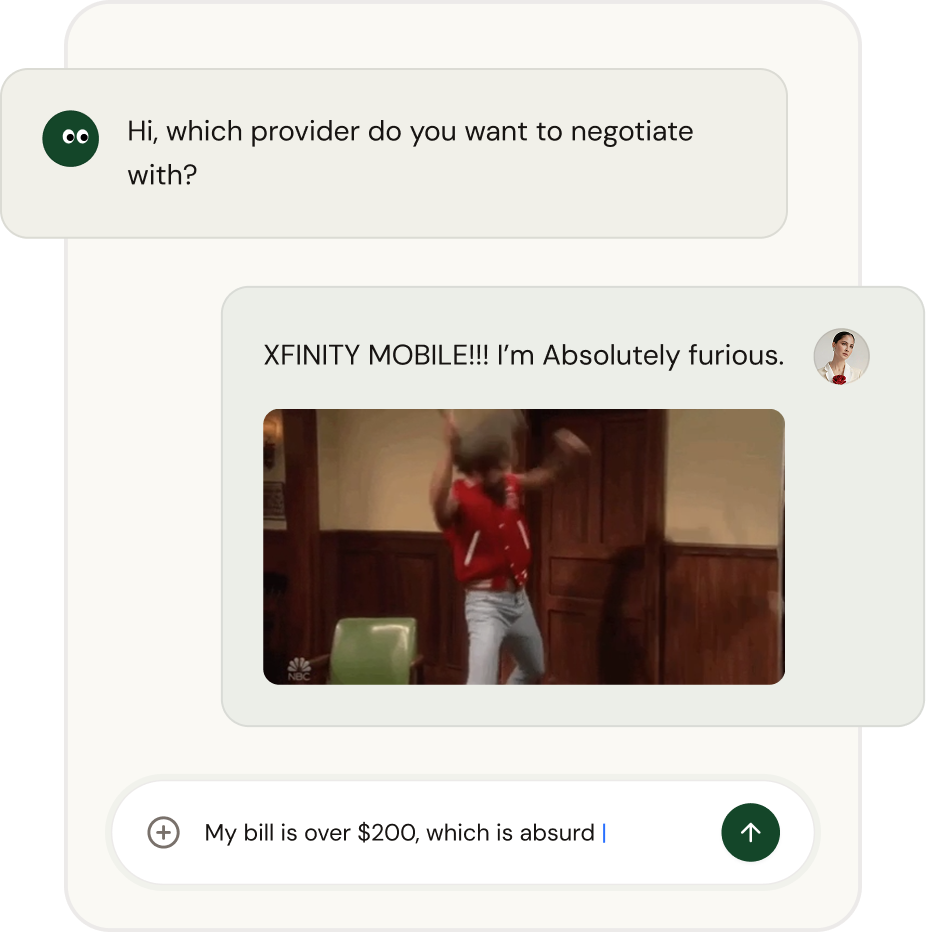
1 Tell me your needs
- Simply chat with me
- Simply upload your bill or link your accounts
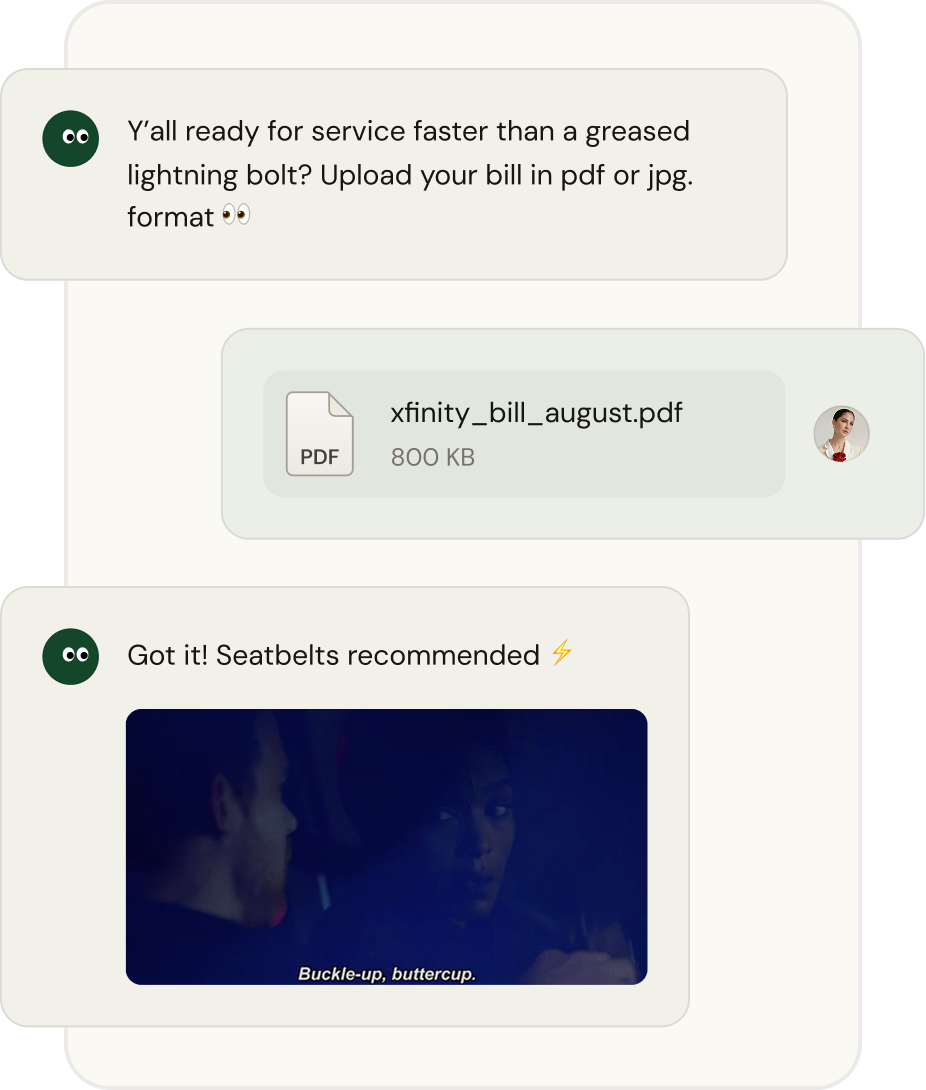
2 Double check the details
Necessary to negotiate
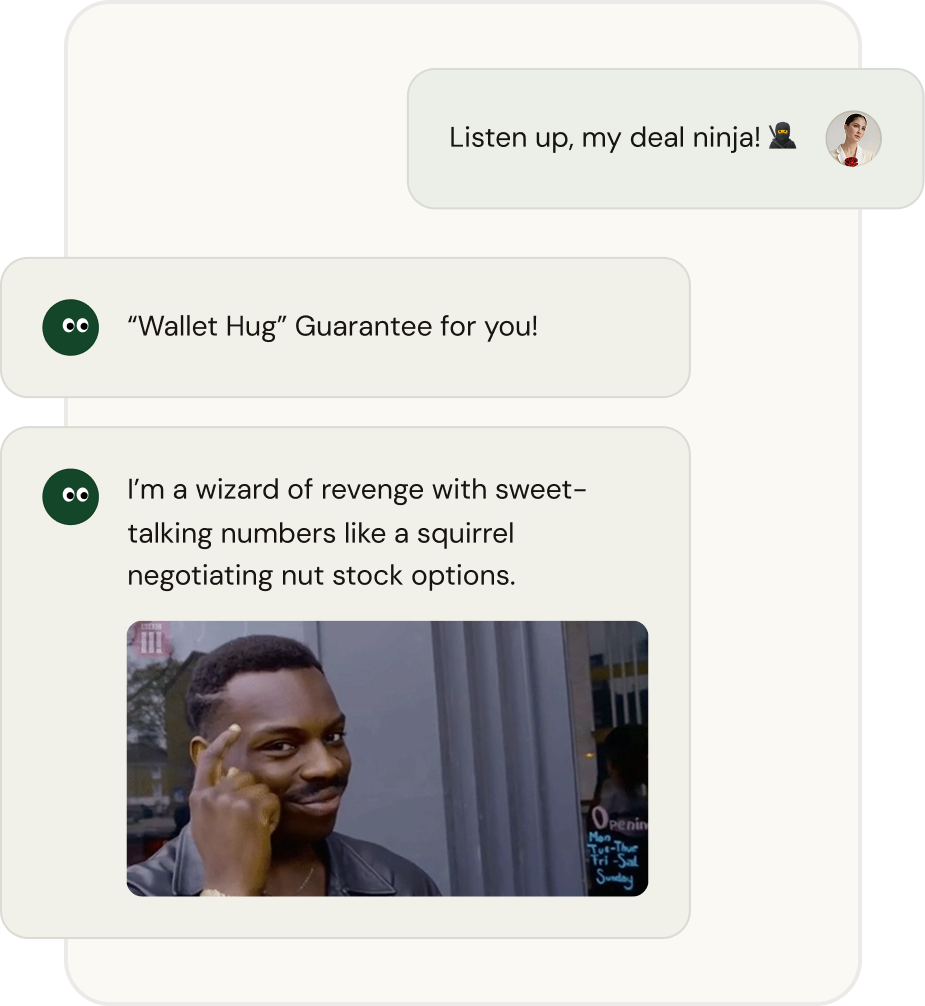
3 AI Negotiate with corporations instead of you
Entrust to us and Save your time
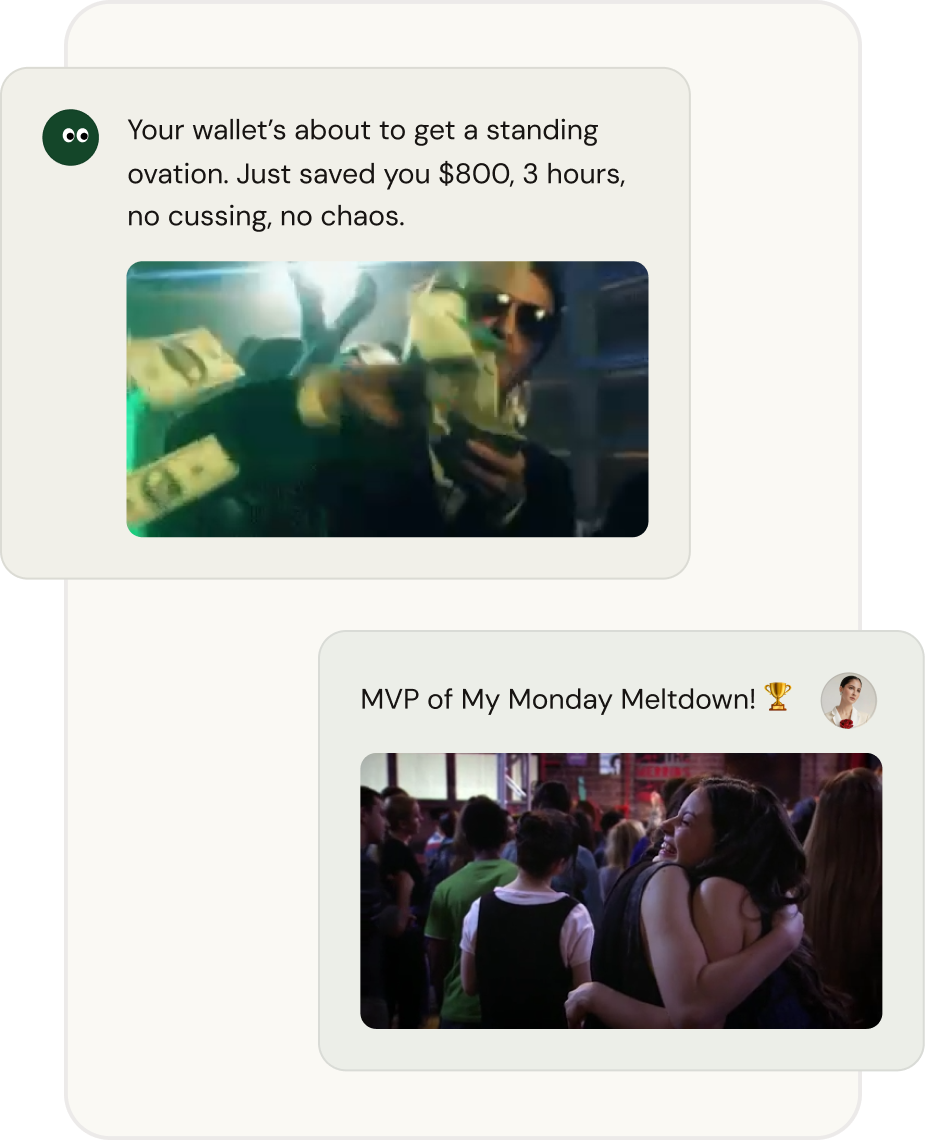
4 Save hundreds of dollars
We’ll tell you the results from the service providers that you entrusted to us.
Loved by thousands of
customers, and still counting...
Why Trust Pine?
"No risk. No savings, no fee."
Bank-Level Security
128-bit encryption at rest & in transit.
Privacy First
We never sell your data.
Proven Results
93% negotiation success rate.
Frequently Asked Questions
Subscriptions we have helped cancel
Streaming and Entertainment
Learn MoreSoftware and App Services
Learn MoreGym Memberships and Wellness
Learn MoreMeal Kit and Food Delivery
Learn MoreFinancial Legal and Business Service
Learn MoreNews and Online Learning
Learn MoreMost popular needs
Pine Weekly Highlights: Real Problems, Real Outcomes Solved Vol.1
Weekly Highlights: Real Problems, Starting this week, we share real cases where Pine steps in. Systems are optimized for process, not people. We handle the friction to get results.
Pine's Consumer Friction Index 2025:
Your internet bill crept up again. A refund’s “processing.” Another subscription won’t quit. Here’s what thousands of Pine requests reveal about where Americans waste time and money in 2025.
Customer Success: How Ryan Lowered His AT&T Internet Bill by over $240 a Year!
Ryan knew he was overpaying AT&T but was too busy to negotiate. He didn't have the bandwidth to sit on hold. So, he handed the task to Pine to figure out.
How to Negotiate a Better Car Price if You Hate Haggling
Car buying can feel like a pressure cooker: confusing sales tactics, rising prices, and big debt. With new cars around $50,000 and auto loans a major debt driver, negotiating matters. Here’s how to get a better deal, without haggling.
Why Is My Internet So Slow? 6 Common Causes & How to Fix Them
Paying for “high-speed” but stuck buffering? Slow internet usually comes from your plan, your ISP, or your Wi-Fi setup—and it wastes both time and money. Here’s how to diagnose it and fix it.
How to Save on Your Car Insurance: Why It Just Went Up & How to Fix It
Auto insurance increases every year just as predictably as the sun rises. Most people just accept that, but you don't have to. We'll show you 9 ways to lower your premium ASAP.
Customer Service Statistics (2026): The Real Cost of Bad Support & How to Fight Back
A rude or cold customer service rep doesn't just affect your mood, they can affect your bank account. But the power is actually in your hands. We'll show you how to harness it and get what what you're owed, every time.
Why Is My Refund Taking So Long? The Biggest Reasons for Delays in 2026
Your refund was supposed to hit last week but it's nowhere to be found. We'll show you why it's taking so long and how you can speed up the process.
Why Is My Car Insurance So High? (And How to Lower It)
Auto insurance is shooting up in price every year. What's causing this—and how do you turn the tide in your favor? We'll show you how to pay less ASAP.

Car Rentals
Deliveroo, Doordash etc.

Banking
Maintenance fee etc.

E-commerce
Complaint & Refund etc.

Ride Hailing
Complaint & Refund etc.

Subscriptions
Cancellation & Refund

Utilities
Bill negotiation etc.

Travel & Stay
Complaint & Refund etc.

Food Delivery
Complaint & Refund etc.

Telecom Services
Bill negotiation etc.

Try Pine
for free today!
We believe your personal thoughts are private and should always be under your control.
Try for free

