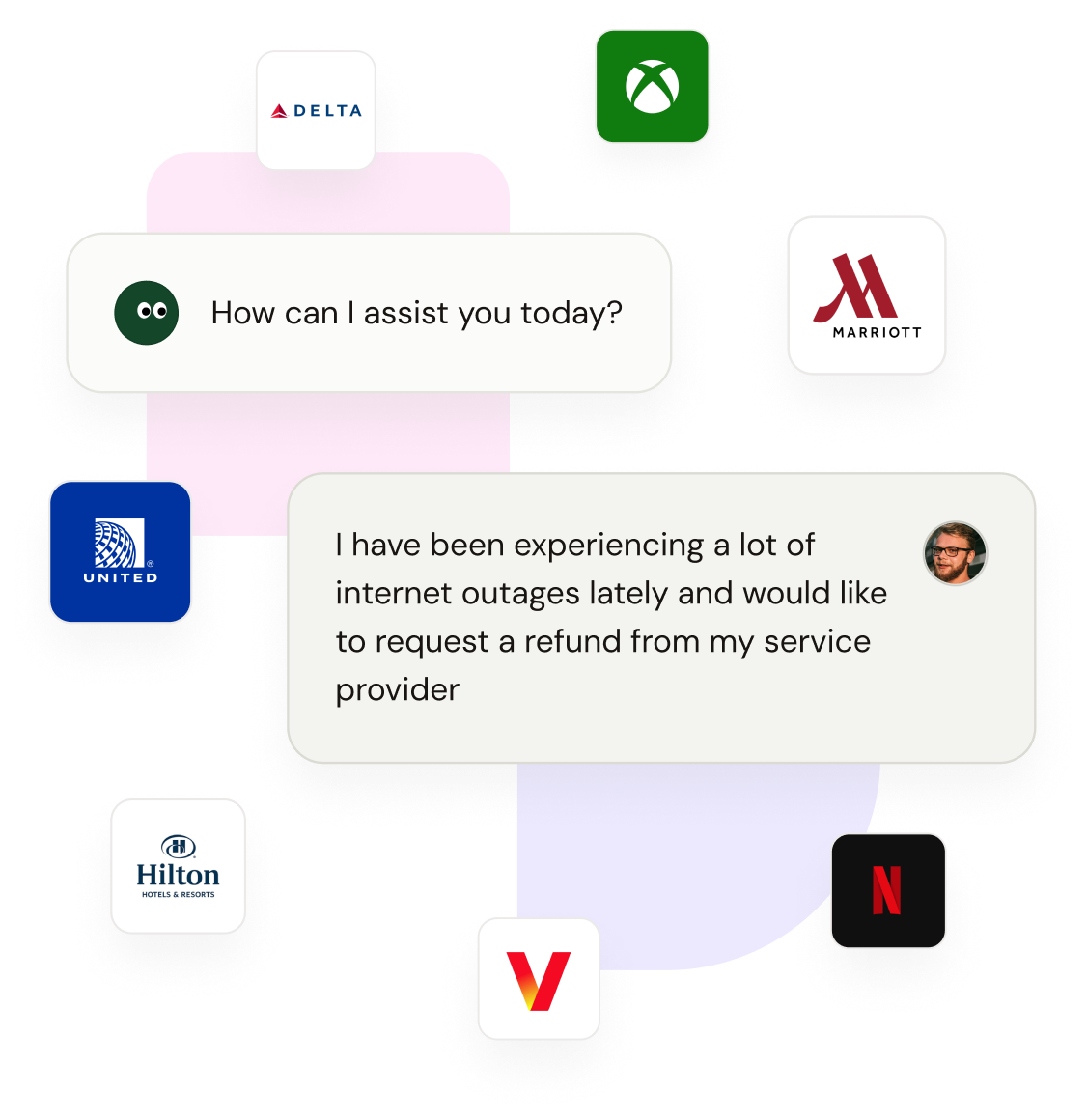
Complaint filing
File Complaints Effortlessly
Share your experience with Pine! Whether it's an unpleasant encounter or a violation of your rights, Pine takes action to ensure your concerns are heard and your rights are protected.

Travel & Stay
Share your recent airline or hotel experience with Pine, and we'll help you secure refunds or compensation for issues like poor in-flight Wi-Fi, unsatisfactory hotel stays, or unavailable amenities.

Utility services
Report billing errors, service outages, or overcharges with your utility providers, and Pine will help you secure corrections, refunds, or adjustments effortlessly.

Food Delivery & Dining
Had a late delivery, wrong order, or unsatisfactory restaurant experience? Tell Pine, and we'll work to get you the compensation or resolution you deserve.

Home Services
Faced incomplete work, unsatisfactory service, or overcharging from a contractor? Share the details with Pine, and we'll help resolve the issue or secure a fair refund.

Telecom Services
Struggling with poor network quality, unresolved technical issues, or unexpected charges? Pine can handle the complaint process to ensure you get the resolution you deserve.

Education Services
Encountered incorrect fees, misleading program details, or unfulfilled commitments from an educational provider? Let Pine assist in filing a complaint and pursuing a fair outcome.

Retail Purchases
Received a damaged item, wrong order, or delayed delivery? Tell Pine, and we'll work to get your refund, replacement, or compensation quickly.
The service providers we have negotiated
Streaming and Entertainment
Learn MoreSoftware and App Services
Learn MoreGym Memberships and Wellness
Learn MoreMeal Kit and Food Delivery
Learn MoreFinancial Legal and Business Service
Learn MoreNews and Online Learning
Learn More
Car Rentals
Deliveroo, Doordash etc.

Banking
Maintenance fee etc.

E-commerce
Complaint & Refund etc.

Ride Hailing
Complaint & Refund etc.

Subscriptions
Cancellation & Refund

Utilities
Bill negotiation etc.

Travel & Stay
Complaint & Refund etc.

Food Delivery
Complaint & Refund etc.

Telecom Services
Bill negotiation etc.


