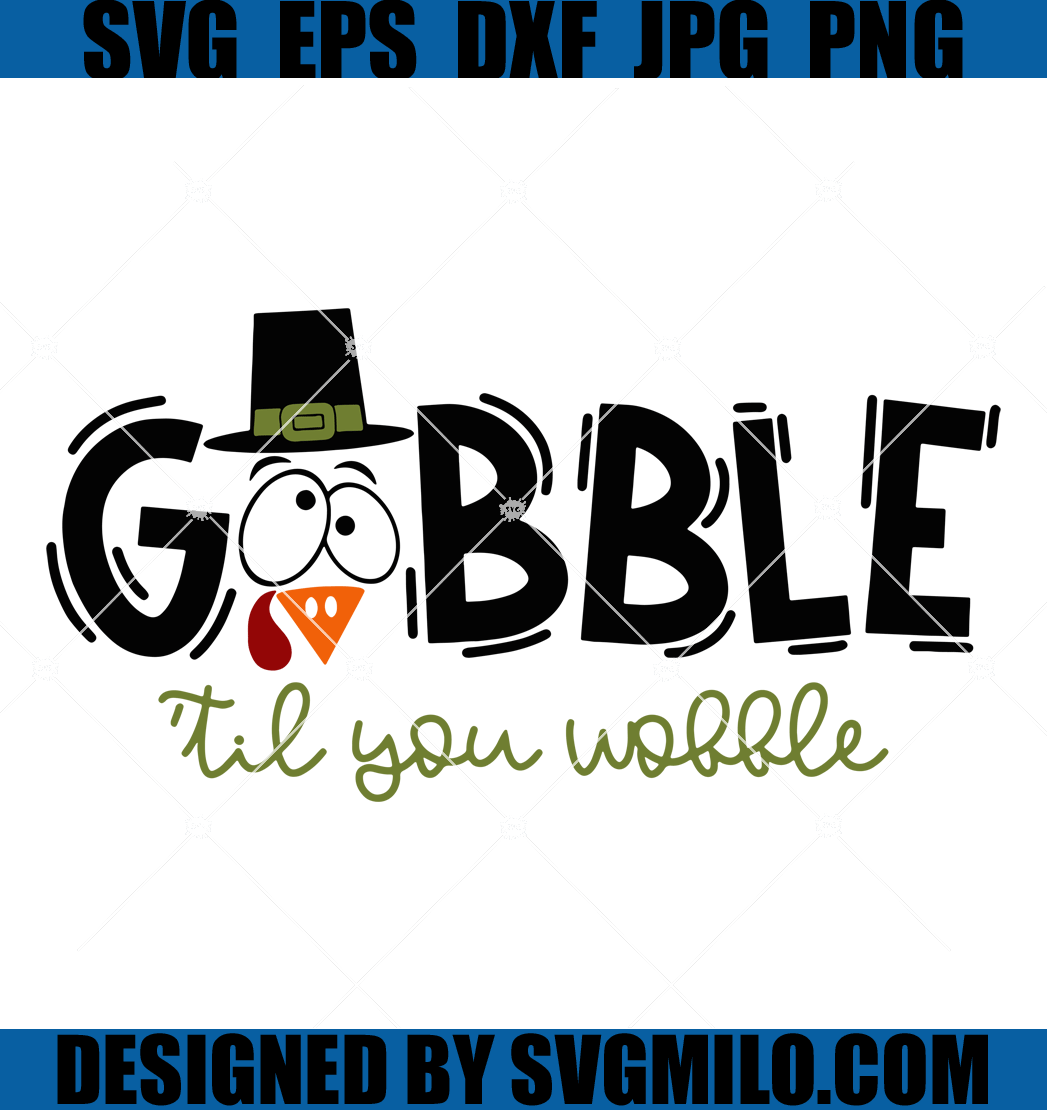Trying to get in touch with Instacart can feel like a real hassle, especially when you're dealing with common frustrations like incorrect charges or missing items, which pop up a lot on sites like the Better Business Bureau. Whether you need to contact them by phone, email, or through their social media on X (formerly Twitter) or Facebook, getting a straight answer shouldn't be so hard. It seems like everyone is posting their Instacart grocery hauls on TikTok these days, but nobody talks about what to do when that fancy cheese you ordered never shows up. Don't worry, we've sorted through the confusion to give you the best ways to reach them. You can always start at the official site, Visit Instacart, but here are the direct methods that actually work.

Different Ways to contact Instacart
| Contact Method | Details & Availability | Best For |
|---|---|---|
| Phone | 1 (888) 246-7822 (24/7) | Urgent issues, problems with active orders |
| In-App/Live Chat | Available 24/7 within the app or website | Quick questions, reporting order issues, tech support |
| Help Center Form | Via Instacart's Help Center | Non-urgent inquiries, detailed feedback |
| Twitter (X) | @instacart | Public complaints, getting a faster response (sometimes) |
Customer Support Channels
📞 Phone Support
Getting a human on the phone can feel like a win. This is your best bet for complex or urgent problems that a chat bot just can't handle.
| Department | Phone Number | Hours (ET) |
|---|---|---|
| Customer Experience | 1 (888) 246-7822 | 24 hours a day, 7 days a week |
| Trust & Safety | 1 (888) 246-7822 | 24 hours a day, 7 days a week |
📧 Email Support
Instacart doesn't really advertise a direct support email. They push everyone through their Help Center contact form, which then creates an email ticket. It's not fast.
| Purpose | Contact Method | Notes |
|---|---|---|
| General Inquiries | Help Center Contact Form | Expect a response in 24-48 hours. Not great for anything urgent. |
| Old Support Email | [email protected] | This address is still active but often results in an automated reply directing you to the app or Help Center. |
💬 Live Chat
This is probably the most common way to get help. It's built right into the app and website, but you might have to get past a bot first.
- Where to access: In the Instacart app or on the Instacart.com website.
- Steps to access: Go to your Account > 'Your orders' > Select the relevant order > 'Get Help' > Follow the prompts until you see an option to chat with an agent.
- What it handles: Missing items, wrong items, app glitches, delivery issues.
- Escalation: Yes, the bot will eventually transfer you to a human if it can't solve your problem. You just have to be persistent.
📱 In-App Support
This is basically the same as Live Chat, but it's the most direct route since you're already logged in.
- Platform: iOS and Android.
- Steps: Tap the three horizontal lines (menu) > 'Get help' > Choose a topic or a specific order. This is the path they want you to take, so it's usually the most streamlined process for order-specific problems.
Estimated Response Times from Instacart
| Method | Expected Wait Time |
|---|---|
| Phone | 5-20 minutes (can be longer during peak hours) |
| Email (Help Form) | 24 - 48 hours |
| In-App/Live Chat | 2 - 15 minutes |
| Twitter (X) | A few hours to a day |
Tips to Reach Support Faster from Instacart
- Use the In-App Help for Active Orders: If your issue is about an order that's in progress, use the 'Get Help' feature on that specific order screen. It gives the agent immediate context.
- Call During Off-Peak Hours: Try calling on a weekday morning (like 9 AM ET) instead of during the evening rush or on a weekend.
- Be Persistent with the Chat Bot: Don't give up. If the bot isn't helping, keep typing 'talk to agent' or 'contact support' until it gives you the option to connect with a person.
- Try Social Media: Sometimes a public post on Twitter (X) to @instacart gets a faster look from their social media team than waiting in a queue.
Before You Call: What to Have Ready
- The email and phone number on your account. Don't waste your time or theirs. They will always ask for this to verify it's you. Always.
- Your specific order details. If the call is about an order, have the store name, date, and a list of the problem items ready. The agent won't know what you're talking about otherwise.
- A screenshot of the problem. If you're dealing with an app glitch or a weird charge, a picture is worth a thousand words. It can save you a ton of back-and-forth explaining.
- Your credit card type and last four digits. For billing issues, they'll need this to find the charge you're disputing. Have it handy.
Where to Quickly Solve Problems with Instacart
| If Your Problem Is... | The Best Contact Method Is... | Pro Tip |
|---|---|---|
| A Missing or Wrong Item | In-App Support (on the specific order) | This is the fastest way to get a refund or credit. It's often automated and instant for small issues. |
| An Unauthorized Charge | Phone Support (1-888-246-7822) | Phone agents have more power to investigate and handle fraud. Don't use chat for this. |
| App is Crashing or Glitching | Live Chat | You can easily describe the technical issue, and they can walk you through troubleshooting steps in real-time. |
| Filing a Formal Complaint | Phone Support (Ask for a supervisor) | A phone call creates a more direct line for escalation. Make sure to get a ticket or reference number for your complaint. |
| Canceling Instacart+ | Self-Service in the App/Website | It's way faster to do it yourself. Go to Account > Your Instacart+ Membership > Cancel Membership. |
Additional Helpful Links for Instacart
How Pine AI Can Help You Save Time Contacting Instacart
Tired of navigating Instacart's support menus or waiting on hold? Let Pine AI handle it. We can help manage your subscriptions, including canceling your Instacart+ membership, without the headache. Our service is designed to save you time and frustration, dealing with customer service so you don't have to. Get started for free and see how easy it can be.